Il photomontage, the filters that apply to photos and the many photo editing apps now allow you to do anything. We have also seen how easy it is to turn photos into cartoon, to get an original image and that once shared can attract the attention of your friends or relatives. Always remaining in the context of "cartoon”And the classic characters of this world, below we will point out a new and interesting way to transform your photo in Disney character.
That's right, if you've (almost certainly) seen any cartoon of the Disney, you will have noticed that all the characters have a similar physiognomy and characteristics that distinguish these characters. Rounded faces, big eyes, bright colors and dazzling smiles are just some of the characteristics of a Disney character. If you are a good designer, you will most likely have no difficulty in drawing your face with these “disney” style somatic characters. But if you are not a designer or graphics expert, then you will have to rely on some software solution.
Below we point out a software / web service, which allows you to turn your photo into Disney character. All you have to do is get a picture of yourself where your face is clearly visible, so that the software can analyze it and then transform it. If you are curious how it works, do not wait any longer and follow the very simple steps described below.
Turn Photo into Disney Character with PhotoCartoon.net
Photo Cartoon, this is the name of the website (and related software) that specializes in converting photos to cartoons. Within this service, available in both a web-based version and a software version for Windows, there are dozens and dozens of "filters" that, once applied to your photos, will turn them into cartoons. Among these filters there are a couple that just allow you to create the Disney character with your face!
Step 1. First, log into the free PhotoCartoon.net service. An initial window will open with the possibility of uploading the photo to be transformed into a cartoon and even a character at the top Disney.
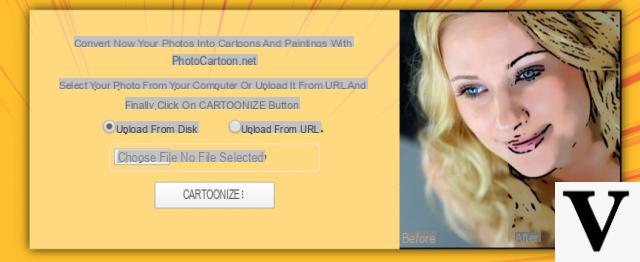
Step 2. Click on the button Choose File and then select your photo (where your face is visible). You can also choose a photo where you are taken with the whole body, in fact the program will be able to isolate the face and convert only that part.
All this is possible thanks to the neural network technology applied to graphics and photo montage. In short, your face (on the photo) is analyzed in its entirety and then the system manages to transform it based on particular filters. In addition to Disney characters, with this technology it is also possible to convert photos into cartoons such as Simpsons or other famous characters from reality or fantasy.
Step 3. After selecting the photo, click on CARTOONIZE and wait for the page with the “cartoon” effects available in the system to open. From the sidebar on the left you will be able to see and select the different effects. Among these effects / filters, search and select the effect DISNEY 2D and automatically your photo will be converted to Disney character as you can see from the example figure below:
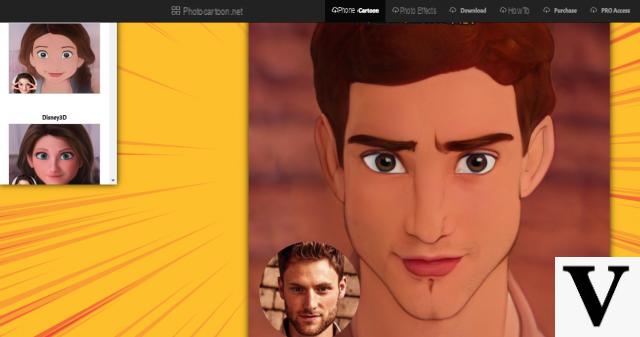
The transformed photo will appear in the center of the program after a few seconds. In addition to the Disney 2D effect, there is also Disney in 3D version which, as you can see from the figure below, differs in that it is three-dimensional.
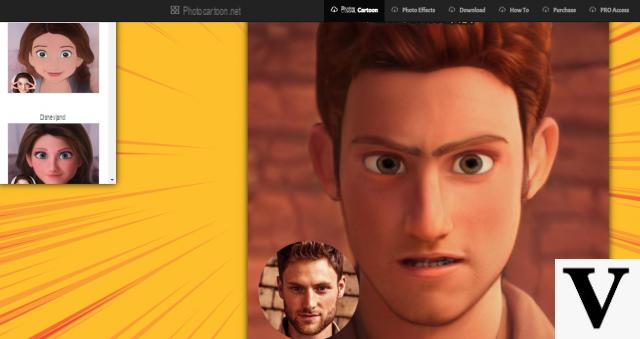
Both the two-dimensional and three-dimensional Disney effect are very beautiful and very accurate in the details of the image.
Step 4. To the right of the window there is a toolbar that you can use to adjust some parameters of the photo such as contrast, brightness and gamma. You will also be able to add an inscription on the photo before saving and sharing
Step 5. To save your DISNEY photo you simply have to press the button Download. The new photo will be saved on your PC in JPG format and at that point you can use it as you wish.
When described above it refers to the “online” service of PhotoCartoon, a free service but which adds a watermark on the created image. To be able to remove this watermark, you need to license the Premium version of service.
Note: With the Premium license, in addition to the online service, you can also use the Photo Cartoon software (to be installed on Windows) and which allows you to save photos at a much higher quality (resolution). With higher resolution it is possible to do operations such as printing the image on paper or other materials, without the risk of having grainy and low quality images.
Turn Your Photo Into Disney Character -


























