Instagram is a popular photo hosting and sharing site thanks to which each of us can enjoy sharing photos and images with friends and family. If you are an Instagram fan and have beautiful photos saved in your account you could follow this guide to create presentations and videos using your photos on Instagram.
It's very simple create photo video for instagram (also called Photo Slideshows) and only takes a few minutes, but the result can be truly amazing. Anyone can easily convert photos into professional slideshows by following the instructions below. In addition to sharing the video created on Instagram, you can also upload it to Facebook, YouTube, Vimeo or save it locally on your PC or Mac.
A first solution for create photo video for instagram is the one provided by the software Filmora. Download the free demo version of Filmora now per PC o Mac:


Initial program screen:
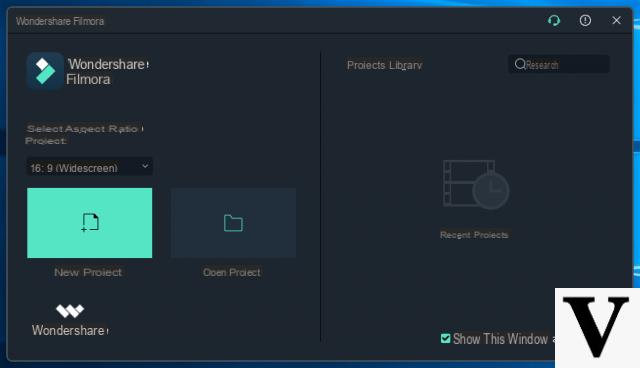
How to Create Photo Video for Instagram
First, download, install and run Filmora on your computer. From the initial screen shown above the first thing to do is to select the resolution or format of the video. In the case of Instagram it is important to select the 1: 1 resolution that you find in the drop-down menu as seen in the following figure:
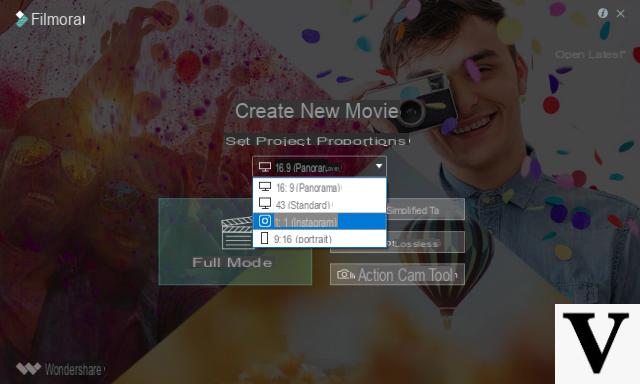
After doing this preliminary thing click on FULL MODE and follow these simple steps:
Step 1. Download photos from Instagram
Once the main interface of the program opens you will have to import the photos or download them from your Instagram account
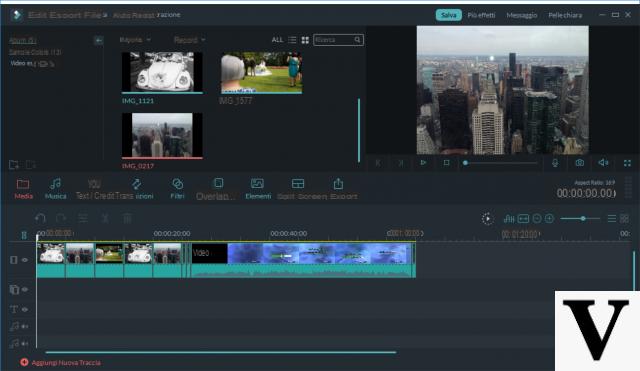
Click on top MATTERS, and select Download Photos from Instagram. You will be asked to log into your Instagram account and then select and download photos from online albums. You will also be able to download photos of other users that you have followed.
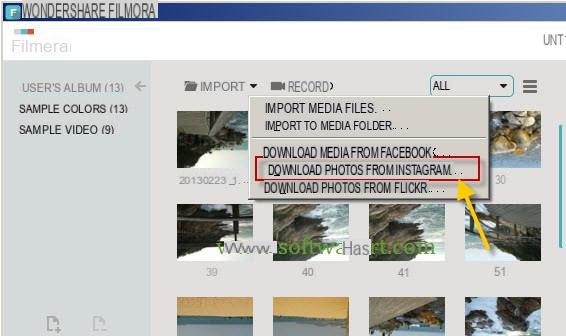
Step 2. Create videos with Instagram photos
To create videos with photos just imported or downloaded from Instagram you will have to drag them to the bottom of the program, in the so-called "timeline". Rearrange the photos by placing them in the order you see fit to tell a story sequentially. In addition to photos, you can also import other multimedia files such as videos and music from your PC in order to create more complete movies with your favorite songs as background music.
To customize the final video you can add transition effects between photos, insert writings on photos, add special effects such as Split Screen, Tilt Shift, Slow Motion, Reverse Playback, etc….
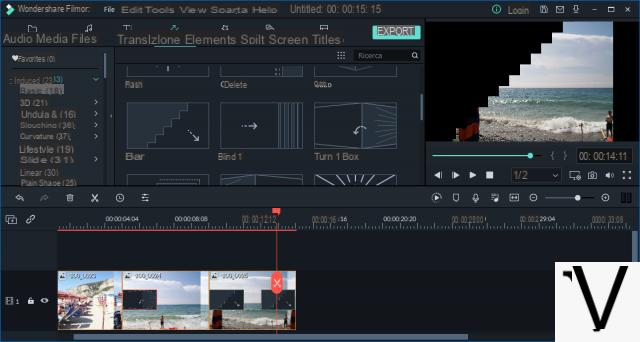
After each modification you can preview the video by clicking on "Play”In the Preview window at the top right of the program.
Step 3. Export the photo video for Instagram
Click on the button "Export"And save the video made in the format you want:
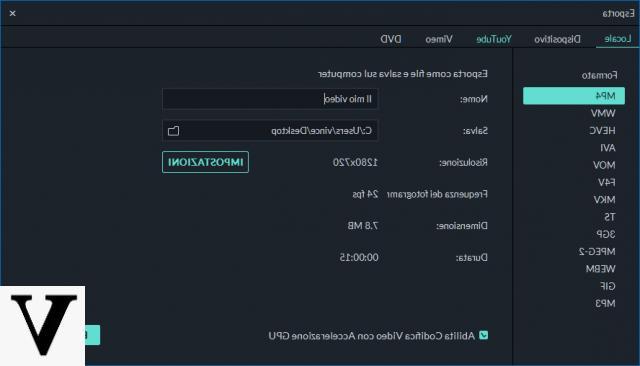
The video saved on the PC can then be easily uploaded to Instagram: in this regard, read the article how to upload videos from pc to instagram.
Or, through Filmora, you can upload the movie directly online to Youtube, Facebook and Vimeo. Or you can burn the movie to DVD to watch it comfortably on your computer or on the big screen of your TV.
To create photo videos for instagram, another service we recommend trying is FreeVideoTool.net
FreeVideoTool.net is a 100% free service designed for all users who want to create photo videos (not only for Instagram but also for Youtube, Facebook, and other social networks). Here's how it works.
Step 1. Go to the FreeVideoTool.net site. Click on the top right on "English”To view the version of the site in English.
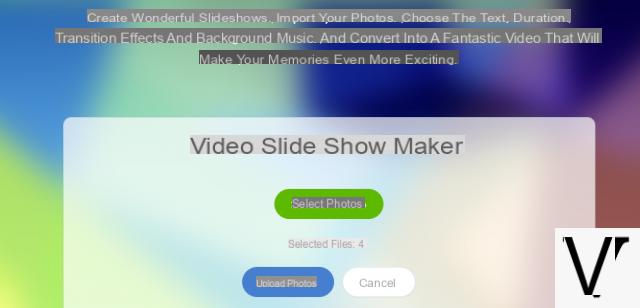
Step 2. Click on "Select Photos"To select the images or photos from your PC / Mac and then click on"Upload Photos”To care.
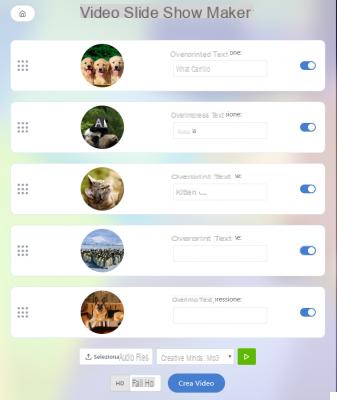
Sort the photos, add some text to be displayed on the photos and at the bottom select a background music (among those already loaded or importing it from your PC)
By clicking on the preview image of each photo you can also access a panel where you can select the display duration of the photo, the position of the text (if added) and the transition effect to apply.
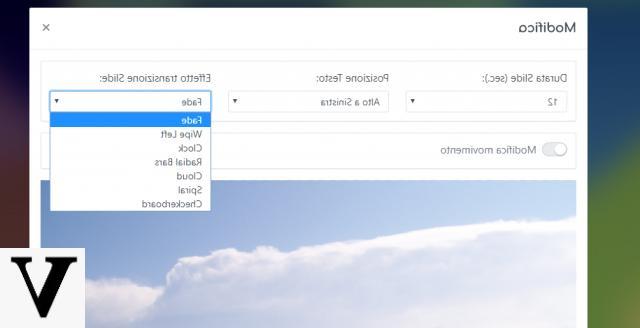
After making these changes click on Save to return to the main screen.
Step 3. Create the video
Finally click on the button CREATE VIDEO.
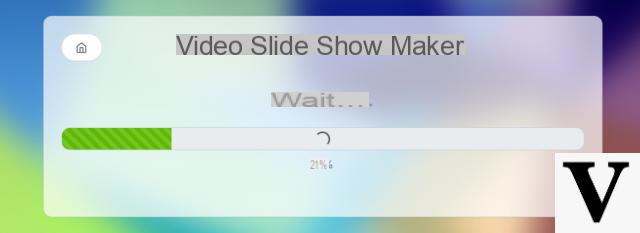
After a few minutes your video will be ready and you can preview it and download it to your computer.
NB: To remove the FreeVideoToo.net logo that appears on the videos it is necessary to purchase the Premium version license (it costs only 29 euros).
Alternative Solution to Create Videos with Instagram Photos
An even easier and faster way to create videos and movies with Instagram Photos is the one it makes use of SLIDESHOW MAKER. It is a program available for Windows and Mac that allows you to transform photos into videos in a few minutes and practically automatic.
With this program you will have to import the photos, choose the preferred template to apply to the movie and finally export the movie in the desired format. Here is a VIDEO TUTORIAL showing how it works:
More info on the official website: http://www.slideshowmaker.it
How to Create Photo Video for Instagram -

























