We can never be careful enough when it comes to internet security. Ideally, each service you use should have a unique password. But how do you keep them all? This is where Dashlane comes in. The app is a password manager with consequent possibilities. Follow the leader !

The chosen application, Dashlane, is free and fully functional for basic use, the one we are going to detail. But it is of course possible to synchronize all devices, computers included, provided that you pay an option at 30 euros per year. Its principle is simple, all of your identifiers are encrypted in AES-256 (a bit like emails in Gmail in another domain).
Prerequisites
- Download and install Dashlane, available on the Play Store.

How to protect your passwords with Dashlane
- Start Dashlane. You will then be offered a master password. Choose it wisely because it will give access to all your passwords and if lost, no one will be able to return it to you.
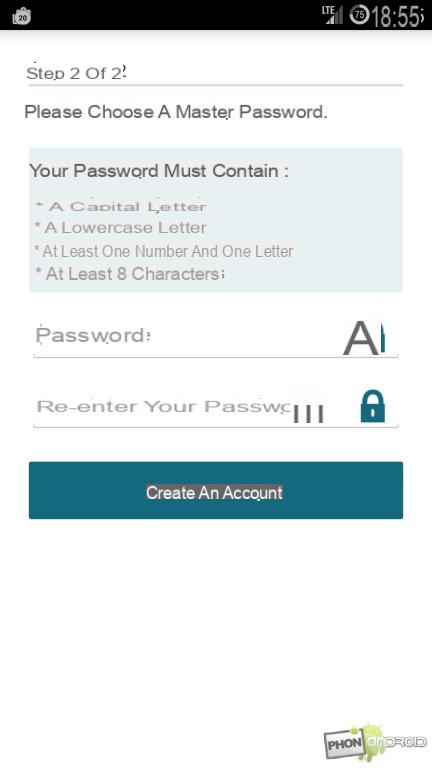
- Once the account is created, a new window will offer you to enter your first passwords.
- Touch then the services you use then enter your login ID and password.
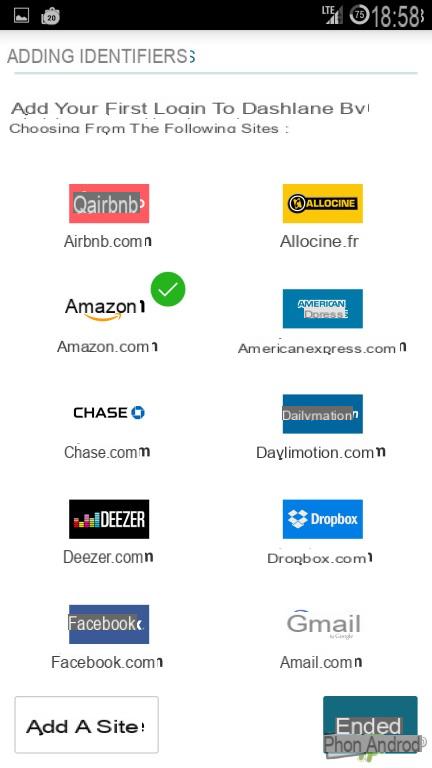
- You can repeat this step as many times as possible as needed.
How to make your passwords visible on Dashlane
- A navigation pane exists on the edges of the application, it must be unrolled.
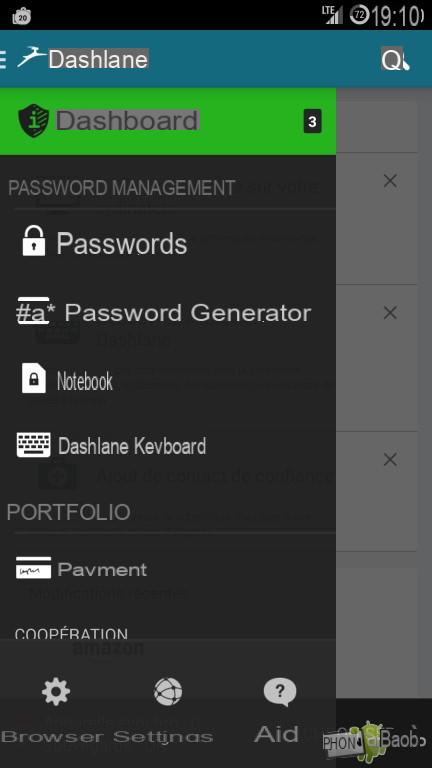
- Select mot de passe.
- Touch one of the registered sites to access its file.
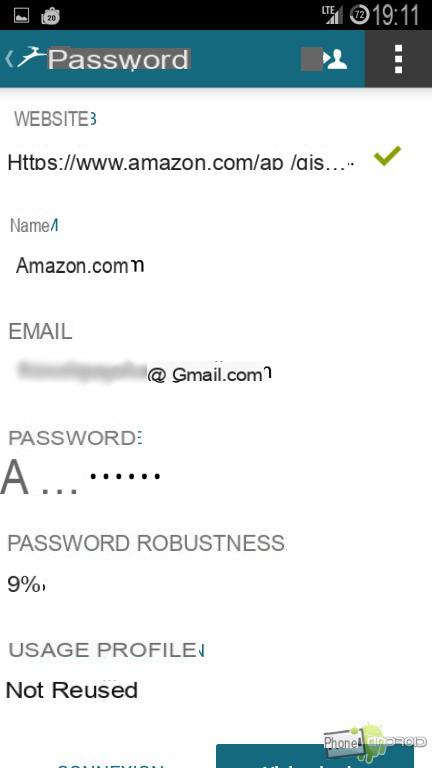
- From there it is enough to touch the small padlock icon in order to find his password.
- Likewise, by touching settings et edit at the top right, it is possible to modify the password of the service in question.
How to browse the web from Dashlane
- To touch Web browser.

- Surfing from Dashlane is not crazy crazy but it allows you to go to the services registered with the username and password pre-filled, or even add new ones. Helpful, isn't it?
Conclusion
As you will understand, Dashlane is simple, efficient and powerful for basic use. The premium offer exists to go further. But remember, a excellent password consists of special characters, capitals and numbers.
- Also read : the French at the bottom of the class in password security!
And above all, avoid words, susceptible to a dictionary attack. Dashlane can also generate passwords deemed strong enough within the application. Think about it!


























