
Backing up Mac data with Time Machine can take up a lot of space. It often happens that it is insufficient or that the backup disk is no longer available. As a result, macOS begins to create local snapshots, i.e. copies of your data waiting to be saved. Thanks to these, you can restore your files.
If these copies are too old or take up space needed for other tasks, then macOS automatically deletes them.
In this tutorial we explain how to recover space and manually delete those backups that are of no use to you.
How to manually delete local snapshots
There are 2 techniques to prevent the creation of local snapshots of your hard disk, and 2 others to delete them manually.
1- Disable Time Machine
Disabling the Time Machine feature will delete all your local snapshots stored on your Mac. To do this, open System Preferences, select time Machine, then uncheck the box Save automatically in the left menu.
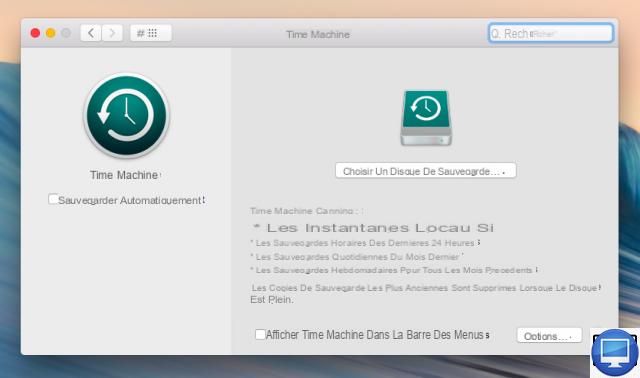
Wait a few minutes for these snapshots to be erased, then you should see an amount of free space free up.
2- Disable Time Machine backups via the Terminal
The second solution is to be considered, only, if the first has failed. Also, we don't recommend it for novices and users of macOS 10.12 (Sierra) or earlier. If this is your case, then we advise you to repeat the first step several times and contact Apple if it does not work.
On the other hand, if you feel comfortable with macOS, then open Finder and go to Applications → Utilities → Port. Enter the command sudo tmutil disablelocal (please respect the spaces).
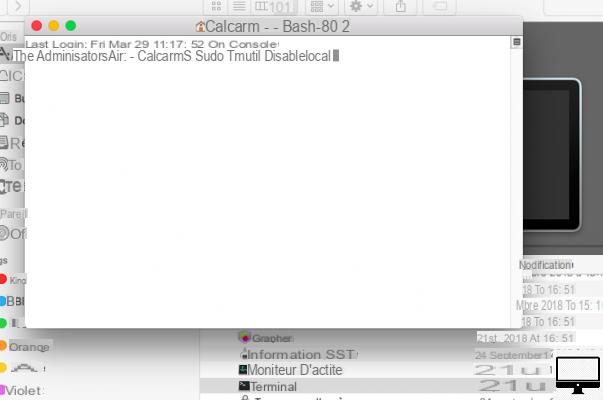
A list of all Snapshots should appear. The local snapshot function will then be disabled in your Time Machine, the latter will not be able to create new ones and will delete all existing snapshots.
If you wish to reactivate them, then you just have to proceed in the same way, Finder → Applications → Utilities → Port. Except this time you'll have to enter sudo tmutil enable local.
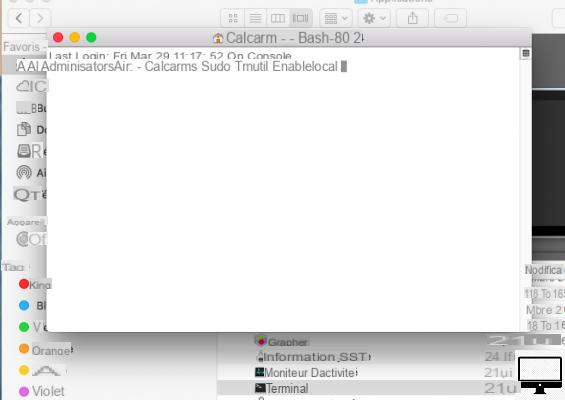
3- Delete Time Machine backups via...Time Marchine
Learn how to delete Time Machine backups on an external or network hard drive using the Time Machine app below.
Launch time Machine (Apple → System Preferences → Time Machine), select the backup in question (usually keep the 1st and last one), right-click on the Finder window or the gear icon, and choose the option Delete all backups of..., finally enter your administrator username and password.
4- Delete Time Machine backups via the Terminal
Only use this trick if and only if you have experience with command lines. The tmutil syntax that will be used here can immediately delete backups of any period. Before you start, it is necessary to make a backup of your data, then follow our steps to the letter by typing the commands exactly as presented.
- Open Terminal
- To display a list of all backups, type the command: tmutil listbackups
- You will then see a list of all the backups made by Time Machine, and sorted by date.
- Locate the backup to delete and enter:
sudo tmutil delete followed by the backup path as it was displayed during the listbackup command. If you have an old backup, you can delete it by specifying its date.
tmutil delete /Volumes/BackupDriveName/Backups.backupdb/MacComputerName/YYYY-MM-DD-HHMMSS/
Replace BackupDriveName with the Time Machine backup drive name, MacComputerName with the name of the Mac whose backups you want to delete, and YYYY-MM-DD-HHMMSS/ with the date of your backup.
Par exemple : sudo tmutil delete /Volumes/Time Machine Backups/Backups.backupdb/MacBook Pro/2011-07-20-150021/
Similarly you can delete multiple backups at once.
Recommended articles:
- The best antiviruses for Mac
- How to Deep Clean a Mac?
- How to factory reset your Mac?
- How to delete Other storage on your Mac?
- How to get rid of your Mac's System storage?
- How do I create aliases on a Mac desktop?
- How do I connect a PS5 DualSense controller to a Mac?


























