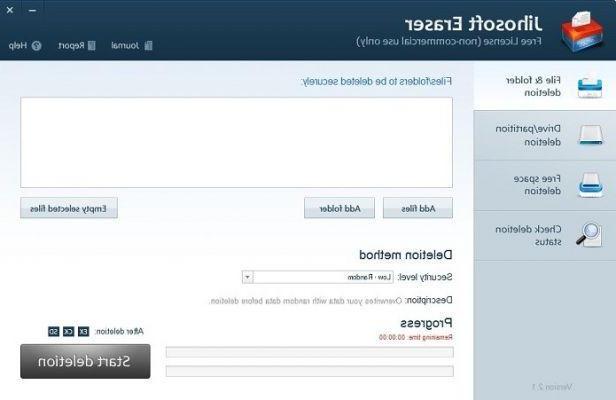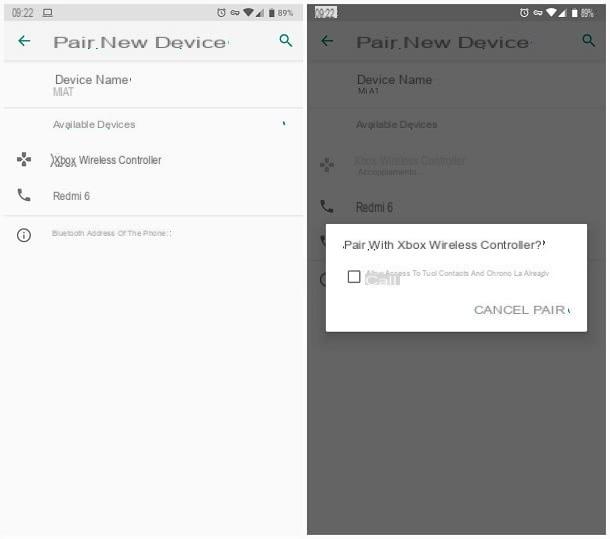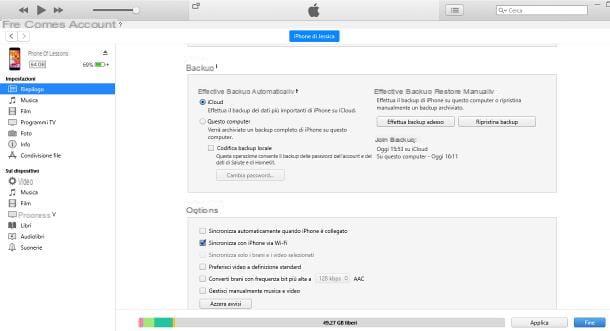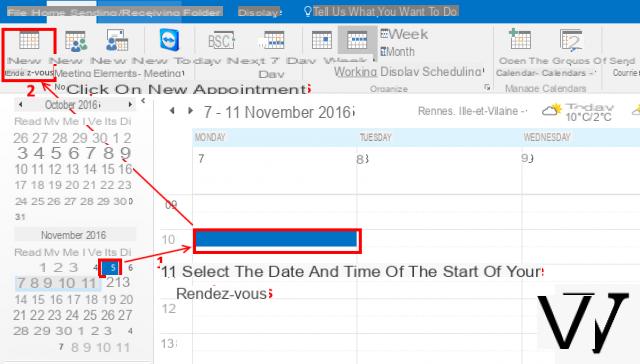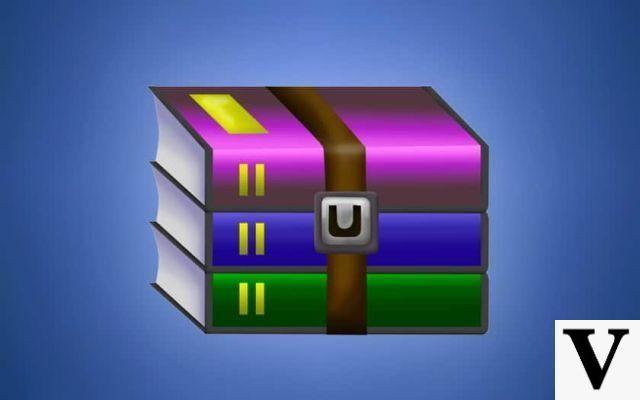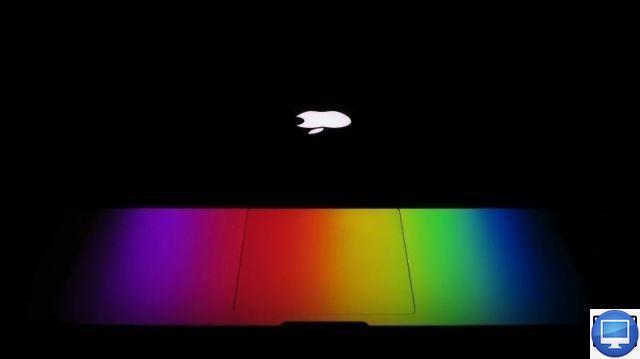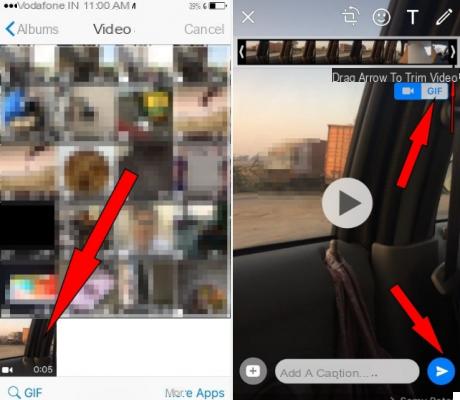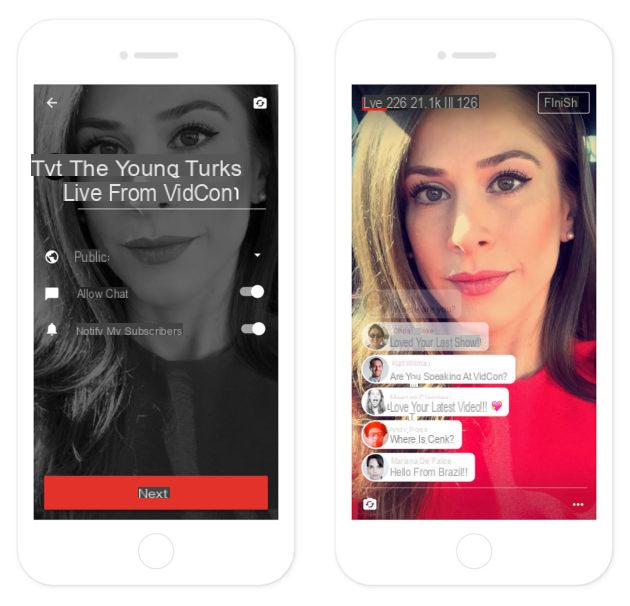Online questionnaires are a practical and economical solution for obtaining customer feedback on a product or service, carrying out market research or collecting quantitative or qualitative data in the context of university work. What precautions to take before starting and how to build an online questionnaire? What are the important criteria for choosing a free questionnaire maker? Practical Guide.
Online questionnaires are a practical and economical solution for obtaining customer feedback on a product or service, carrying out market research or collecting quantitative or qualitative data in the context of university work. What precautions to take before starting and how to build an online questionnaire? What are the important criteria for choosing a free questionnaire maker? Practical Guide.
- Create an online questionnaire: in which cases?
- Before creating an online questionnaire / survey
- Good practices
- The different types of questions
- Announce the online publication of the questionnaire
- Free online questionnaire creation tools
Create an online questionnaire: in which cases?
It may be useful to carry out an online survey in different cases:
- Market study (launch of a new product),
- customer satisfaction assessment (website, product),
- performance evaluation of a marketing campaign,
- internal evaluation (HR),
- academic work.
Before creating an online questionnaire / survey
Precautions
- Take into account the limited attention span of Internet users on a web medium,
- take into account the fact that the audience is not "captive" and can choose at any time to abandon the questionnaire,
- ensure the representativeness of the sample surveyed with regard to the objective pursued,
- choose questions with mutually exclusive, or comprehensive answer options (which cover all aspects of the question) in order to avoid the risk of bias when interpreting the results.
Clearly define the objective of the questionnaire
- What is the main objective and what are the secondary objectives of the survey?
- What choices or decisions will be impacted by the results?
- How will the data collected be used (eg software)?
Good practices
- Limit the number of objectives and the thematic field of the survey: it is preferable to carry out two different surveys if too different themes are addressed,
- guarantee the anonymity of respondents,
- set a quota (threshold) of respondents and a survey closing date,
- collect demographic data (age, sex, geographical location) to define the results of the survey, or on the contrary establish comparisons.
- limit the number of questions asked,
- careful wording of questions, produce concise statements,
- announce in advance an estimate of the time needed to answer the questionnaire,
- have the questionnaire reread and tested by several different people before posting it online,
- check the consistency of the questionnaire: for example ensure that the same rating scales are used for all questions (1 to 5, or 1 to 10)
The different types of questions
To use the quantitative and qualitative data from the survey, it is important to vary the type of questions asked (non-exhaustive list):
- Single-choice or multiple-choice question,
- Graduated evaluation: the respondent assigns a mark (ex: on a scale of 1 to 5)
- Response matrix: takes up the principle of graduated evaluation, but by breaking down several aspects of an evaluation (e.g. the respondent evaluates a product in several aspects: interest, reliability, practicality)
- Hierarchy: the participant establishes a classification (ex: more or less important)
- Open questions: answer to be written
- Questions with illustrated answer options (eg color preference, design).
Announce the online publication of the questionnaire
- Mailing,
- social networks: Facebook, LinkedIn, Twitter. Target internet discussion groups and thematic communities to reach a larger audience.
- According to data collected by the online survey builder SurveyMonkey, the click-through rate (email pointing to the online survey) is highest on Monday, Friday, and Sunday.
Free online questionnaire creation tools
Choice criteria
Take into account the following selection criteria to select the most suitable tool:
- Limit of the number of respondents,
- limit on the number of questions asked,
- secure access to the survey,
- question types available: multiple choice, ordering, free text, matrix, etc.,
- personalization of the introductory and concluding message of the questionnaire,
- progress bar in the survey,
- integrated sharing functionality (social networks),
- monitoring of results in real time on a dashboard,
- data export (on Excel) or analysis in a graphical interface integrated into the tool.
Some tools for creating an online questionnaire
Some of the tools below are available in free and premium versions:
- Google form (one of the most complete)
- mon-enquete-enligne.com
- evalandgo.com
- SurveyMonkey
- sondageonline.com
- heycrowd.com
- polldaddy.com
- surveytool.com
- surveyplace.com
- survs.com




![[iPhone] iMessage Doesn't Work: No Messages Are Received | iphonexpertise - Official Site](/images/posts/6b02db17523b3c290f81b739e105ae3c-0.jpg)