
The ringing of his telephone has always allowed him to stand out and assert his style. By configuring your iPhone, it is of course possible to change the ringtone of calls.
Change your iPhone ringtone
- Open the app Settings.

- touch Sounds and vibrations.
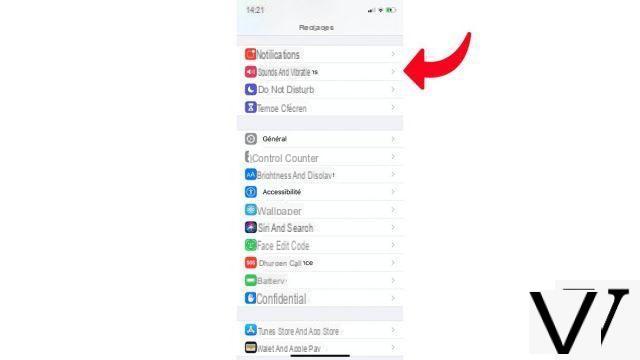
- In the game Sounds and vibration sequences, choose which ringtone you want to change.
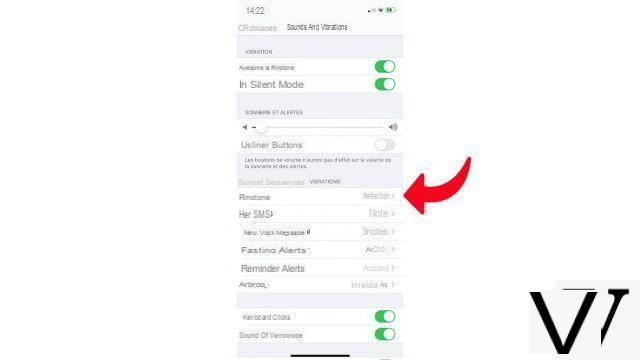
- The default ringtones are displayed on this window, and you can also go to the Tone Store to download more.
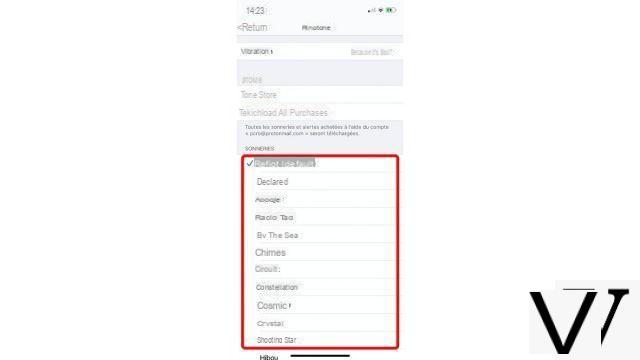
Please note: all ringtones offered on iTunes are chargeable. However, you can make your own ringtones via GarageBand and import them to your iPhone. In addition, many third-party applications also allow the use of alternative music or ringtones.
Find other tutorials to help you configure and keep your iPhone up to date:
- How to change the wallpaper on my iPhone?
- How to change the unlock code on my iPhone?
- How to deactivate the unlock code on my iPhone?
- How to activate the unlock code on my iPhone?
- How to activate Touch ID on my iPhone?
- How to deactivate Touch ID on your iPhone?
- How to register new fingers with Touch ID on your iPhone?
- How to deactivate Face ID on your iPhone?
- How to activate Face ID on my iPhone?
- How to register a second face with Face ID on my iPhone?
- How to customize the control center on my iPhone?
- How to activate the flash when you receive a notification on your iPhone?
- How to configure Apple Pay?
- How to block a phone number on iPhone?
- How to block anonymous calls on iPhone?
- How to block unknown numbers on iPhone?
- How to update your iPhone?


























