If you want to share photos with a friend or many friends, and you have an iPhone, you can create a shared photo album that everyone can access and view. This sharing can be done using the function ICloud Photo Sharing which allows you to quickly and easily share photos directly from your iPhone or iPad.
First you need to activate the iCloud photo sharing feature. From your iPhone go Settings> iCloud> Photos is active ICloud Photo Sharing.

Note that neither My Photo Stream nor My Photo Album need to be activated in order to activate iCloud photo sharing. This means that even if you are an iCloud user with the free basic version you will be able to take advantage of the Photo Sharing service on the free space.
Now that you have activated the service you can proceed to create the shared photo album. You will not be able to take an existing photo album but you will have to create a new one. Go to the photo album section and click on the cloud icon at the bottom of the toolbar.
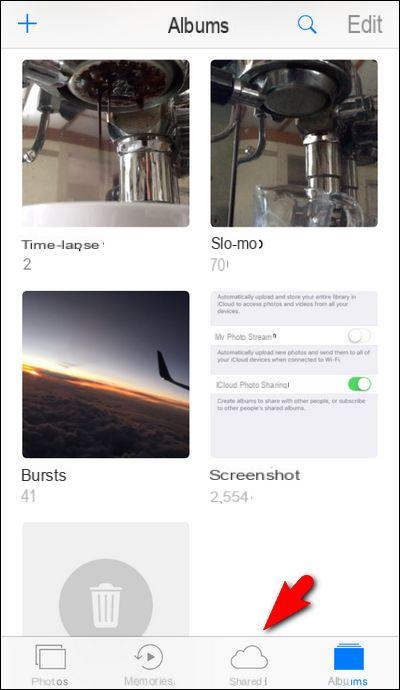
At this point click on the "+”And you will be asked to write the name of the album to share. Soon after you can select the people to "invite" and share all the photos with. It is possible to share the photo album with up to 100 people by selecting them from your contacts address book. If some of your friends don't have an iPhone either they don't use iCloud no problem: you can still share the photos by activating the “Public website” option and sharing the relative link where all your photos will be visible!

In addition to adding photos from within the shared album itself, it is also possible to “send” photos from anywhere else on the iPhone (camera roll, camera app, etc.) using the photo sharing function. Just click on the button Share as seen in fig. below:
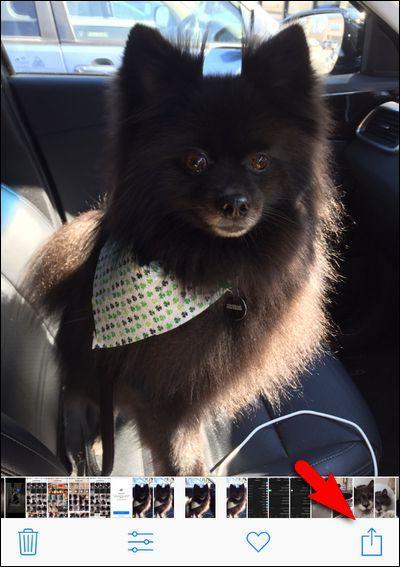
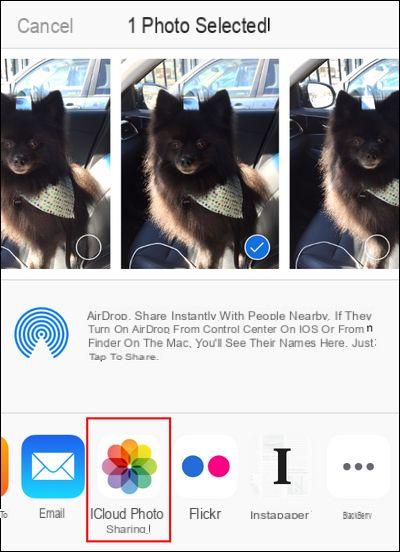
Of course, the people you share the photos with will be able to comment and write whatever they want. You will be able to monitor and view all activities in the relevant section
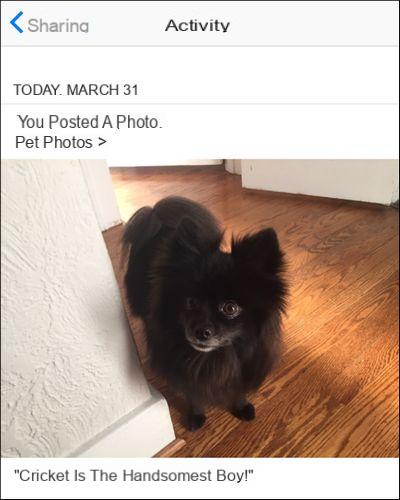
Happy sharing !!
I will create a photo album for your iPhone -

























