
Summary
- > How to know the technical characteristics of your computer?
- > What is the graphics card of your PC?
- > How to know the technical characteristics of your Mac?
To know if your PC needs to be upgraded, if it is compatible with a specific program or game, it is important to know its configuration.
Users who have carefully kept the original box of their computer will very easily find the characteristics of their PC. For the others, it will be necessary to push the investigations a little more.
Some PCs have a label on their back that lists weight, processor type, RAM, and operating system.
If you don't have your computer's original carton or label, then read on.
How to know the technical characteristics of your computer?
In Windows 10, it is very easy to find the characteristics of your PC.
Go to the bottom left of your screen, right-click on the Windows logo , then select computer Management .
In the menu on the left, click on Device Manager . All the information concerning the processor, the graphics card and its peripherals are listed there.
Want to know your PC's RAM? Right click on the Windows logo , then select the System option .
The amount of RAM is just below the Processor.
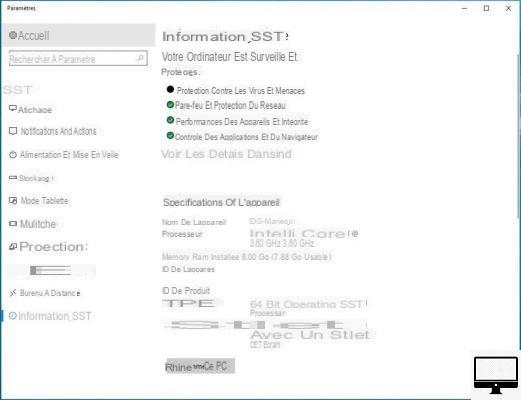
If your computer is running Windows 8, then go to the Charms bar , click Settings , Then PC Info .
The window that opens automatically gives you all the data relating to your system.
Even under Windows 8, you will still be able to identify the technical characteristics (operating system, processor speed, RAM, etc.) of your computer.
You can also install the free Priform program. The latter analyzes your PC and generates a summary in which is indicated the RAM, the total storage space, the type of operating system, processor, motherboard, graphics cards, and even their temperature.
To change the interface language, go to View → Options et Language, then select Spanish.
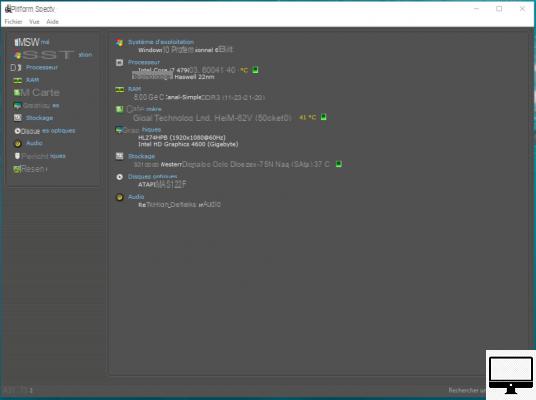
If you select one of the options in the left menu, you will get even more details about the components of your computer hardware.
What is your PC's graphics card?
To find out which graphics card your PC has, follow these steps.
Right-click the Windows logoAnd click Computer management. From the left menu, select Gestionnaire de périphériques.
Otherwise, take the path Control panel → System and security → System. In the left side panel, select Gestionnaire de périphériques. Finally, click on the option Graphics Cards.
To learn more about your processor, click Processors at the bottom of the list.
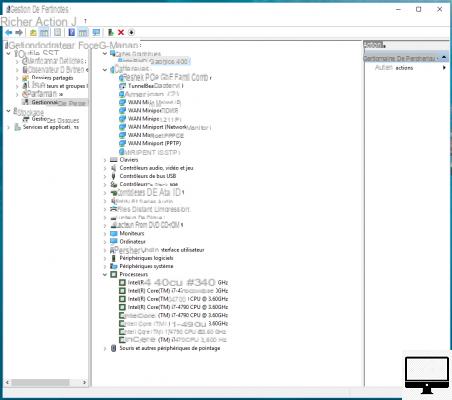
How to know the technical characteristics of your Mac?
On Macs, to get your hands on the features, simply click on the Apple icon and select About This Mac .


























