Google now allows you to schedule the deletion of your web and location history. It thus becomes possible to delete it automatically every three months or every eighteen months. A welcome option in addition to those allowing you to activate or completely deactivate this history, so that we can continue to enjoy recommendations and other personalized services, while limiting the risks to your privacy. This tutorial allows you to simply enable automatic removal.

Google constantly keeps track of your activity on your devices. This is particularly true when you use Google Assistant on your smartphone and / or a Google Home speaker - then you have two choices: either completely deactivate this history, and no longer enjoy personalized results, or activate this history permanently and risk 'one day this data plays tricks on you, or is exfiltrated by malicious people. However, Google has just announced the implementation of a sort of in-between: the automatic deletion of web history and location. The feature allows you to delete your history without your intervention every three months or every eighteen months. This feature is currently being rolled out, so if the steps in this tutorial don't work today, try again in a few weeks.
Also Read: How To Install Google Chrome Extensions In Microsoft Edge
How to schedule automatic deletion of your Google web history and location
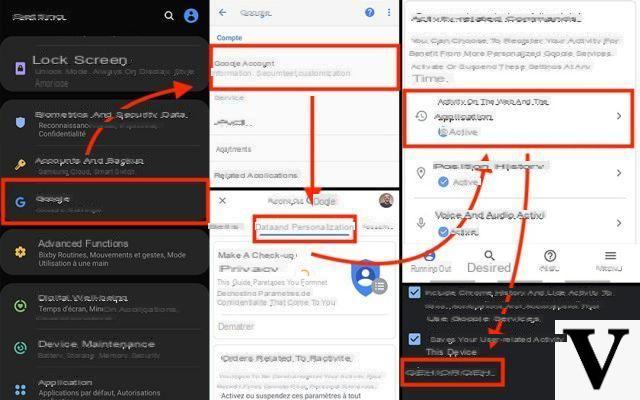
For it :
- Click on this link to access My activity on your PC, Chromebook, smartphone or tablet (regardless of the device), or go to the Parameters from your smartphone, then Google> Google Account> Data and Personalization> web and app activity
- In the Activity on the web and applications section, click on the button Manage history
- Select Choose to automatically delete
Important: if the functionality is deployed on your account, the button Choose to automatically delete must appear in the Activity section on the web and applications. If necessary, you will have to retry the steps of this tutorial in a few days / weeks.
- Choose 3 months or 18 months depending on the recurring period after which you want the deletion to take place
- confirm
Note: The first time you validate automatic deletion, all content older than 3 or 18 months (depending on the case) will be deleted.
Also read: YouTube - how to clear video history?
Did you manage to activate this feature? Do you find it useful? Share your opinion in the comments.


























