You have a lot of WhatsApp messages on your smartphone Android (Eg. Samsung Galaxy S6 / S7 / S8 / S9 / S10 / S20 / S21, Huawei, HTC, Sony, Nokia, LG, Motorola, Xiaomi, Pixel, Wiko, etc ...) and you are looking for a quick and easy solution to transfer them to an iOS device, eg. iPhone 6/7/8/X/11/12? Or do you have both iOS and Android devices in the family, and are you looking for a way to copy whatsapp chats from your iPhone to Android, or vice versa?
WhatsApp Transfer is the program that comes to your aid in these cases. It is the only software that allows you to migrate WhatsApp data (messages and related attachments) from an Android device to an iPhone or from an iPhone to Android, directly via your computer (PC or Mac). Just connect your Android mobile and iPhone to your computer and then, via WhatsApp Transfer, start the transfer of WhatsApp from Android to iPhone (or vice versa). With this program, you can also transfer WhatsApp messages from iPhone to iPhone or from Android to Android.
Da iPhone a Android
From Android to iPhone
The following guide shows the few and simple steps to follow to copy WhatsApp messages between Android and iOS (iPhone) devices using your PC or Mac, and of course via WhatsApp Transfer.
0 phase: Before starting, make sure you have the latest version of iTunes installed on your computer. As for the Android mobile phone, however, it is necessary that the Debug USB, otherwise it cannot be recognized by WhatsApp Transfer. If you don't know how to do this, read the article How to activate USB debugging on Android
Also, on your Android device, go to Safety and make sure that the "Unknown Sources" or "Unknown Sources" option is activated
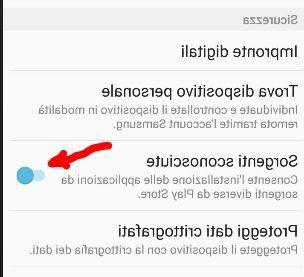
1 phase: Install WhatsApp Transfer on your PC or Mac and launch it
Run WhatsApp Transfer and connect both Android phone and iPhone to computer via USB cable. Here are the links to download the demo version of the program.


2 phase: A message will appear on the Android phone screen. At the bottom right of that screen, click on "Backup Data“, Without entering the password. Then click on the software on "OK”To continue.
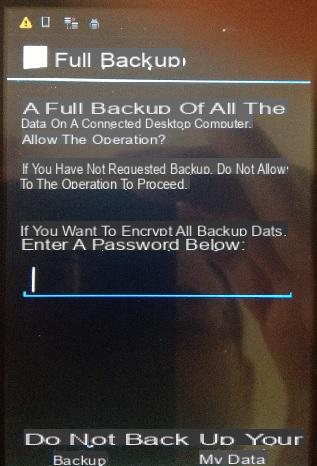
3 phase: View Whatsapp messages on the software
The software will now show all WhatsApp messages on both the Android device and the iPhone. You will see a window like this:

Guide 1. How to Transfer Whatsapp Messages from Android to iPhone
Step 4-A: Transfer all WhatsApp messages from Android to iPhone
1) From the left sidebar, under "Devices", click on your Android device (the one from which you want to copy and transfer contacts to iPhone)
2) Premi in alto sull’icona “Transfer messages from Android to iPhone” o go in “File -> Transfer Messages from Android to iPhone“.
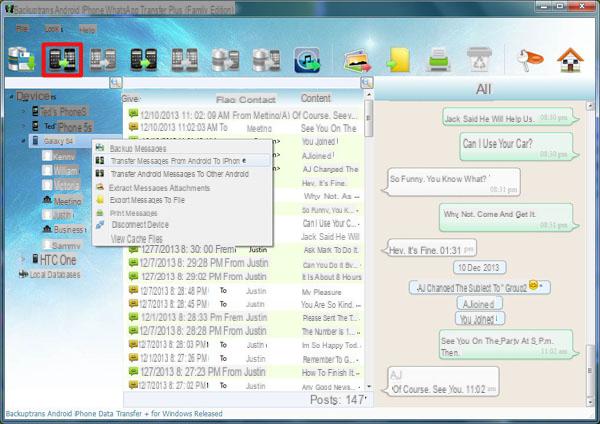
Step 4-B: Transfer a single contact's WhatsApp messages
1) Click on the name of the desired contact, under the name of your Android device, whose chats you want to copy and transfer to iPhone.
2) Clicca in alto sul pulsante “transfer messagges with this contact to iPhone” o go in “File -> Transfer Messages from Android to iPhone”.
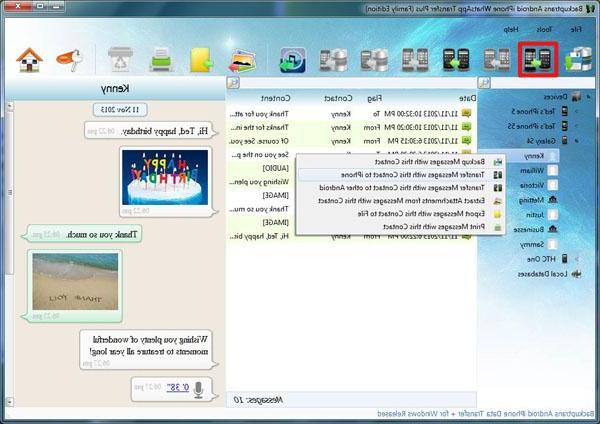
Step 5: Choose the iPhone to transfer Whatsapp messages to
Select the destination iPhone to copy the messages to and click on "Confirm”To continue.
Note: Before transferring WhatsApp history to your iPhone, please close the WhatsApp app on it.
Well done!
Guide 2. How to Transfer Whatsapp Messages from iPhone to Android
Step 4-A: Transfer all WhatsApp messages from iPhone to Android (e.g. Samsung Galaxy, LG, HTC, Spny)
1) From the left sidebar, under "Devices", click on your iPhone device (source phone)
2) Clicca in alto sull’icona “Transfer messages from iPhone to Android” o go in “File -> Transfer Messages from iPhone to Android“.
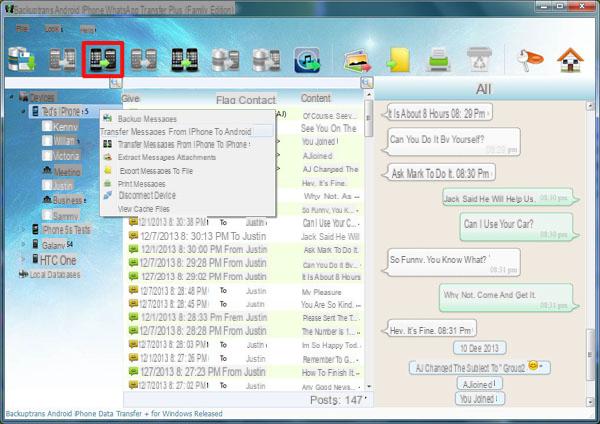
Step 4-B: Transfer messages from one contact only
1) Click on the name of the desired contact.
2) Clicca in alto sul pulsante “transfer messagges with this contact to android” o go in “File -> Transfer Messages from iPhone to Android”.
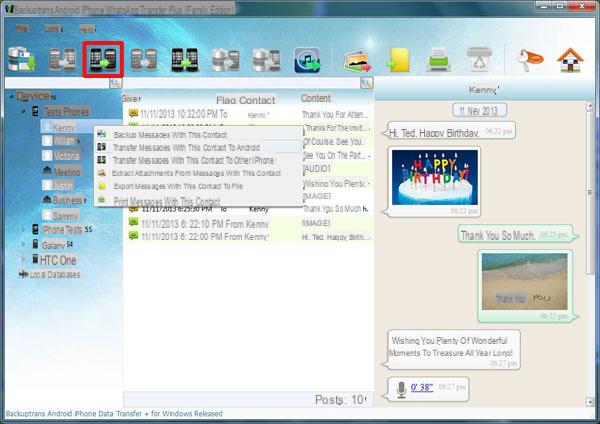
5 phase: Choose the Android phone to copy Whatsapp data to
Select the target Android device to copy the messages to and click on “Confirm” to continue.
Note 1: Before transferring WhatsApp history to your Android, please close the WhatsApp app on it.
Note 2: If you don't see the messages in Whatsapp on your Android go to “Settings -> Apps -> All -> WhatsApp” and then click on “Clear Cache” and App Data.
That's it!
Video Tutorial: How to Transfer Whatsapp Messages between iPhone and Android
Alternatives to Whatsapp Transfer to copy Whatsapp between iPhone and Android
# 1. dr.Fone Whatsapp Transfer
Whatsapp Transfer is not the only program capable of copying whatsapp messages between two mobile phones even with different operating systems. If you are switching from an iPhone to another iPhone, or from an iPhone to any other Android cell phone, you may want to try the program as well dr.fone.
A detailed guide of this program for copying whatsapp from iPhone to another iPhone or Android mobile phone is agolable at the following link:
>> How to copy Whatsapp chats between iPhone and Android
You will notice that this program is also very simple and intuitive to use: you will have to access the "Restore Social App" function, connect the two mobile phones to the computer via USB, wait for the program to detect them and then start copying the WhatsApp chats from the iPhone to the 'other device (other iPhone or Android mobile)
Here is a screenshot of this program:
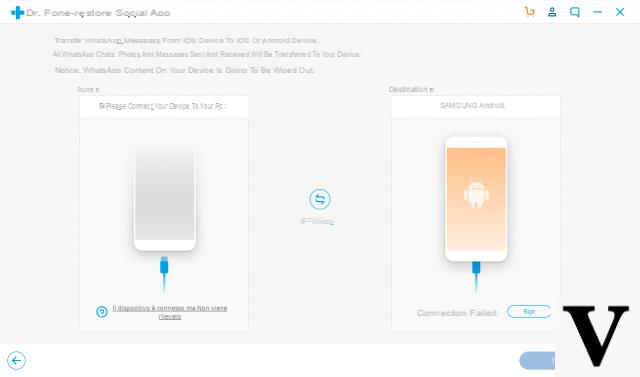
#2. MobileTrans
MobileTrans is another very famous software for its ability to transfer data from Android to iPhone and vice versa from iPhone to Android. In addition to “classic” data such as messages, contacts, photos, videos, music, applications, notes, etc., this program also supports the transfer of WhatsApp conversations from iPhone to Android and from Android to iPhone. Using this software is very simple. Click on the link below to access the detailed guide we wrote:
Transfer Whatsapp Chat between two Phones with Mobiletrans
After connecting the iPhone and Android phone to the computer via USB, and after installing MobileTrans, you will have to carefully follow all the steps that will be indicated on the program. MobileTrans will first make a backup of the chats from the source device and then restore those chats to the target phone.
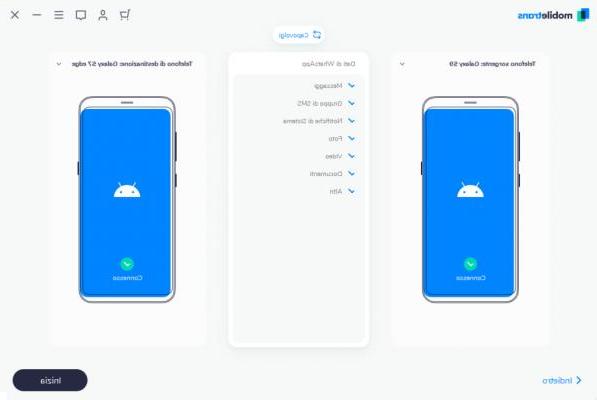
MobileTrans is compatible with all devices Android e iOS, and also supports the latest versions or models of mobile phones. In addition to text chats, with this program you can also transfer all attachments (photos, documents, videos, voice messages, etc.). Download and try the free demo version now to get an even clearer idea of how it works!
Good morning. I would kindly ask if it is possible to use this program to save whatsapp chat history from an iphone 6 to a xiaomi mi 9T. Thanks
-
Yes, it is possible
Hi, I no longer have the iphone, I have a whatsapp save (done by the app) and I would like to restore it to android
When I try to transfer messages from android backup to iphone, “Invalid repsponse” is displayed. I have given full access on Mac.
thank you very much for the detailed guide. Everything works perfectly!
Hi, I backed up 20 free messages from a S4 mini, everything ok.
I purchased the license to make the backup, for now on the pc as the S4 mini has microsim but the phone to which the backup is to be passed is an iPhone 8 and therefore I have to replace it in nanosim. Is the procedure for saving messages through the "backup messages" button correct (it has saved 156.681!) And then transferring the file to the iPhone 8 as subsequently I will no longer be able to insert the S4 mini because it will no longer have the sim? How to import them… from the “import from iTunes” button, or when What'sApp is installed and I insert the Iphone, it finds the backup directly?
-
It is correct to backup by clicking on Backup messages.
Then, once you have activated Whatsapp on the iPhone and connected the iPhone to the PC, you can transfer all those messages by right-clicking the "Local Database" category and selecting the option to transfer everything to the new device
With the latest version of Whatsapp Transfer, the transfer of chats is also supported from devices with the latest iOS version and the latest Android version.
Sorry, I uploaded all whatsapp messages to your android device software (with the free version) now I can't click any transfer option. Do I have to purchase the full software to move forward, or am I doing something wrong?
-
Yes, you need the license to transfer all backup chats.
I'm sorry but .. I managed to transfer all the backup to the pc but I can't see the huawei and I can't transfer again .. what can I check ??
thank you
a doubt ... the sim must be inserted immediately in the "receiving" device or after?
-
You can do it sooner or later.
You do this later if you first backup your old phone's chats (to your computer) and then copy that backup to the new device.
Do it immediately if you want to do direct transfer between the two phones, because you have to install and activate Whatsapp immediately on the new device and leave the old without sim.
Good evening, can you also use it from iphone to huawei mate 10pro?
Thank you
-
Yes of course, it is possible.
-
Hi, I bought the code .. connected everything as instructed but in the devices bar you do not see the Huawai device while checking the permissions
How can I proceed?
thank you
-
Hello, if I buy the program, must something arrive at home or will you send me an access code by e-mail ?! forgive the ignorance I am waiting for your answer
-
Everything is sent by e-mail. Nothing is sent home ...
Hi, the program does not read my iPhone 8, what can I do?
-
Make sure itunes is installed on your computer and that itunes "sees" the iphone ...
Also, on your iphone, turn off iCloud and Find My iPhone, if they are turned on
Good evening, I would be interested in purchasing your program in the full version but both the Samsung S5 and the iphone 7 are not recognized by the program. Can you help me? I followed all the instructions ..
-
Try again to redo all the steps ... the two phones are definitely supported by the program
I don't understand why I don't see my HuaweiP10 .. and I also got the personal version .. do you have any advice?
-
Make sure that the USB debugging option is activated and that the USB connection to the computer not only recharges the phone but is enabled for data transfer.
Hello,
in the transition from android s5 mini to iPhone 6s, if whatsapp is installed and activated on the new smatphone (iPhone) by downloading new messages, when I transfer data with your software, the most recent messages are overwritten by the older ones or are integrated or will I find myself with 2 chats for the same contact?
Thank you
-
The messages are not overwritten, but added to those already present on the new smartphone.
Everything is fine with me but I don't understand why I only copy 20 messages out of over 150.000 ..
Are there too many and it is not possible? Or is there something wrong?
In the comments I read that you need to install the full version, I tried to install it from more than one site but nothing. How can I solve?
-
You have to license the program to remove that limit.
Hi!
Are videos and images contained in the “media” section of each chat also passed, or just the messages?
Thanks in advance.
-
Videos and images are also transferred
Hi I am going to migrate Lumia 950 xl (windows phone) to Galaxy note 8 and I wanted to migrate WhatsApp.
Can this application do it?
-
No, windows phone devices are currently not compatible
Hello, a few days ago I backed up whatsapp on iCloud. Now the iphone is broken. I was wondering if it is still possible to transfer data that is somewhere on iCloud to my new ANDROID phone. Thanks.
-
Check out the following article, but I believe whatsapp chats are not supported for direct transfer from icloud to android: https://www.softstore.it/trasferire-dati-dal-backup-icloud-su-android- o-iphone /
GOOD MORNING,
STEP FROM ANDROID TO IPHONE.
I WOULD LIKE TO KNOW IF ON IPHONE I DOWNLOAD WHATAPP, I REGISTER, I ALSO HAVE TO SKIP SAY THE RESET OPTION FROM ICLOUD AND GO FORWARD OR?
WHAT POINT OF REGISTRATION SHOULD I STOP ON IPHONE?
-
There is no need to restore from iCloud. You just need to activate and verify whatsapp on the new mobile phone and then through the program transfer the chats from the old to the new.
I have a lenovo k6 android 6.01 I have set "usb debug" and enabled "unknown sources" but the program does not see the device .. Error 5554 Emulator offline ...
Good morning,
i am trying to migrate whatsapp chats from iphone 6s to samsung S8. I backed up whatsapp from my Iphone and it was successful. I enabled the USB DEBUG, I enabled the "unknown sources" option, I downloaded whatsapp on Android and certified the phone number: when I connect Samsung S8 to the computer, the transfer buttons between iphone and Android do not light up and I do not know how to do it . The Backup trans WA application has automatically downloaded to Android, but it would seem that the PC program cannot read the Android smartphone. Could you please help me? I bought the Personal Edition and I need to be able to import everything.
Thank you
Hi but the Android device, must be rooted?
-
No
Hi, I downloaded the version on the pc, and now I have to transfer some chats from android to iphone. the problem is that the program does not detect the iphone, even if as far as the android is concerned everything is ok and it shows me the chats.
how should i do? should something be changed from the settings of the iphone?
Thank you
-
As for the iphone make sure that:
1. The latest version of iTunes is installed on your computer
2. Both iCloud and Find My iPhone are turned off on the iPhone
3. If the iphone is "seen" by itunes it should also be seen by the program
4. Once the iPhone is connected to the computer, a message will appear on the iPhone screen allowing you to “verify” the device
Hi, I bought the full version to transfer chats from Android to iPhone.
There are already some old chats on the iPhone (with the same contacts as the chats on Android) that I would like to keep.
Is it possible to merge chats rather than overwrite them?
Thank you.
I would like to transfer WhatsApp chats from a Huawei P9 to an iPhone 7 plus while keeping the same phone number. I followed all the instructions provided, also using the suggestions I get from the admin communications to the various requests. Before buying the software I would like to test its goodness as I have several important chats to transfer. The fact is that the Huawei is not seen by the system although it has enabled USB debugging and “unknown origins”. No problem for i-Phone. I therefore ask to know, if possible, in detail the steps to be taken.
Launch WhatsApp transfer, connect Huawei (but it does not see it) with the sim inserted and with WhatsApp installed, make a backup of Huawei, uninstall Wa from Hawei, transfer the sim on the i-Phone to Hawei on, install Wa and activate it with number verification and then transfer the chats. Is that okay? The fact remains that I cannot see the Huawei. I would like to point out that the Backuptrans WA Sync App is automatically installed but it is not accessible. You can give me a hand since I have been trying in gon for several days. Thank you and goodbye.
Guido.
The procedure requires that you first activate the sim (nano) on the iphone in order to install wathsapp? or what is the procedure? as the number does not change but the sim does, so if I activate the new sim, the old sim is deactivated on android (galaxy J1) and I would not like that it is not possible to read the messages on the android device.
thank you
Carlo
-
Even if you deactivate the sim, whatsapp messages remain in the phone's memory and are copied to the new device without problems.
hi, I started the procedure and after it did all the backup it came out: database disk image malformed. i tried to do it all over again but it crashes at the first message. help me please
Hello,
i am transferring from iPhone to Android (Galaxy S8).
At the end of all the operations, the software says that a restore will be performed on the Android, in reality I am prompted for a further backup, not a restore.
Where am I wrong?
Thank you.
-
Confirm anyway the one required to proceed with the restore. This is just a bug on the writing of that button
the iphone does not appear among the devices
-
Make sure iTunes is installed on your computer and iCloud is not active on your device
Hi, I would like to transfer WhatsApp messages from my old Samsung galaxy s7 edge to my Iphone 7 but it won't let me.
Anyone to help me? Plz.
Hi, does the program support the Lg Optimus L5 Android mobile phone? Being a fairly old model ..
Hi, does the application support the transfer from the LG Optimus L5 android mobile phone (a fairly old model ..)?
But the 20 messages included are 20 per chat or 20 in all?
Thank you
On your iphone, make sure you have turned off the iCloud service and Find My iPhone.
As for the usb debugging on S8, try to find the solution on the internet .. apparently other customers also have this problem and have found the setting or app that blocked this functionality. Unfortunately, as we do not have an S8, we cannot test it directly.
-
it seems it is necessary to uninstall Knox by entering the Play store and personal applications: can this lead to problems for my device?
X Admin
Switching from Iphone6 to galaxy s8 I have to:
1) I first back up the chats on the iphone directly from the whatsapp application - settings-chat-backup
2) active usb debugging and unknown sources on s8
3) download the program
4) I install whatsapp on s8 (with phone number); at the same time whatsapp is deactivated from iphone6
5) I connect the two phones
6) the transfer should start automatically
Are the steps correct? Thanks
-
No, the backup (which you wrote in point 1) must always be done through the Whatsapp Transfer program (and not from the application settings). After making the backup in the program you need to connect the new mobile phone (Android) and through the program itself start the copy of the backup (done previously) on the Android device.
-
@ admin
Then:
1) I download the program and start it
2) I connect Iphone and the backup starts automatically
3) active usb debugging and unknown sources on s8
4) I install whatsapp on s8 (with phone number); at the same time whatsapp is deactivated from iphone6
5) I connect s8 to the pc
6) I carry out the data transferThere are 2 problems:
1) the backup stops at some point: does it depend on the agolable disk space?
2) the usb debugging on s8 cannot be activated as it appears in light gray: what should be done?Thanks so much
-
Is Asus Zenfone 3 Deluxe compatible?
-
Si
I have to transfer whatsapp data from an android to an iphone, when it tells me that it has completed the reset, on the iphone it restores only 20 messages instead of 64144. I have tried again several times. How can I do?
-
You have to purchase the program to transfer all chats.
Once the chat switch has been made, starting WhatsApp from the android, "initialization" comes out but it does not go on, it remains blocked so it prevents me from entering WhatsApp .. what can I do?
Hello Admin, I need to transfer from Android to IPhone. Made all the procedures on android, disabled icloud on iPhone. Activated whatsapp on iPhone, but when I connect it it gives me an error.
“Error code: AMDEVICESTARTSESSION (-402653165).
How can I solve? Latest version of itunes installed.
Thank you
-
Make sure you have the latest version of iTunes on your computer. If the problem persists, try another computer, if you have the chance ...
-
I confirm the latest iTunes version.
So the problem is related to the PC and not the iphone? -
Actually I don't know because we have never received such a report ... If it doesn't work on another PC then there will be some compatibility problem with that specific iPhone ..
-
Good evening,
I need to use your program to transfer history, complete with media, from iOS to Android.
I would like to know if during the transfer the media will be correctly reconnected to the respective conversations on the new device, or if it will be a simple "massive" transfer to a folder on the new device.
Thank you
-
The media will be associated with the relevant chats
hello admin, I wanted to know if it was possible to transfer all whatsapp chats from a huawei p9lite to an iphone 7? Thank you
-
yes of course, it is feasible with the program
I have to transfer whatsapp data from an android to an iphone, I followed all the instructions but I can't activate USB debugging on my android. Before I had clicked on 'Android version' and nothing happened, after reading the comments I saw that instead of clicking there I had to click on 'kernel version' but clicking several times no warning appears .. what should I do ???
-
If you search on google you will surely find the guide on how to do it, based on the model and version of your Android phone
I have to transfer from iPhone 4s to wiko (Android) I have the complete version but does not see the Android cell, my question is: WhatsApp is installed on both, but on the iPhone it is up and running on the Android Cell is only downloaded, I have to enter the SIM on the target Cell and activate WhatsApp?
Thank you
-
you have to activate whatsapp also on the target cel


























