
Although the iPad is not the tool of choice for developers, a growing number of applications for coding from the Apple tablet are emerging.
We have selected the most interesting.
1Tail
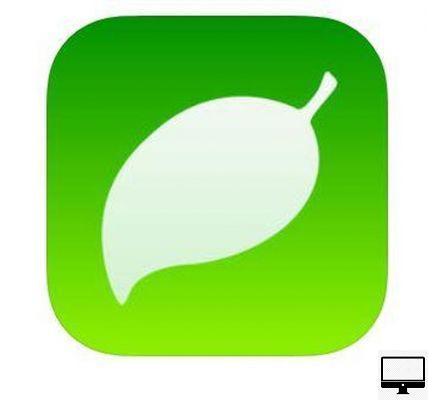
- Indicated price:
Originally designed for Mac, Coda offers a text editor for iPhone and iPad. It supports syntax highlighting for Apache, C, HTML, Go, CSS, PHP, Perl, Python, and JavaScript.
Coda also includes support for local, remote files, and remote protocols (such as SFTP, WebDAV, Amazon S3, and DreamObjects). You can also save and reuse the lines of code you use the most.
The AirPreview function will serve you to preview your code from a Mac.
Download Coda from the Apple Store.
2Buffer Editor- Code Editor

- Indicated price:
Buffer is a code editor that can connect to many remote services such as Dropbox, GitHub, BitBucket, iCloud SSH, SFTP or even FTP servers.
Buffer is perfect for coding without a computer. The application supports Unicode and Vim script.
Buffer allows syntax highlighting and integrates a code auto-completion system for a variety of programming languages (ASP, AWK, ActionScript, Ada, Arduino, C, C++, C#, CSS, HTML, INI, Java, Javascript, Perl, PHP, Progress, Puppet, Python, R, Ruby, SQL...).
Note that if you have added a keyboard to your tablet, even in Bluetooth, Buffer will easily detect it. It recognizes many keyboard shortcuts as well.
Download Buffer from the Apple Store.
3JavaScript Anywhere
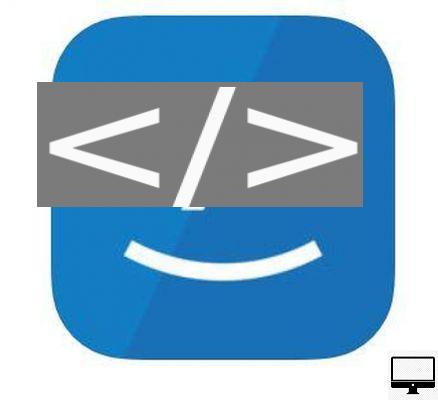
- Indicated price:
Launched in 2010, JavaScript Anywhere lets you edit JavaScript, HTML, and CSS code from your iOS/iPadOS device.
When you're happy with what you've created, all you have to do is import it all to your Dropbox!
You can also use project templates in Basic, jQuery, React or Bootstrap.
Download JavaScript Anywhere for free from the Apple Store.
4Mimo: Learn to code
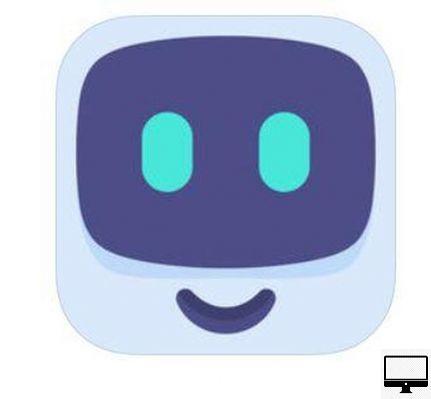
- Indicated price:
Mimo is not an application for programmers, but rather to become one.
If you want to learn to code and you have an iPad, then try Mimo.
Thanks to its many tutorials and games, you will be able to decipher programming languages such as HTML, CSS, SQL, Python and use them to create a website, or even an application.
Download Mimo from the Apple Store.
5Omni Graffle 3
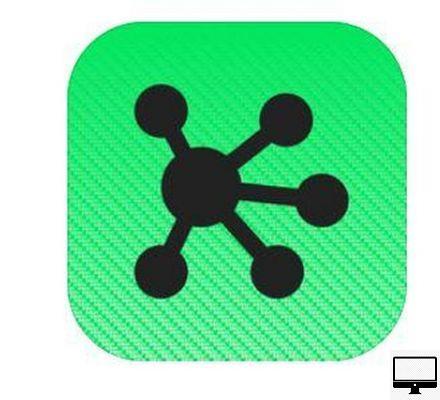
- Indicated price:
With OmniGraffle 3, create flowcharts, SVG graphics, or even mockups.
Draw shapes, lines, embed objects, convert text to shapes, and more.
You will also benefit from cross-platform automation with JavaScript, and have access to an impressive number of keyboard shortcuts.
Download OmniGraffle 3 from the Apple Store.
6Codea

- Indicated price:
Codea is mainly used for creating games and simulations. It includes syntax highlighting and visual editing via the Lua language.
Its vector graphics rendering engine allows you to obtain a prototype of your project.
Thanks to multi-touch, touch, manipulate your code, colors, images and interact with the accelerometer until you are satisfied.
Codea includes, among other things, reference documentation, an integrated shader editor and a physics engine.
Download Codea from the Apple Store, the application is available in Spanish.
7Textastic Code Editor 9

- Indicated price:
Textastic is a text, code and markup language editor compatible with Textmate and Sublime Text. You will be able to do syntax highlighting on more than 80 programming and markup languages.
Textastic integrates its own WebDAV server and can connect to FTP, SFTP, WebDAV, Dropbox or Google Drive servers.
Be aware that this app only complements HTML, CSS, JavaScript, and PHP scripts.
Textastic is also available in dark mode and allows you to add brackets, parentheses, quotes...
Download Textastic Code Editor 9 from the Apple Store.
8CodeToGo

- Indicated price:
Use CodeToGo to build and code in many programming languages, including Ruby, Python, Java, and Perl.
Its interface is not the most pleasant but it is relatively intuitive and easy to use.
In addition to being able to back up your files to Dropbox, you can also transfer them to and from your Mac.
Once you're done, you can test your code and see the results using the ideone.com API.
Download CodeToGo from the Apple Store.


























