There are some situations in which it becomes imperative to perform the backup of the Nokia mobile phone, that is save Nokia Contacts, SMS and Photos to your PC.
There are some software that allows you to make such backup of the Nokia and copy the data of the Nokia mobile phone to the computer. In this article, however, we want to point out what is certainly the simplest and fastest software to use, which allows you to save contacts, sms, photos from Nokia on your PC in just one click! The program in question is called MobileTrans. Here are the main features of this software.
> Save contacts and sms of Nokia on your PC in seconds.
> Back up also music files, videos and photos from Nokia to PC.
> Restore Nokia backup data on any Android device.
> Transfer data from Nokia to Android or from Nokia to iPhone quickly and easily.
> Supports all Nokia phones with Symbian 40/60 / ^ 3 operating system
> Now also supports i NOKIA LUMIA (with Windows Phone operating system)
That said, let's see below the steps to follow to save Nokia contacts, sms and photos on your PC. First download and install MobileTrans on your computer (Windows or Mac) by clicking on the following button:


Step 1. Install and launch MobileTrans
Launch the program on your PC after installation. To backup your Nokia select the "Backup”Present in the main program interface.
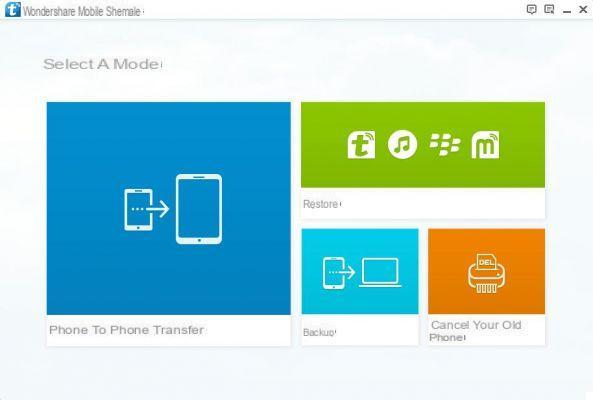
Step 2. Save Nokia data to PC
Keep the Nokia turned on and connect it to the computer via a USB cable. Once the device is recognized by the program you will see the image appear on the left of the program. At this point you can select the data you want to save from the center (e.g. contacts, sms messages, videos, photos, music). Once the data has been selected, click on "Start Copy”To start copying and saving the data on the PC.
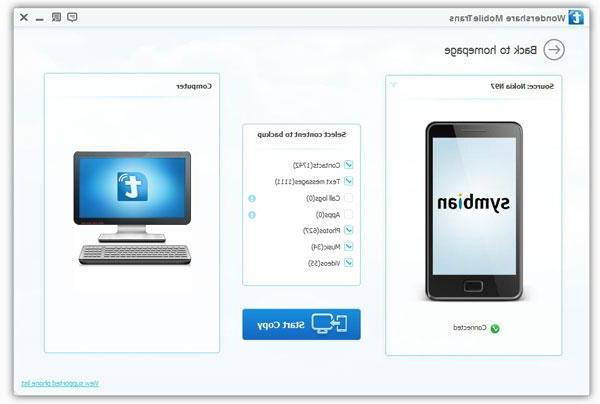
Step 3. Restore Nokia backup to another mobile
Now on your PC you will have a file containing all the data of your Nokia (contacts, sms, photos, etc ..). Also thanks to MobileTrans you can bring all this data to another mobile phone, which could be another Nokia or an Android device or an iPhone.
To do this, return to the main program screen, click on "Restoration”And connect the new mobile phone to the PC via USB cable. At this point you will see the previously created backup file appear on the left and the target phone on the right. Click on "Start Copy”To transfer the data from the Nokia backup to the new mobile phone.
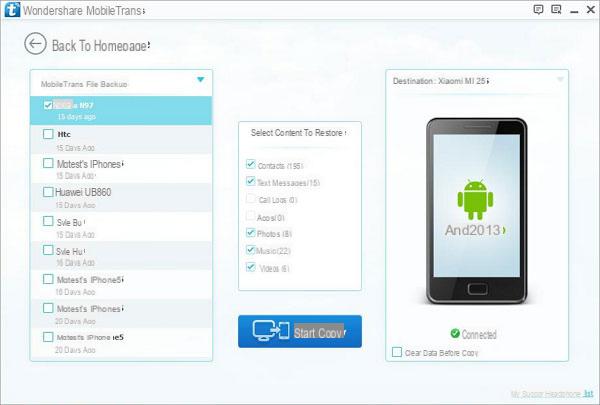
Save Nokia Contacts, SMS and Photos to PC -


























