The most recent technological devices such as cell phones, cameras, camcorders, etc ... as well as an internal memory allow you to save data on a external memory, more precisely a memory card also called "memory card". For cameras, the most commonly used memory card is the SD Card, available in 1GB, 2GB, 4GB, 8GB and even more.
The advantage of using the SD Card on cameras, for example, is that once the photos have been saved, simply insert the SD Card into the slot also present on the PC (almost all modern computers have a slot for inserting the SD card) to view all photos.
Unfortunately, even SD cards are not indestructible and are not free from problems such as damage, formatting, etc. In all these cases where a loss or deletion of photos from the SD card occurs, the only solution to solve the problem is in the use of Data Recovery PRO, a professional software for the recover photos from SD Card and memory cards of all types: MicroSD, SDHC, CF (Compact Flash) Card, xD Picture Card, Memory Stick, etc ...
Below is the link to download this program on a Windows PC or Mac.


With the demo version you can recover up to 500 MB of photos from SD Card for free.
Guide: How to Recover Photos from SD Card and Memory Card
Step 1. Scarica e installa Data Recovery
Install the program on your computer (Windows or Mac) by following the installation wizard. At the end start the program and click on FREE TRIAL to try the free version of the program. You will then see a splash screen like this:
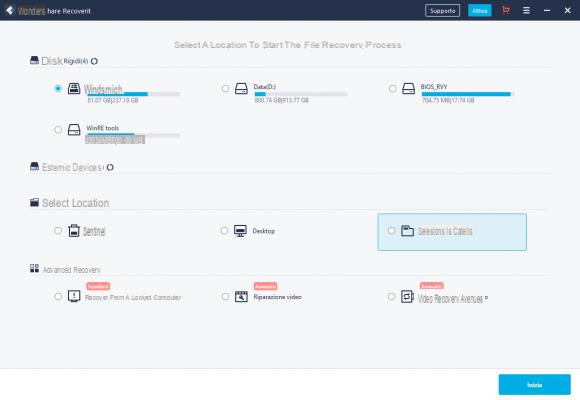
Choose the type of data to search (eg PHOTOS) from the SD card and click the NEXT button at the bottom right to continue using the program with the guided procedure
Step 2. Select file type and SD Card drive to analyze
Insert the SD Card into your computer and Data Recovery will detect the inserted memory drive. But first select the type of file you want to recover and then the drive to be scanned
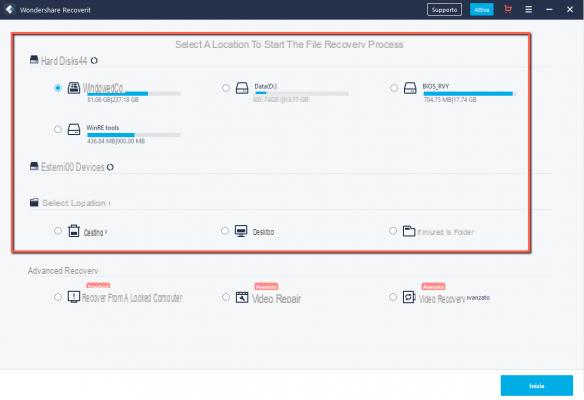
The SD drive should appear under "Removable Drives":
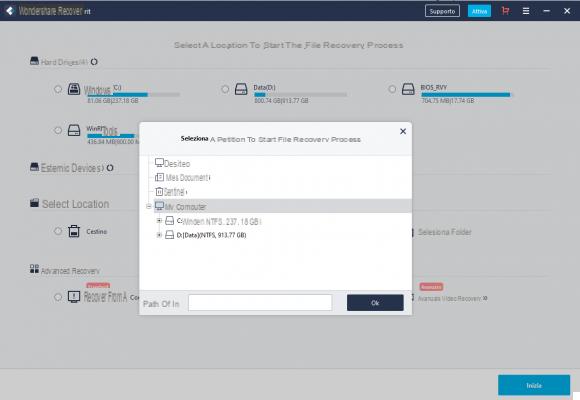
If the SD Card has been formatted, after the Quick Scan you will have to activate the deep scansione (DEEP SCAN) which allows you to find files even from formatted memory:
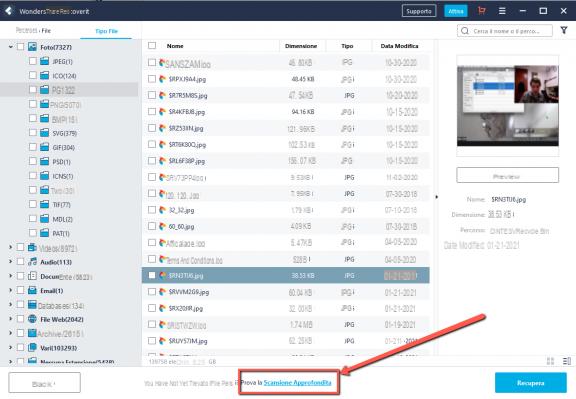
Once you have chosen the recovery mode click on START or SCAN to proceed with scanning the SD Card in search of all the photos that are still recoverable.
Step 4. Photo Recovery from SD Card
At the end of the scan, Data Recovery will show all recoverable photos, divided by format (jpg, bmp, gif, etc ..).
Thanks to the "preview" window integrated into the program you can see and choose the photos to recover:
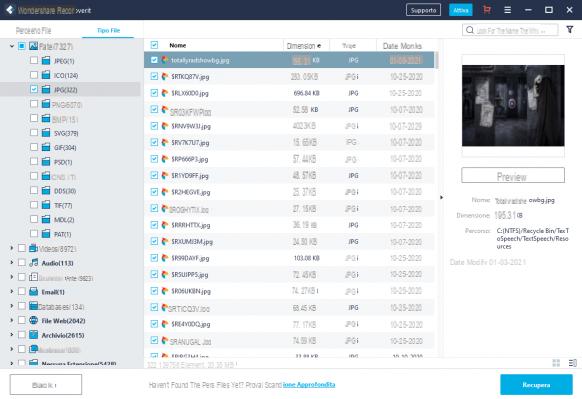
Then select the photos to recover and click on the bottom right RECOVER to save them on your computer.
Alternative Solution to Recover Photos from SD Card
An alternative software solution to recover photos from SD Card is the one offered by Photo Recovery. It is a program specially designed for recovering deleted photos and can be used on both Windows and Mac. Here are the links to download the free demo version:


Its operation is really trivial. After installation you will need to follow two simple steps to complete the scan and recover deleted or lost photos from SD card

You will obviously have to select the SD card to be analyzed and after scanning view all the files found to proceed with the recovery:
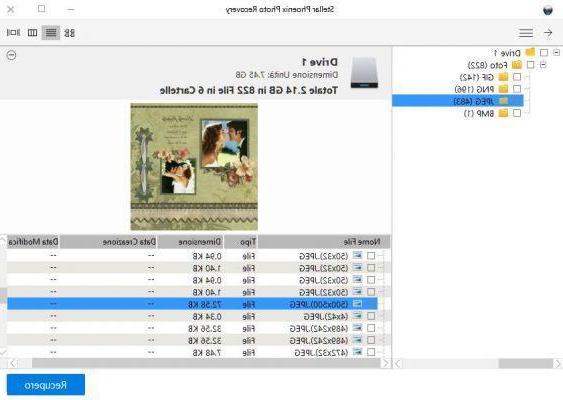
That's it!
Hi my s7 did the update and asked me to use samsung's new cloud to save my device's photo data etc
Except that now I can only view the photos I had on my phone the 16 gb of photo memory no longer appear.
I had enclosed them tt a part of my life with my daughters
How can I do now? 😢😢😢😢
I formatted the card with raw photos that I thought I had saved on the pc (actually I had created a folder inside the card itself). I then used the card for video recordings.
Do I have any slightest chance of recovering those photos? Even paying someone, I'm really desperate.
-
Try the program described in the article .. maybe you can recover something
i can't transfer photos from memory card to dvd
can you help me thanks
what kind of disc should i use if dvd + ro others
It does not read me sd po I removed and reinserted it and it reads it but it does not see the photos and in addition it asks me to format it. I was wondering but if he reads it, why does he no longer see the data entered?
-
It means it's damaged, that's why it asks for formatting ...
my galaxy s6 phone has built-in sdcard. How can I do?
-
For the galaxy you can use the dr.fone program for Android (https://www.softstore.it/android/dr-fone-android/) which allows you to directly access the internal memory of the device to recover photos.


























