The devices Android, both Smartphone and Tablet, have now become real laptops with numerous features and applications of all kinds. More and more people are also using their Android to work and create, save and manage documents of all kinds and formats on it: PDF, Word, Excel, Powerpoint, ecc…
Unfortunately, it may happen that you accidentally delete a very important document. Unlike the computer where it is still possible to recover files from the recycle bin, on the mobile phone or tablet, the file once deleted is not recoverable unless you use a professional software android document recovery like Dr.Fone per Android.
Besides recovering SMS, photos, contacts, WhatsApp chats, videos, audio files and call log, Dr.Fone per Android can also help you recover deleted documents, such as Microsoft Word documents, Excel spreadsheets, PowerPoint presentation files, PDF documents and more! Here are the steps to follow to make that recovery.
How to Recover Deleted Documents on Android (PDF, Word, Excel, Powerpoint)
Step 1. Run dr.fone for Android and enable USB debugging on your device
On your computer, install and launch dr.fone for Android. Here are the links to download the free demo version of the program:

If you have a Mac OS X go to Android Data Recovery for Mac
Then, connect your Android device to the PC via USB cable and the program will immediately recognize the connected mobile phone / tablet.
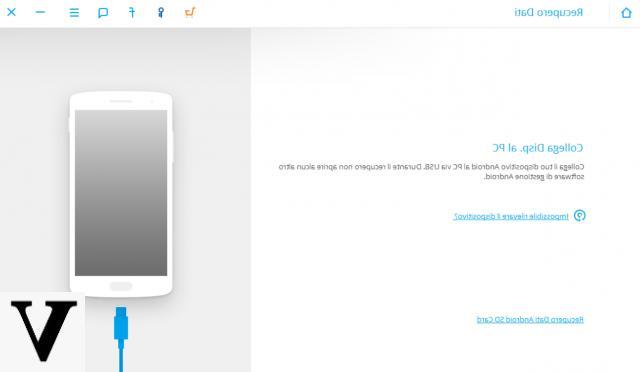
To continue the process of recovering deleted documents on your device, you need to enable USB debugging. You just need to know the Android version of your device and follow the instructions you find on the program window to activate USB debugging.
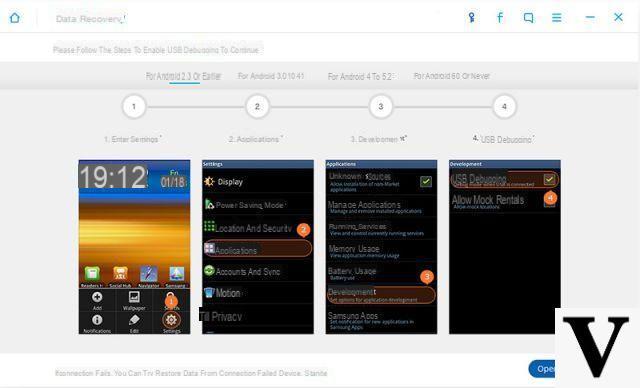
Step 2. Device identification
After activating the USB Debugging option on the Androic device click on "NEXT”And dr.fone will proceed with the memory analysis. If the Android device already has root permissions enabled you will need to allow the Superuser program permission on the Android device screen.
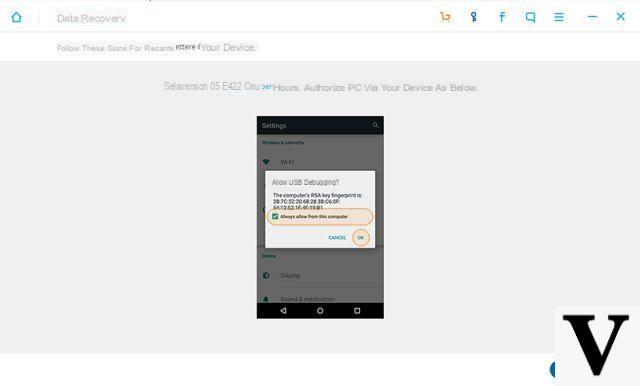
Step 3. Choose Documents to Scan
In the window that appears immediately after you will have to select the "Documents" box to continue the process of recovering Word, Excel, Powerpoint, PDF documents, etc ...
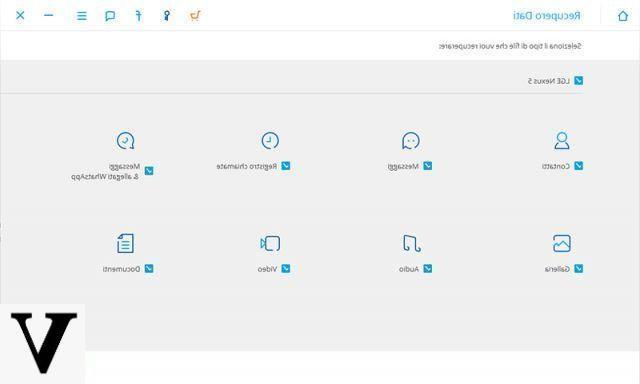
After selecting the type of file to search for, you need to choose the scan mode: standard mode o advanced mode. Standard mode will scan your Android device quickly while advanced mode will take longer. Finally click on “Next” to start the scanning process.
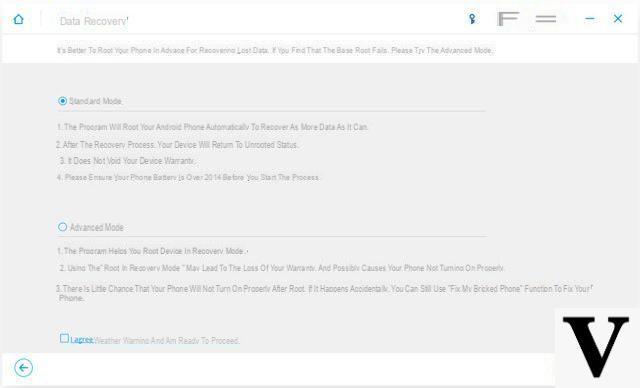
Step 4. Recover Deleted Documents on Android
After the scanning process, all found data will appear in the results window. From the left sidebar, click on "Documents”To see all the results. Select the deleted ones and click on the bottom right RECOVER to restore and save them on your computer.
i have a samsung galaxy tab s4. I deleted the directories from internal mempria with the Archive app. Will it be possible to recover with this application? Is it better to use the one for macX or windows?
Dr. Fone for windows asks me to set root rights but I have already done the steps to enable usb debugging. do i have to do anything else? what do you suggest me?
-
It is better to use the Windows version.
Apart from root and activating root permissions, nothing else is needed. You have to start the scan and see if that data is recoverable.
I have an IOS then an iPhone and I have the PDF application but today I went to open a document and there was no longer how I can get it back. help is a very important document.
-
Try using a program like dr.fone to see if that file is still recoverable from memory.
hello I have this problem I have to recover an exel sheet deleted by mistake on my samsung j7 device but I do not have the root I am afraid of doing other damage I need help thanks


























