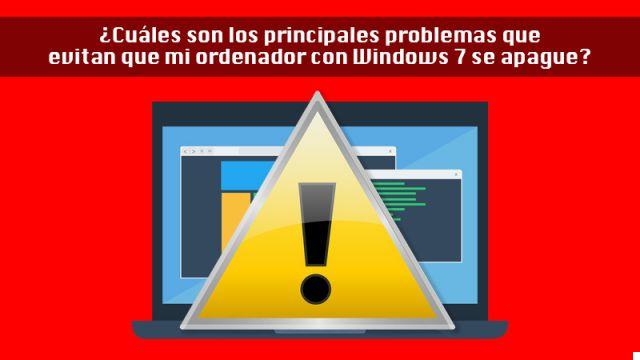
As a security measure adopted by Windows itself, a Windows system crash is an event that cannot be avoided. But what are the main causes of Windows crashes? Regardless of the Windows version (Windows 10, 8.1, 8, 7, Vista, XP) the causes are always the same. Here are the top 8 reasons why Windows crashes.
Main Causes of Windows Crashes
1. Hard drive failure - Hard drive failure is a major cause of boot problems. If the computer mysteriously loses its ability to find the boot drive, but the BIOS is configured correctly, then the hard drive is the culprit. Hard drive problems are also often the cause of errors that occur when opening a specific file.
2. Software - Windows may crash if some software on your computer is not installed correctly. Often the problem can be solved by uninstalling the software and then reinstalling it. Use Revo Uninstaller to completely and permanently remove an application from your system. This will remove the references to the program in the registry and give the green light to a new clean installation.
3. Hardware conflicts - Windows can sometimes crash if it gets contradictory information from different hardware components. This is what is called a hardware conflict. It's not always harmful, but it's a common cause of crashes and BSODs (blue screen error on Windows).
To understand if there is a hardware conflict just go to Device manager. If there is a conflict, an icon with a yellow and black exclamation mark will be visible in this utility. Take a look at the hardware that is in conflict and view the properties through the right-click menu to find more information.
4. Virus attack - A virus or Trojan can cause severe damage to your PC. It could corrupt or remove drivers, delete important system files, or change administrative settings. All of this can cause unexpected crashes or PC performance degradation. Usually the Windows system crash caused by viruses could be solved if you uninstall the program or delete the file that has been infected. If that doesn't work, then you may need to make use of software like Windows Boot Genius to find and fix the root problem.
5. Overheating - Overheating could cause permanent damage to computer components. As a result, the hardware will shut down before the temperature reaches that point, causing a stop error.
When you hear a beep or a series of beeps from your computer when it freezes, this means that the processor has overheated. To avoid overheating it is good to check the ventilation of the computer.
6. Nutrition - Wrong input power to the computer can cause a crash. An overloaded circuit, poor wiring, or a faulty power strip could be the reason for the PC crash. You can diagnose this by moving the PC to another room to see if the crash clears.
7. Memory or motherboard problem - Many accidents, especially those that cause the Windows Blue Screen of Death, occur due to a memory or motherboard problem. This can cause a fatal error, which often also leads to data loss in memory.
8. BIOS settings - Each motherboard has a wide range of settings which are decided at the factory. You can access and change the BIOS settings by pressing the F2 key (or other key) right after Windows starts. Once inside the BIOS you have to carefully check all the settings. If you change something and your computer becomes more unstable, it is a good idea to go back to the initial settings.
Sometimes Windows crashes can be caused by multiple reasons and therefore the diagnosis could be really complex. In these cases it is advisable to use a program such as Windows Boot Genius which is able to solve Windows crash problems in a semi-automatic way. With it you first create a recovery disk and thanks to it then you do an analysis of the PC to repair all possible problems.
Windows Boot Genius screenshot:
Another possible solution may be to clean the PC with 1 Click PC Care, i.e. remove obsolete and useless data on the PC (links, references, etc.) and optimize the Windows system registry (database containing the information of all programs installed on the PC).
Main Causes of Windows Crashes -


























