Here are some questions that have come to us from users in possession of an iPhone, following the loss or theft of their precious device (precious not only for the physical cost of the iPhone, but above all for all the data and memories saved on it. !).
How do I disable a stolen iPhone by IMEI number?
Is there any way to lock my phone knowing the IMEI number? And how to recover the IMEI number of an iPhone? Thank you very much for helping"
It goes without saying that the loss of an expensive device like the iPhone makes anyone uncomfortable and they would do anything to get that precious phone back! There are several ways to lock an iPhone or at least monitor and manage it remotely such as via iCloud and Find My App. But if you want to completely lock your iPhone then maybe you should tramite IMEI. This method will totally block the device and no one will be able to use it anymore. This way the phone will be totally useless and all the data saved on it will also be inaccessible.
Related Article: How to Lock Lost or Stolen iPhone (Without IMEI)
Part 1 : How to Lock iPhone Via IMEI
You can track or lock an iPhone lost (or stolen) using the number IMEI of the phone. Obviously you must be aware of this IMEI in order to proceed. We have already analyzed in a previous article all the ways to find the IMEI of an iPhone. For the uninitiated, IEMI stands for International Mobile Equipment Identity and represents a unique code that identifies a particular device (internationally).
The most used method to know the IMEI of an iPhone (if you have the device in your hands) is this:
a) Type * # # 06 in your mobile phone, and the 15-digit IMEI number will appear on the screen.
An alternative method is the following:
a) Take the iPhone and go up Settings and then log in to Generali to search for the IMEI.

Sometimes the IMEI code is also printed on the back of the phone and on the original box (from when you bought it).
Keep in mind that this IMEI number is very unique and you should always have it written down and saved in a safe place so that no one can find it.If your iPhone is lost or stolen, here's what you need to do to be able to lock the device via IMEI:
- Go to a police or carabinieri station and take one complaint formal (even against unknown persons) to report the theft of your device. In the report, make sure that the IMEI code of your iPhone is reported (there are pre-filled forms that you will have to fill in every part)
- Then contact your operator / telephone operator (TIM, Vodafone, Wind 3, etc. ..) and ask for the procedure for requesting the iPhone to be blocked. They will surely ask you to forward the complaint you made and the IMEI code to them.
- The telephone operator will provide for a few days lock the stolen iPhone by IMEI number.
The iPhone will be locked even if the thief has replaced the SIM card in the phone. The device will then be completely blocked and from that moment it will be unusable. You should only go through this process when you are absolutely sure that you will no longer be able to get your phone back. This way you can make sure that the thief can't use or sell it, and most importantly, your personal data will be safe. This is a very effective way to "tie the hands" of the thief, unfortunately not many people are familiar with this procedure. This is a method that can make your iPhone completely useless for the thief or any attacker who has improperly taken the device.
As you can see, it is very easy to deactivate an iPhone knowing the IMEI serial number. This way even your private data cannot be viewed and will be safe. However, if you are unable to retrieve the IMEI number of your iPhone, then you just have to try the following solution, which consists in blocking an iPhone (stolen or lost) through the service Find My iPhone
Part 2: How to lock stolen iPhone using Find My iPhone
If your iPhone is stolen or lost, you can use Find my iPhone to find, lock or erase your device remotely. If Find My Device was enabled on your device, here are the steps to take to take immediate action:
Step 1. First, go to icloud.com/find on your computer, or you can just use another iPhone and use the Find My iPhone app.
Step 2. Now open the app and select the device. This, in turn, will locate your device's location on the map.
Step 3. If you want to completely lock or reset your device, you can use the feature Lost mode to lock the device remotely via a passcode and save all your data. It is also possible to wipe all your data remotely by tapping the option Erase iPhone. (if you don't have a backup, however, that data will no longer be recoverable).
If you have no idea how to backup your iPhone, give it a try TunesGO. It is a program that comes with a “backup and restore” function for any type of data loss. You just need a few clicks, and all the data on your device will be synced to your computer.
After downloading and installing TunesGO on your PC or Mac, you will need to connect the iPhone to the computer via USB and then access the "Backup Device”Accessible under the tab Toolbox of the program.
TunesGO can be downloaded from the following links in a free demo version:


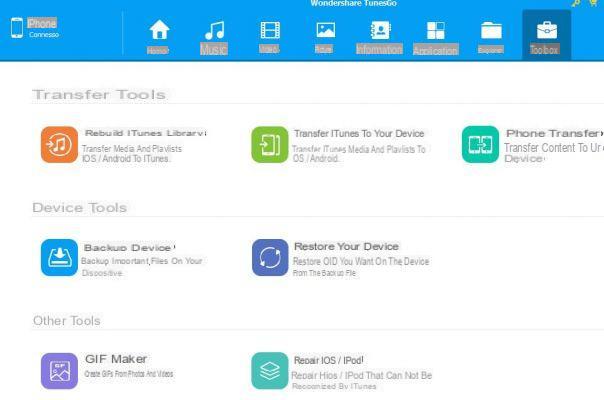
Then you will have to select the data to be backed up (contacts, messages, videos, photos, applications, etc.) and then proceed to create the backup file. That's all!


























