What is an avatar?
An avatar is image that web users can use on their social media profile, online games, forums or blogs to show themselves, without having to share a real photo. Avatars are widely used on websites and in online role-playing games to represent people. It is the best way to identify yourself, just as if it were an identity card on the Internet.
Until recently it was thought that the avatar was no longer in "fashion" and instead Facebook denied this with the launch of the service "Avatar”Within its application in order to allow users to reproduce themselves through an avatar, avatar that can then also be used in comments or in Messenger conversations as stickers, as is already the case with Apple's Memoji.
How to Create an Avatar?
There are several online services in circulation that allow you to create your own avatar choosing "manually" everything you need to draw an image of your face. Usually these applications allow you to choose skin color, face and body shape, eyes, hair, mouth, eyebrow shape, clothing and more. Although all of these options might succeed create an avatar quite similar to your face, it must be said that the result will never be perfect. Also you have to spend a lot of your time looking for the best combinations in order to get a decent avatar. One thing is certain that if you want to create a perfect avatar, the ideal would be convert your own photo into an avatar. But is there a way to make this conversion? The answer is yes. Read on to find out how!
You may also be interested in knowing how to Create Whatsapp Stickers from Photos
How to Create an Avatar from Your Photo?
If you want create avatar from photos, the best service to use is to PhotoCartoon.net. It is an online service (also available in a PC software version) that allows you to convert images and photos into cartoons and even avatars. Below we will see the steps to follow for turn your photo into an avatar. In the example image below you can see how a simple photo can be transformed into an avatar, avatar in "cartoon" format and completely similar to the original photo!
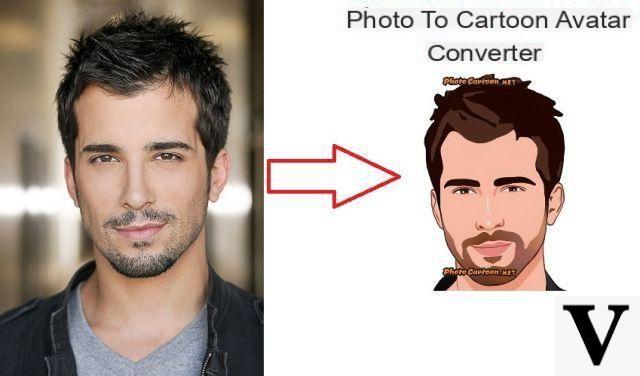
Interesting right? Try converting your photo into an avatar now by following these simple steps.
Step 1. Access the PhotoCartoon.net website and on the homepage you will see a module where you can import your photo (from PC or URL).

Step 2. Click on “Choose file”And select a photo of you from your computer. In the photo you upload, make sure your face is clearly visible. You can also import a photo of your face and body, no problem because the system will detect the face and create its avatar.
Step 3. Click on the button CARTOONIZE and the system will convert the original photo to cardboard. In our case, however, what we want is an avatar. To do this you will need to select the correct effect from the left sidebar.
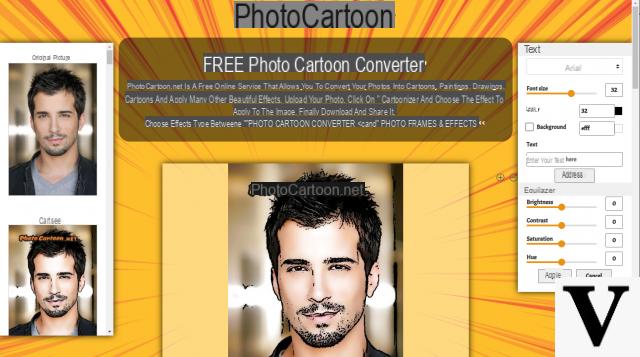
Step 4. The effect to choose to create an avatar is "Cartoon REAL1". After pressing that effect, wait a few seconds and your face will magically appear in "avatar" format as seen in the example below:
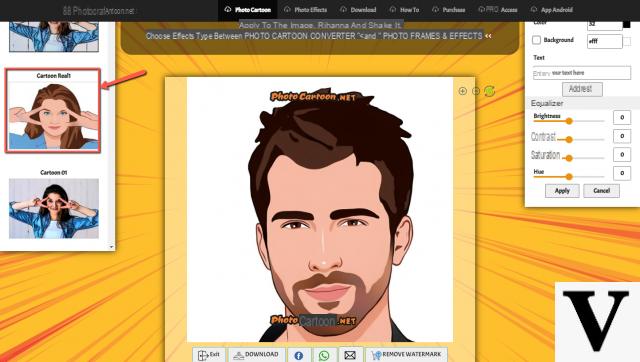
Step 5. Click on the button Download below to download the avatar image to your computer.
Step 6. Usually the avatars have a small size, like 100X100 pixels. So what you need to do now is resize the avatar created using a free online service like PicResize.com. Access this site, select the created image and resize it as you want. Finally you will have your avatar ready to upload to your facebook, Instagram, Twitter, blog, online role playing, and any other service that requires the use of a profile picture.
How To Create Your Own Avatar From Photos -


























