Preliminary information

Before getting into the tutorial and see how to connect the steering wheel to the PS4, I think it is important to make some clarifications on the steering wheels available for the Sony console. In particular, dwelling on their characteristics can also help to understand how their components are connected.
The most popular and cheapest kits available on the market tend to have a fairly simple and ready-to-use setup, so you just need to connect two main components to each other and one of the two to the PlayStation. These two components are the steering wheel and pedal board. Unless you have purchased a professional or very advanced model, the steering wheel is made up of a single piece consisting of a base and crown.
In short, the base is the central body with all the electronic and mechanical components, such as the motors and connecting gears, as well as the connectors and cables. The crown is connected to the base, or in other words the steering wheel to be gripped to move the internal mechanisms at the base. As I told you, in the most expensive steering wheels the base is separated from the crown and the connection can be magnetic or optical (among the most common).
Another fundamental component of the gaming wheel is the pedal set, available in the two-pedal configuration with accelerator and brake and the three-pedal configuration that adds the clutch. The sensitivity of these pedals varies from model to model, for example did you know that in high-end models the resistance of the brake pedal also reaches 90 kg just like in racing cars?

Unlike the base and the crown which are always joined in the economic models (and therefore do not need to be connected), the pedal board is almost always separate in all models. Instead, the gearbox is often absent, this is because in the cheaper models it is absent or placed behind the steering wheel as levers. In the more expensive models it is possible to buy gearboxes as separate components to be connected to the base.
The connections between the wheel body and the pedal board and between the complete wheel and the PS4 are mostly made through cables, like those USB. However, they do exist on the market wireless models which, like the PS4 controller, connect to the console via Bluetooth.
Finally, it should be noted that in the steering wheel models with force feedback (internal motor that simulates the forces that the car transmits to the steering wheel while driving) a power supply is also supplied to be connected to the current.
I will tell you in detail about these links in the next chapters of this guide, also bringing you a practical example with the connection of a model manufactured by Hori.
For the moment you may find it useful, especially if you are still looking for the steering wheel that's right for you, to consult my guide to buying the best PS4 steering wheel: by consulting it, you will be able to see for yourself the existence of numerous excellent steering wheels, also based on the their value for money.
In the same article I thought I'd collect some tips for buying a driving seat, undoubtedly a further, important step towards a more realistic virtual driving experience.
How to connect the steering wheel on PS4

Is everything ready for the connection of the steering wheel? Great, then I would say that you can start by preparing your PS4 with the latest system update. An updated version of the console operating system reduces the possibility of incompatibility with accessories. Also make sure you keep up-to-date racing games you want to play with the wheel.
In the next chapter I'll tell you about connecting the wheel to the PS4, giving you a specific model as an example, but that basically the procedure is the same for all wheels, so don't worry if you have a different brand.
Remember, in any case, to always consult the instruction booklet of your steering wheel for specifics relating to the model and, above all, to consult the site of the driving title you want to play for more information such as the list of steering wheels with which it is compatible. It is not taken for granted that every driving game fully supports all types of steering wheels.
How to connect the Hori wheel to the PS4
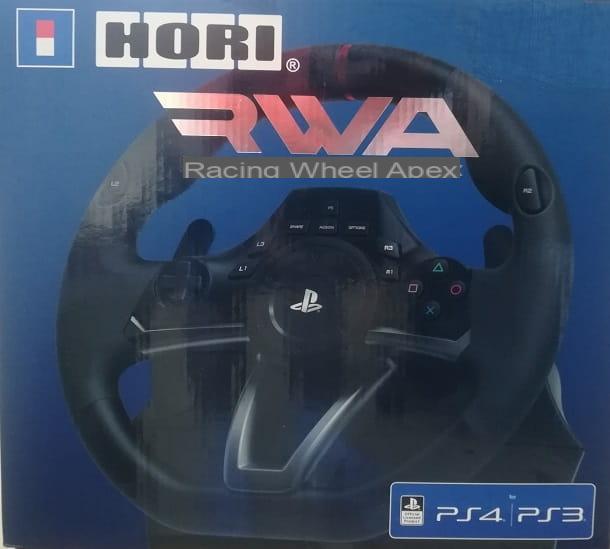
In this chapter I'll explain how to connect Hori steering wheel to PS4. However, you can refer to the next steps even if you have a different wheel, as most of the connections and settings are very similar.
To get started, connect the pedal board at the base of the steering wheel with the integrated cable, then position it in the way that is most comfortable for you with respect to the seat and then switch tohooking the base on a surface such as a table.

The Hori steering wheel can be attached via clamp or used by exploiting the suckers. With the steering wheel firmly on the surface, you can proceed to connect the USB cable directly to the console. The connection is done just like when you connect the controller cable for charging, then connecting the steering wheel wire to the USB port front of PS4.

If you've connected everything as I described to you, luckily you don't need to do anything other than adjust it Switch placed on the top of the steering wheel in the PS4 position (exactly as shown in the photo below).
For the rest, the operation of the steering wheel is of type plug and play, that is, it does not require any other configuration and is immediately usable after connecting to the console. Just remember to press the button PS, like when you connect a controller to the PS4 for the first time.
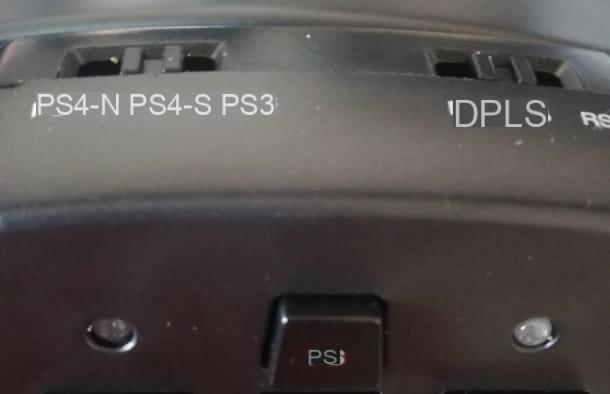
You can find that the steering wheel works simply by moving in the menu with the directional arrows. You ask me what else is left to do? Nothing special except start the racing game of your choice and start practicing with your steering wheel. The game, if compatible, recognizes it by itself.
One last thing I recommend is to explore the title options. Not infrequently developers include dedicated settings on the steering wheel, regarding the sensitivity of the steering, the general configuration of the keys and much more.
How to connect headphones to the PS4 steering wheel

You have successfully connected your steering wheel to the console, but now you want to understand too how to connect headphones to the PS4 steering wheel. It should be noted with regard to this connection that a lot depends on the model of steering wheel you are using.
In principle, there are two “wildcard” and zero cost solutions to use headphones while playing via the wheel. The first is that of connect the Bluetooth headphones pairing directly with the same console, while continuing to use the wheel with a cable connection. The other solution is to connect the headset using the PS4 controller solely to connect the headset to the stereo jack from 3.5 mm, while continuing to play with the steering.
If you choose to adopt the latter solution, after connecting the headphones to the controller, turn on the PS4 and press the button on this PlayStation to log in as a second player with a profile other than the main one. Now you can hear the audio in the headphones and play with the steering wheel. How do you say? Don't know how to create a second profile on your PS4? Don't worry, I have the solution to this problem here for you.
Alternatively, by spending a few euros, you can buy one USB sound card in an electronics store, or in an online store such as Amazon and connect it to the USB port of the console (next to the port where you connected the steering wheel), and then insert the audio jack of the headphones to the USB card.
If everything went well, you can continue to enjoy your steering wheel while using the headphones. By the way, would you like to find out what are the best driving game exclusives on PS4? If you're curious, you can find out by checking out my article on the best PS4 exclusives. Good fun!
How to connect the wheel to the PS4

























