
Creating a Google account allows you to connect to all Google services and acts as identifiers for many sites. Among the accessible services, we can mention in particular Gmail messaging, the Google Play Store application catalog as well as the Google Chrome web browser in question here.
Why link my Google account to Chrome?
In this tutorial, we will detail how to link and connect your Google account. Before getting started, it is important to know what are the advantages of such a connection. Linking your Google account to Chrome allows you to configure Google Chrome by synchronizing a good deal of data between all Chrome sessions, namely browsing history, web applications and extensions, Chrome settings, bookmarks, themes, open tabs , passwords and form data.Note also that this guide is designed for existing Google accounts.
The steps to connect your Google account to Chrome?
- In order to connect your Google account and by extension synchronize Chrome on all devices, all you have to do is open Chrome and click on the icon Current user located at the top right of the window. A pop-up window will appear, click Activate synchronization.
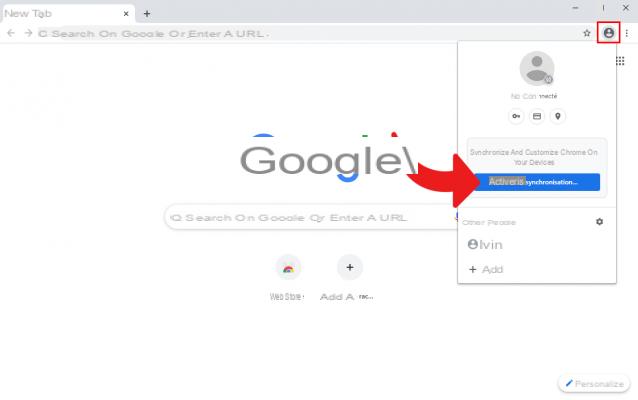
- In the new window, enter your Google address and the associated password.
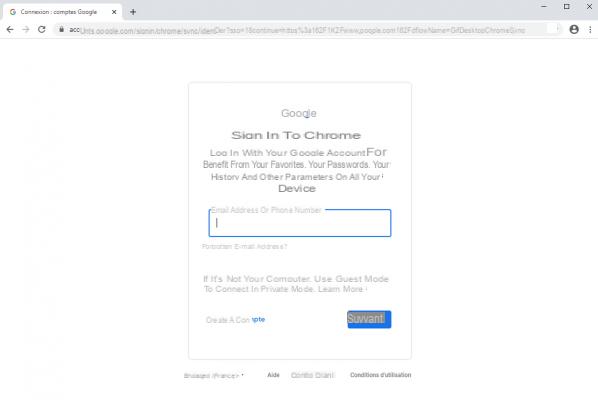
- Once the identifiers have been entered, a new window allows you to accept the synchronization of favorites, browsing data and extensions on all compatible devices. Click on I agree to sync their Google account to Google Chrome.
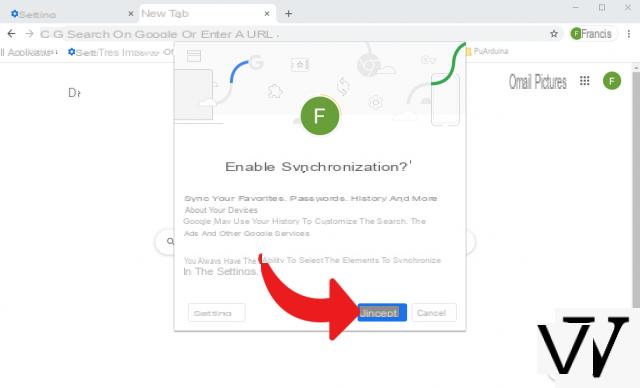
Find other tutorials to help you configure Google Chrome properly:
- How to sync my Google Chrome settings to my Google account?
- How to activate or deactivate synchronization on Google Chrome?
- How to install a theme on Google Chrome?
- How to update Google Chrome?
- How to switch Google Chrome to Spanish?
- How do I set Google Chrome as my default browser?
- How to remove Yahoo from Google Chrome?
- How to remove Bing from Google Chrome?
- How to change the home page on Google Chrome?
- How to change the search engine on Google Chrome?
- How to reset Google Chrome?


























