
Summary
- > The different iPad models
- > The different MacBook models
- > iPad vs MacBook, their features
- > Work from an iPad
- > Working with a MacBook
- > iPad vs MacBook, compatible accessories
- > Creatives, iPad or MacBook
- > Gamers, iPad or MacBook
- > The youngest, iPad or MacBook
- > Simple everyday use, iPad or MacBook
Since its inception, the iPad has raised many questions about its usefulness and whether it could replace laptops, including the MacBook.
Most responses have so far been negative, but since the introduction of the iPadOS operating system and the release of the powerful iPad Pro, opinions have diverged...
To understand their dissimilarities and know the strengths of each, we compare these two Apple devices. Thus, you find out which of the iPad or MacBook best suits your needs.
The different iPad models
Apple currently offers four iPad models, with a price range based on their features and performance.
You have the choice between iPad, iPad mini, iPad Air and iPad Pro. They all come with multiple storage options and the Pro even has two display sizes, 11 and 12,9 inches.
Here is a summary of the prices of each iPad:
- iPad (2019) 32 Go/128 Go : 389 €/489 €
- iPad mini (2019) 64 Go/256 Go : 459 €/629 €
- iPad Air (2019) 64 Go/256 Go : 569 €/739 €
- iPad Pro 11 pouces (2020) 128 Go/256 Go/512 Go/1 To : 899 €/1 009 €/1 229 €/1 449 €
- iPad Pro 12,9 pouces (2020) 128 Go/256 Go/512 Go/1 To : 1 119 €/1 229 €/1 449 €/1 669 €
You can check out the full selection on Apple's website.
The different MacBook models
Apple markets a range of three MacBooks. The models available are:
- MacBook Air (13-inch) 1,1 GHz Intel Core i3, 256 GB: from €1
- MacBook Pro (13-inch) 1,4 GHz Intel Core i5, 256 GB: from €1
- MacBook Pro (16-inch) 2,6 GHz Intel Core i7, 512 GB: from €2
Again, they are available in different storage capacities and tailor-made configurations are available to you.
iPad vs MacBook, their features
To determine which of the two is best for you, between the tablet and the laptop, first ask yourself what will be the use of it.
For use for professional and demanding purposes, such as the creation of spreadsheets, web design projects, the management of several Word files, then prefer the MacBook, or even the Pro version if your budget allows it...
Conversely, for the simple writing of reports, the consultation of e-mails and the game, the iPad will do the trick, especially since it is possible to associate it with a Bluetooth keyboard.
Above all, do not make any hasty decisions and give yourself time to determine your needs.
Working from an iPad
Can we replace a laptop with an iPad for office tasks? This is a question that comes up often. MacBooks are more expensive than iPads (excluding the Pro range), but the latter have the advantage of being light and very practical for multimedia.
Using the iPad as your only device also depends on your professional activity. If you're in an administrative or office role, Microsoft offers very functional versions of its 365 suite for tablets. They allow you to create, modify and share Word, Excel or Powerpoint files, the subscription costs 69 € per year or 7 € per month.

Unless you opt for the 12,9-inch iPad Pro, then you'll have to accept working on a smaller screen, which for running Excel can be cumbersome.
Take the iPad mini (2019) for example, it may be powerful and affordable, but its 7,9-inch screen is inconvenient for this type of activity.
If your business runs bespoke programs, then we advise you to check with your IT department if there is a version of said software available for iPad.
Working with a MacBook
MacBooks are powerful laptops capable of handling just about any task demanded.
Therefore, if your job is to deal with heavy programs (animations or videos), they are clearly preferable to iPads. Bundled software usually offers many features.
With the integration of screen, numeric keypad and keyboard, macOS is perfect for tasks that require precision, and display a wide range of information.
It is essential to identify the software that is useful to you and to ensure that it is compatible with your way of working (sedentary or mobile).

iPad vs MacBook, compatible accessories
When deciding between a MacBook and an iPad, it's important to know what other accessories you plan to pair them with.
For example, iPads can be connected to external displays via a digital Lightning AV adapter.
Apple recently announced that the latest version of iPadOS (13.4) will introduce mouse and numeric keypad support to all iPads, making tablets more convenient.
However, you will still need to check if printers, cameras and other devices are also compatible with Bluetooth or Wi-Fi.
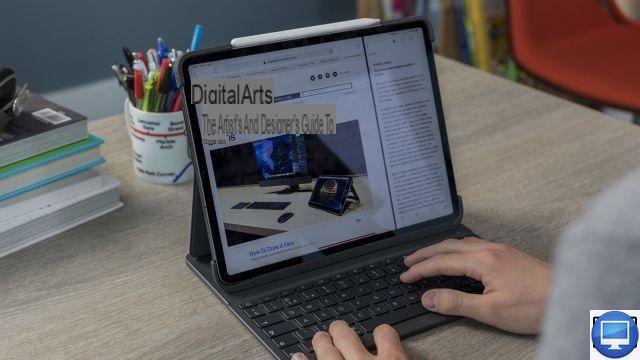
This problem should not arise with MacBooks since they usually communicate with any device.
However, because of their USB-C ports, you will probably find it useful to buy an adapter to connect a keyboard, mouse, monitor, external hard drive...
Creatives, iPad or MacBook
For the more creative among you, both the iPad and the MacBook have their pros and cons.
iPads, especially the Pro line, are suitable for artistic activities thanks to the interface provided by the Apple Pencil, as well as software to create quality content.
The standard iPad is fine for making movies, YouTube content, or podcasts, but you'll find better satisfaction with a MacBook. Programs like Final Cut Pro X and Logic Pro X are incredibly powerful, and way beyond what an iPad can do.

The iPad is an excellent choice for office tasks, for the blog, etc. It has the particular advantage of being easily transportable.
We think creatives will find what they're looking for in the Pro models of the iPad and MacBook.
Gamers, iPad or MacBook
For running so-called Triple-A games with cutting-edge graphics, demanding gameplay, and compatibility with controllers and headsets, the MacBook wins the game hands down.
However, developers have often overlooked macOS and it is for this reason that many of the biggest titles are not accessible on this operating system.
To counter this problem, it is possible to install Windows on your Mac to have access to the huge choice of games offered. On the other hand, it requires the purchase of a license and the sacrifice of storage space on your hard drive.
iPads have become gaming platforms in their own right, especially when paired with an external controller, including those for the Xbox One and PlayStation 4.
Apple has also bolstered the appeal of the iPad with the launch of Apple Arcade, a frequently updated selection of apps with over 4,99 premium games not available on Android. Note that Apple Arcade costs €XNUMX with a one-month free trial.
The youngest, iPad or MacBook
For the youngest, the iPad is the most suitable device. The only problem you might encounter is opening flash sites, which some teachers recommend for homeschooling, for example.
Conversely, on MacBooks, Chrome has built-in flash support, it gives you access to any site, without restriction.
Buying a laptop seems like overkill for kids, so we recommend a standard iPad or Air.
Simple everyday use, iPad or MacBook
For modest needs, such as simple access to social networks, the web and iPadOS applications, video calls, we recommend the iPad.
If you already have an iPhone, then by signing up for an iCloud storage subscription, all your photos will automatically appear on the iPad.
On the other hand, if you don't want to accumulate expenses, know that Google Photos works in the same way, in addition to being compatible with Android.
We suggest you choose between the iPad (2019) 10,2-inch 128GB which costs €489, and the iPad Air (2019) 64GB at €569.
Do not hesitate to consult our iPad and MacBook buying guides.


























