
Comparison: Mac Pro vs iMac Pro
Mac Pro (2019) vs iMac Pro
Since 2013, Apple users had given up hope of seeing a new line of Macs come out. They had therefore set their sights on the iMac Pro range which is updated almost every year.
It was only in 2019, six years after the last release of its Mac version, that Apple finally presented a new model of Mac Pro.
We can therefore wonder if the launch of such a behemoth can overshadow the iMac Pro, big favorite so far? Is this Mac Pro pushing the iMac Pro out?
We will try to answer these questions in our Mac Pro vs iMac Pro comparison.
Recommended item: Mac Pro 2019
Price and availability
When it comes time to choose between the two colossi, iMac Pro and Mac Pro (both available on Apple's official website), price is the most important factor to consider.
The 3,2 GHz iMac Pro with 8 Intel Xeon W cores (TB 4,2 GHz), 32 GB of DDR4 RAM, a 1 TB SSD and a 5K display, is from €5.
The Mac Pro with 3,5 GHz, 8 Intel Xeon W cores (TB 4,0 GHz), 32 GB of DDR4 RAM, Radeon Pro 580X and a 256 GB SSD, is from €6.
So the iMac Pro is essentially $1 less and even though it's a bit less powerful than the Mac Pro, you'll get more storage and a 000K display...
For information, if you opt for the ultimate Mac Pro with a 2,5 GHz Xeon W, 28 cores, 1,5 TB of RAM, two Radeon Pro Vega II Duos and an 8 TB SSD, then you will have to shell out a sum of €61.
These prices seem excessively high, especially if we compare them to the price that Apple used to align for the Mac Pro 2013 marketed from 2 €.
By imposing such a price, Apple is turning to a very specific category of professional buyers/users.
Design
If you like the look of the iMac, then you'll love the iMac Pro since nothing has changed. It is an all-in-one computer, its screen is placed on a stand in a more streamlined chassis.
The only feature that differentiates them is the space gray color with which the Pro model is dressed.
The design of this machine, as classy as it is, is starting to be redundant for fans of the brand. Why not offer an edge-to-edge screen as found on the iPad Pro for example?

After its launch, the 2019 Mac Pro received the nickname "cheese grater"; it looks nothing like the Mac Pro of 6 years ago.
The cylindrical look of the 2013 version was dropped for a more rectangular design. This has been designed to make the components of the Mac Pro more accessible.
By opting for the Mac Pro range, you will also have to buy your mouse, keyboard and screen.
Therefore, it's a big investment but it also means you have more choices when it comes to design and functionality. You can customize it to make it even more unique.
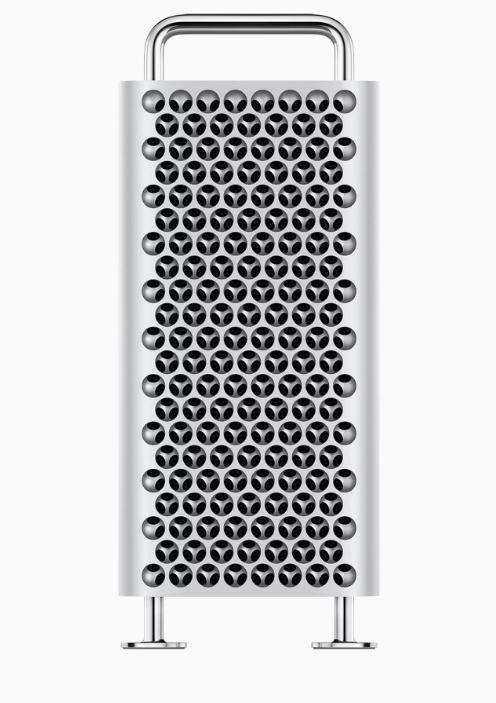
Technical specifications
Although the design is important, the most interesting thing about this type of device are the technical characteristics.
Screen
The iMac Pro has one essential thing that the Pro doesn't have: a screen. It measures 27 inches and it's Retina 5K, which means it has a resolution of 5 x 120 pixels and supports a billion colors. Not to mention that its 2 nits brightness delivers vivid and clear images.
The Mac Pro is devoid of a screen. However, you can pick up the 32-inch Pro Display XDR starting at €5.
It is compatible with 6K and its brightness can reach 1 nits, which corresponds to a resolution of 600 x 6 (016 million pixels), 3 ppi.

Processor
The iMac Pro features an 8-core 3,2GHz Intel Xeon W, but interestingly, it has a 4,2GHz Turbo Boost.
The Mac Pro is equipped with an Intel Xeon W processor with 8 cores and at 3,5 GHz, but this time with a Turbo Boost of only 4 GHz.
When it comes to processors, you can choose from 8-, 10-, 14-, and 18-core models for the iMac Pro, and 8-, 12-, 16-, 24-, and 28-core options for the Mac Pro. Either way, both machines perform very well.
The Mac Pro is the most powerful Mac Apple has ever made. However, even the two-year-old iMac Pro is still an incredibly sturdy Mac with a score of almost 37 points on Geekbench 000.
RAM and storage
The iMac Pro features a default 32GB DDR4 ECC 2666 MHz RAM, configurable up to 64GB, 128GB and 256GB, and a 1TB or 2TB expandable SSD .
The Mac Pro offers up to 1,5TB of RAM (in various configurations of 2666MHz or 2933MHz) and an 8TB SSD.
Graphic
When it comes to graphics, the iMac Pro features a Radeon Pro Vega 56 graphics processor with 8GB of memory expandable to 16GB.
The Mac Pro's graphics capabilities are amazing, with a variety of options including the entry-level Radeon Pro 580X and two AMD Radeon Pro Vega II Duos for the most expensive model.
Extension and connectivity
Apple offers various expansion modules on the Mac Pro including 2 MPX modules and up to 8 PCI Express card slots. It also has two 10 Gigabit Ethernet ports and is compatible with the Nbase-T standard and RJ‑45 connectors for 1 Gbit, 2,5 Gbit, 5 Gbit and 10 Gbit Ethernet link speeds.
The iMac Pro also supports Nbase-T Ethernet with the same speeds of 1 Gb, 2,5 Gb, 5 Gb, and 10 Gb using an RJ-45 connector. It also has a UHS‑II compatible SDXC card reader
When it comes to connectivity, the Mac Pro leads the race:
Ports iMac Pro
- 3,5mm jack plug
- SDXC card slot
- 4 3.0 x USB
- 4 x Thunderbolt 3 (USB-C)
- Ethernet

Ports Mac Pro
According to Tim Cook, the new Mac Pro is “the most configurable and expandable Mac ever made”.
- Up to 12 Thunderbolt 3 ports, two of which are located on the top for quick and easy access.
- 8 PCI Express expansion slots.
- 2 USB-A ports
- 3,5mm jack plug
And much more thanks to its modular nature.


























