Whether you are a photographer professional or amateur, simple photography lover or a budding photographer looking to make your photos stand out, there are several software you could rely on. First and foremost you need to have a good one photo editing software. But also photo editing and watermarking programs are equally indispensable for those who take pictures and publish or share them on a daily basis.
Although photographers do their best to create perfect shots, it is impossible to manipulate every little detail in the real world. Problems with lighting, color imbalances, and poor focus can turn a beautiful photo into something that looks like it was taken by an amateur.
Good photo editing software can improve the quality of a photo and fix minor errors or imperfections.
There are several photo editors for Mac and Windows systems. Below we will take a look at some of the Best Programs for Photographers.
Best Programs for Photographers
Adobe Photoshop

When it comes to photo editing or photo editing software, it is impossible not to mention Photoshop. Although there are alternatives to Photoshop, none of them can contain all the functions present in PhotoShop. This software is so popular that the name "Photoshoppare" has become synonymous with "photo manipulation".
PhotoShop is commonly seen as a photo editor, but it offers tons of tools that are even beyond the capabilities of its competitors. Photoshop is designed for graphic design in general. It has tools that i Photography they can use to create true digital artwork out of thin air.
Of course, there are several ways to retouch photos. You can take advantage of the powerful layering tools to completely transform your images. Or you can use a lighter hand to adjust the color and lighting. Whatever your needs, Photoshop is quite capable of meeting them.
Photoshop definitely has all the features a photographer needs. It's perfect for photographers and artists who need the greatest possible versatility and the widest selection of tools available. If the full professional version is too complex for you, Adobe offers variations of Photoshop. There is Photoshop Express, designed for smartphones, and Photoshop Elements, designed for beginners.
The only two disadvantages of PhotoShop are the following:
- It is necessary to familiarize yourself with the program and follow tutorials to learn how to use it over time
- It is not a very cheap solution
Adobe Lightroom

While it may not be a household name like Photoshop, Lightroom is a tool of editing incredibly powerful and used by professional photographers around the world. It is also made by Adobe and is sometimes referred to as Photoshop Lightroom. Unlike Photoshop, Lightroom was created specifically for the photographic retouching. You won't find all of Photoshop's crazy features.
Lightroom includes all the key features photographers need. You can carry out adjustments quick on the fly or dive deep to fine-tune each parameter. Whatever you decide to do, Lightroom makes things simple.
The interface is clean and well designed. There is also an excellent management system. You can upload your photos directly to Lightroom and use the management system to create folders or projects. There's also a face detection feature that automatically separates your collection based on model or subject.
Adobe also makes it easy to choose the right workflow for you. The standard version of Lightroom has all the features built into the app. However, Lightroom Classic is geared towards a desktop-centric workflow.
NEVER Watermark
Corel painthophop pro

Corel painthophop pro is considered the plus version simple of Photoshop. It is a feature-rich image editor that is much more accessible than other professional software. Not only is the interface well designed, but there are plenty of tutorials to help you understand how it works.
An interesting thing about Corel PaintShop Pro is that it is quite flexible and ideal for photographers and graphic designers. On the photo editing front, you can take advantage of stock effects and a huge collection of brushes. Several preset enhancements are powered by artificial intelligence. The software analyzes your images and offers suggestions for improving photo quality.
When it comes to artistic creation, Corel provides powerful tools. They can be used to create photorealistic images or simple vector graphics.
Snappa
Whether you're looking to create a short piece of marketing material or edit a photo for a print, Snappa has what you need. This program offers several simple tools designed for graphic designers.
Vector-based drawing makes charting a breeze. There is also a drag-and-drop editing system. You don't have to be a professional to take advantage of all Snappa has to offer. It is easy to learn and use.
Everything is done online. You don't have to download any files or install the program on your computer. Just log in, upload and get started.
Skylum Luminar
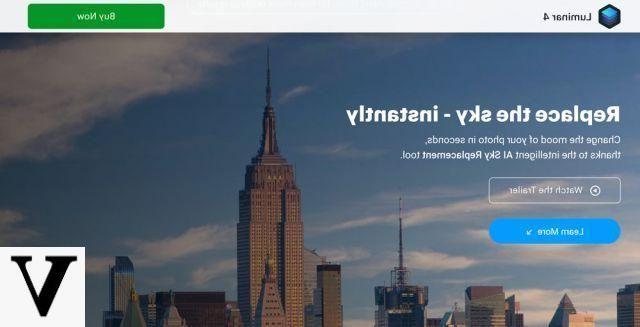
This powerful photo editor it is very flexible. It has several tools you can use to enhance your images. One of the most popular features is the AI slider. By simply moving the slider, you can make quick changes to clarity, brightness, focus and more. Artificial intelligence ensures that the process does not cause artifacts or distortions.
Like other image editors, Skylum Luminar has some hand tools that you can use to make fine adjustments. The user interface is elegant and relatively simple. It is easy to learn if you are experienced in using other photo editing software.
Another interesting feature of this software is that it can be used as a plugin. If you're already using Apple Photos, Photoshop, or Lightroom, it can complete your workflow. Skylum Luminar opens in the other editing app so you can use its unique features without having to switch windows.
Modificare Photo Free

If you want to optimize or edit a photo on the fly and don't want to download heavy and difficult to use programs, then we recommend you try Wondershare's Fotophire. Inside this software you have the basic functionalities that any photographer might need:
- EDITING: Edit photos, Crop and resize photos and delete unwanted objects from photos.
- MAXIMIZER: to zoom in on the most important details of the photo without losing quality.
- FOCUS: For sharp photos, adjust blur and other important elements
You can download the free version of this program by clicking on the following button:

Immediately after installing and starting the program you will see this main screen. Choose the function you want, upload the photo and edit it according to your needs.
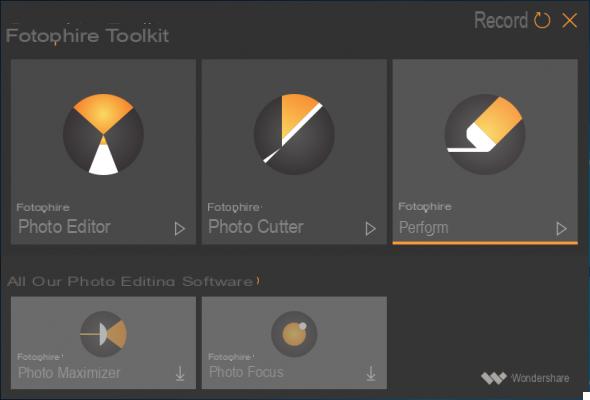
This list represents what we think are the Best Programs for Photographers because they allow you to carry out all the photo editing and image optimization operations that any photographer could require.
Good list, many of the programs are well known and can replace Photoshop. I would also add Photoworks and GIMP to the list, they are great for both beginners and professionals.
Best Programs for Photographers (Professionals and Amateurs) -

























