Our video
Loading your video "FAQ: Word - Advanced header / footer"Elaborate header / footer
Have you ever read an excessively long document or report, divided into several sections (an index or table of contents, the body of the document and appendices, for example)? Headers and footers are therefore essential to find your way around the document.
Here are different options available for your headers / footers.
Create different headers on even and odd pages
The alternation of different headers and footers on odd and even pages works well for certain types of documents. For example, you've probably noticed that many books have titles on even-numbered pages, while chapter titles are on odd-numbered pages. As soon as you check the Different Even and Odd Pages check box on the Create Header and Footer Tools ribbon, the existing header / footer is displayed in the odd-numbered pages, and you need to enter new information in the header / footer of even pages which is now empty.
to know
Word adds text above the header or footer area to indicate that it is an odd or even page:
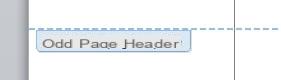
This notice is displayed for informational purposes only. It is not visible in the document, but only in Header and Footer view.
Insert titles in header or footer
When the document is long, it may be useful to include the section or chapter reference in the header.
1.Double-click in the header or footer to activate it and display the Header and Footer Tools ribbon.
2.Click on the QuickPart icon then on Field.
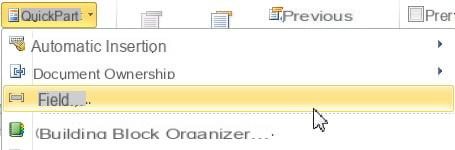
3.From the Field Names list on the left, choose StyleID, and then select the style corresponding to the heading level to display in the header on the right.
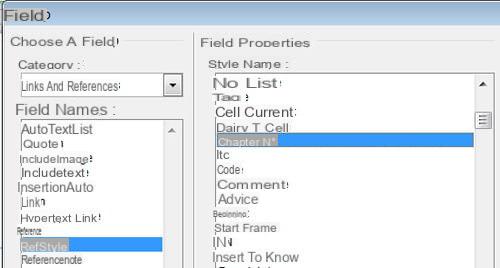
All that remains is to position your title at the desired location in the header or footer. Use the ruler and tab stops as in Chapter 7 to position each header / footer element. For example :

The original text of this practical sheet is taken from
“Everything to use Word 2010 well” (Christine EBERHARDT, Collection Idroid.com, Dunod, 2010)


























