
Accidentally deleting files can happen to anyone, even the most cautious among us.
Whether due to human or computer error, usually the deleted data is still in the system and can be recovered using free software.
In this article, we tell you how to restore your deleted documents and use Disk Digger data recovery software.
Check Recycle Bin
If you haven't already done so by reflex, check that your deleted document is not in the Basket.
Indeed, when you delete a document by clicking on Remove, Windows just moves it to the Trash. Restoring your file is then very simple.
Open the Recycle Bin, then right-click on the file in question, finally in the drop-down menu, select Restore.
If the Recycle Bin icon is missing from your Desktop, go to the menu Start from Windows, type Parameters in the search bar and press Starter.
There, select Customization, Topics: and Desktop icon settings. All you have to do is tick the box Basket and click on Apply.
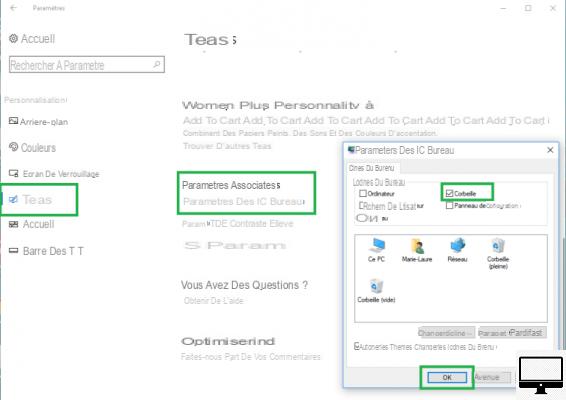
Also, before using a recovery program, remember to check your emails, these documents may have been shared or saved on a cloud, external hard drive, etc.
Good to know :
When the Recycle Bin has reached a storage limit, Windows no longer moves your files there but deletes them permanently.
To know its maximum capacity, right-click on its icon, then select Properties.
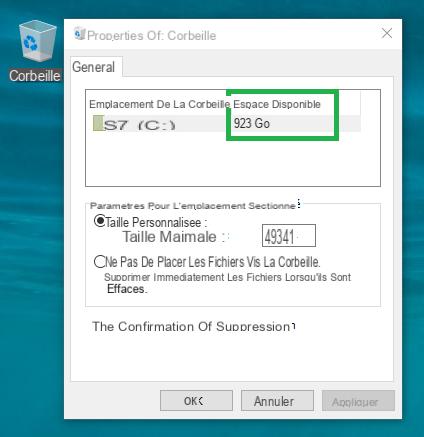
To erase their documents faster, some use the shortcut AltGr, Crtl and Del. The latter is to be used with caution because it leads to permanent deletion.
The same is true when you delete files stored on an SD card or USB key.
Why use a recovery program and which one?
Recovery programs can find deleted files, corrupted (due to a malfunction of the hard drive), and repair errors in your system.
Among the most popular are Tenorshare UltData Windows Data Recovery, Paragon, Partition Wizard and Recuva.
Some, like RecoverMyFiles, have free trial versions and paid advanced features.
TestDisk is an exception because it is completely free and works on Windows, Linux and MacOS.
For more caution, you can call a specialized computer repair service. Obviously, this would be the most expensive option…
Before performing data recovery
To have a chance to recover your data, it is very important that you do not make any backup, download, installation, or internet search after an accidental deletion.
You risk saving new data and overwriting lost file space.
The recovery software must therefore be installed on a USB key, an external hard drive or a laptop PC.
In case your Windows PC does not start anymore, even in safe mode, or if you hear abnormal noises (clicking) when starting your PC, then do not try anything, neither recovery nor repair.
As soon as you suspect a major malfunction, turn off your computer as soon as possible and contact a specialized service such as Kroll OnTrack. Their technicians will replace the damaged parts and copy all the recovered data to another removable disk.
Generally a restoration is possible after the failure of the electronic circuit, the motors or the read/write heads.
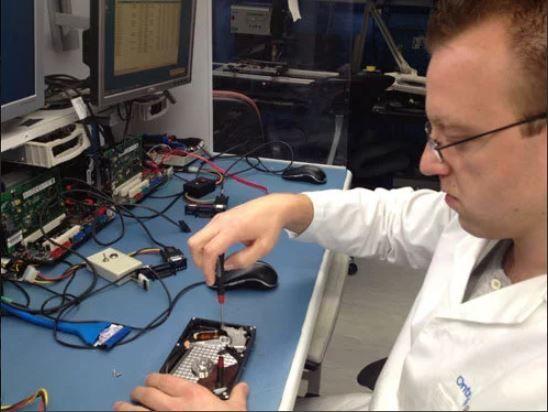
Recover your data with Disk Digger
Disk Digger is a free program that can restore any type of file deleted by mistake. Remember, you need to download this software to a USB stick, which will be connected to your computer.
Here's how to go about it:
1st step : Download Disk Digger to your removable drive. No installation is required, just extract the application (.exe).
2nd stage : Launch Disk Digger. You can change the interface language if you wish.
The window that opens automatically displays all detected disks. Select the one that once contained your files, then click Next.
3nd stage : Choose the type of analysis you want to do. In this tutorial, we have opted for dig deep. Click again on Suite.
The disk is analyzed, at the end of this operation each found file is listed.
4nd stage : To recognize them, click on Thumbnails, then on the tab Preview ou First bytes of file (binary).
5nd stage : When you have identified your documents, select them from the menu on the left, then click on Back up selected files.
This backup must be made on another drive, on your USB key for example. Finally, click OK.
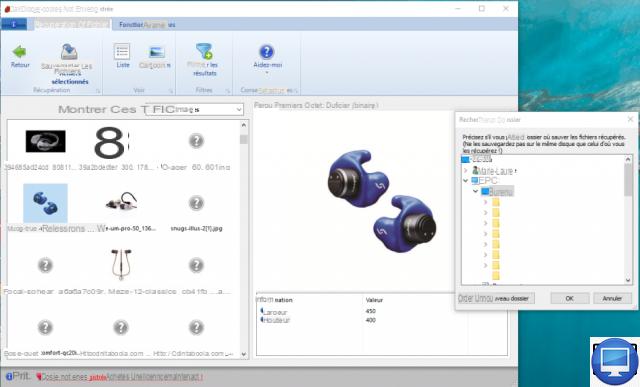
Note that Disk Digger automatically renames your files, it's up to you to modify them to find your way around.


























