
If you don't like your Mac's keyboard, then it's time to change it! When you spend hours on your computer, it is important to find a keyboard that is pleasant to use.
There are several types such as membrane, chiclet or mechanical keyboards. Some even have media controls and macOS shortcuts.
In this article, we have selected the best keyboards for Mac.
1
Logitech MX Keys Mini - The most compact

- Indicated price:
If you're looking for a compact keyboard, then the MX Keys Mini is a solid alternative.
It takes on the DNA of the MX Keys, with concave keys and scissor switches that provide a very pleasant typing experience. On the other hand, it ditches the number pad for a lighter and more portable design, ideal for people on the go or a small workspace.
Just like the standard version, the Mini offers a connected backlight that automatically wakes up when your hands get close to it.
You can quickly switch between three devices, and it's also compatible with Logitech Flow, so you can use the keyboard with multiple systems at once. It also features new buttons, for quick access to emoji, dictation, screenshot and mic mute.
It is both compatible with Windows, Mac, and a variety of other platforms, but also a Mac-only variant.
Its battery gives you up to 10 days of use with the backlight on, and up to 5 months if it's off. As with other Logitech peripherals, charging is provided by USB-C.
The MX Keys Mini is an impressive alternative, but it's worth pointing out that it doesn't support 2,4GHz Wi-Fi, only Bluetooth.
2Apple Magic Keyboard - Best Fit for Apple

- Indicated price:
The Apple Magic Keyboard is a wireless keyboard with an integrated battery, to be recharged using a lightning cable (included).
Thanks to its small size and its finesse, you can take it everywhere with you (holidays, business trips, etc.). It's compatible with your iPad, iMac, MacBook, and even your iPhone.
It is a very responsive keyboard whose keys have been optimized to provide light and fast typing.
To save time, the Magic Keyboard connects directly to your iMac via Bluetooth, so you won't have to search for it in your settings.
Its portability, its keys and its discreet design are the major assets of the Magic Keyboard. However, for 99 €, we regret that it does not have the backlight function.
3
Magic Keyboard with numeric keypad with Touch ID - The most complete

- Indicated price:
Did you know that the Magic Keyboard exists in large format? We much prefer using this model because it incorporates a numeric keypad (essential if you often work with spreadsheets or databases).
Also, since the arrow keys on this keyboard sit between the numeric keypad and the letters; Spacebar, Command and Alt keys have been enlarged (more convenient for fast typing).
Finally, this Magic Keyboard has no less than 19 function keys which are used, for example, to control music playback or switch to preview mode.
In addition, this keyboard is now available wirelessly and its battery lasts up to a month between each charge.
It is also sold on Cdiscount.
4Logitech Craft - Best for Creatives

- Indicated price:
Designed for creatives, the Craft is Logitech's latest, and quite possibly greatest, wireless keyboard. It is very pleasant to use and particularly quiet compared to other similar models.
We appreciate the attention to detail. For example, the Craft's keys are backlit but they only light up when your hands are near the keyboard.
Of course, the main feature of this keyboard remains its control wheel. This is supremely practical because it gives access to different features and shortcuts depending on the application you use: Chrome, Photoshop, Illustrator...
The Logitech Craft is a great option for creatives, but not only them.
Also find it on Logitech Craft on LDLC.
5Logitech Ergo K860 - The best ergonomic keyboard
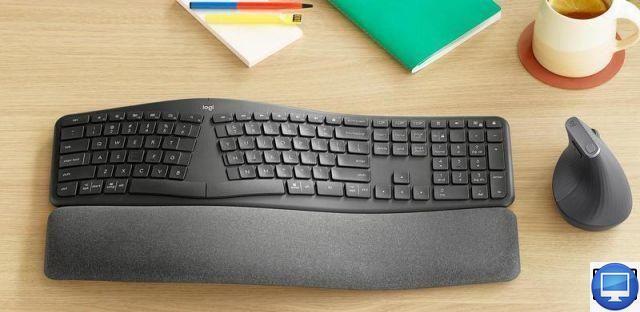
- Indicated price:
Logitech's Ergo K860 might look a bit strange at first glance, but its seemingly crazy split-keyboard design is nothing short of trivial. Logitech wanted to create a keyboard with an ergonomic shape that was both comfortable and easy for extended use, and the company hit the mark with the K860.
The keyboard is split in two and adopts a curved design, the keyboard puts your hands in a more natural position when typing, reducing strain and shifting as the keys are laid out so they are within easy reach.
The Ergo K860 is one of the most comfortable keyboards we've tested, mainly due to the split keyboard, its ergonomic shape, but also thanks to the palm rest.
This one is raised and perfectly hugs the convex curve of the keyboard, and thanks to its comfort layers of knitted fabric, high-density foam and memory foam. Its tilt feet allow you to adjust the typing angle, an asset that should appeal to those who prefer to type while standing up.
Typing is incredibly satisfying, with quiet keys, plus Logitech options with app-specific shortcuts and Logitech Flow, so you can use the mouse between two separate PCs or Macs.
6Penclic KB3 - The most ergonomic

- Indicated price:
The Penclic KB3 keyboard is resolutely focused on ergonomics, with a light displacement of the keys and a comfortable spacing. By design, it naturally eliminates the potential extension of your wrists or any other muscle tension in the arms.
It sports a similar size and style to Apple's Magic Keyboard, but opts for a slimline, more colorful design. Its low Quiet-Touch keys are quiet and they offer a pleasant touch, but also a fast typing.
It's wireless, rechargeable, and although it uses Micro-USB rather than Lightning, it's compatible with iOS. It also has the advantage of running on Windows and Android, in case you need to step out of the Apple ecosystem.
7LogicKeyboard X Final Cut Pro - Best for Editors

- Indicated price:
Some software, such as Final Cut Pro, often works with dozens of keyboard shortcuts and memorizing them can be a real headache.
To deal with this problem, LogicKeyboard has created a keyboard specially dedicated to creative applications, the Final Cut Pro X - Mac ALBA Keyboard. The latter is thin, made of aluminum and looks a lot like Apple's Magic Keyboard.
It offers all the features of a traditional keyboard but its keys are color coded and the most important Final Cut commands are written directly on the keys.
If you like this concept but don't want to buy a new keyboard, know that there are plastic "skins" (overlays) that can be placed on your Apple keyboard.
8Trust Torac GXT 856 - Best suited for gaming

- Indicated price:
This Trust Torac keyboard is sturdy enough to withstand long gaming sessions. On the other hand, its keys are soft and quiet, which makes typing very comfortable.
Most gaming keyboards come with lights and other attractive features, but they usually require an app to set up all of those features.
Trust didn't need to offer one, as its keyboard simply provides a few standard features and commands directly controlled by its built-in keys.
Basically, it's a standard USB model, featuring a USB-A connector and a USB connection that also powers its backlight effects.
A special key even lets you switch between colors and a slow pulsing light, while the Page Up/Down keys help you adjust the brightness.
Also, primarily designed for PCs, it has standard Windows and Alt keys to the left of the spacebar, but it's easy to operate these keys just like Command and Option/Alt on Mac.
Recommended articles:
- The best keyboards
- The best gaming keyboards
- How to write the € (euro) sign on a PC and Mac keyboard?


























