Preliminary information
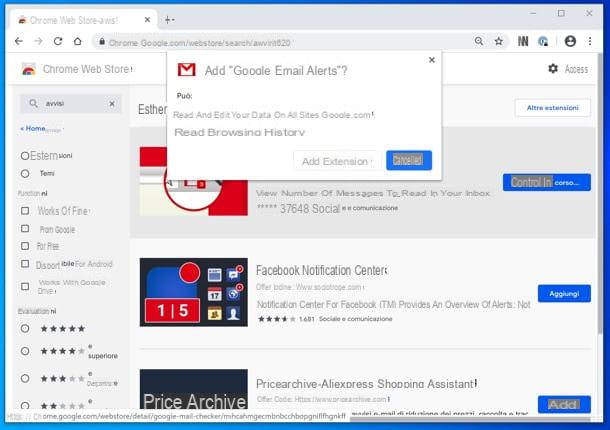
Before getting to the heart of the guide and tell you what, in my humble opinion, they are the best extensions for Google Chrome, I want to make some important clarifications.
First of all, remembering the famous motto "less is more" (less is more), I recommend you install as few extensions as possible, not least because Chrome is not known for its thrift in terms of RAM consumed, and each addon added to the browser results in an increase in system resources consumed.
Another very important thing to underline is that not all extensions are 100% reliable. Leaving aside the fact that the unofficial ones (therefore not released by Google or by the companies producing the services to which they refer) can stop working at any moment, we must also keep in mind the privacy factor.
In fact, to work, extensions for Chrome require permits specific, which can be more or less advanced. For example, addons that require you to read and modify all data on the websites you visit have full access to browsing data and could potentially steal it for unlawful purposes. Therefore, I advise you to install components of this type only if you are 100% convinced of the goodness of their origin.
The official extensions of Google and other well-known companies are to be considered generally reliable; to judge those made by independent developers, however, you have to rely on the information available on the Net. One thing that can help, in this sense, is to contact the open source extensions. The extensions whose source code is publicly available, in fact, can be thoroughly checked by anyone who is able and judged by the community for what their actual functioning is (if there is something shady, in short, it is immediately found) .
To find out if an extension is open source, check its description on the Chrome Web Store. The permissions, on the other hand, you can check them after clicking on the button Add to install an extension, always on the Chrome Web Store.
Extensions are only compatible with the desktop versions of Chrome, those for Windows, macOS and Linux. Unfortunately, they cannot be used on mobile versions of the browser. That said, let's get down to business and see which addons to try.
The best Google Chrome extensions
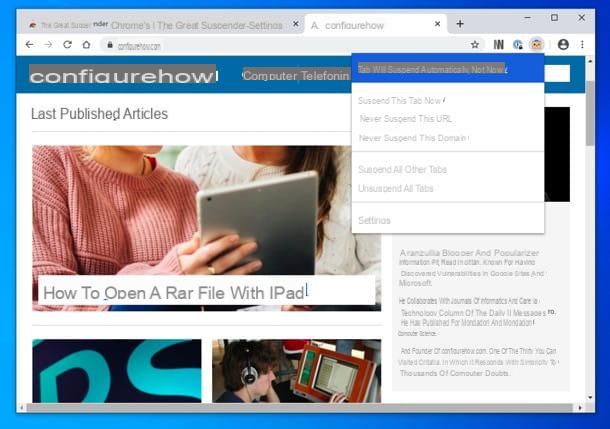
If you want some advice on Chrome extensions worth installing, here is a list of the ones I think are the most interesting. Obviously, again for the above discussion, do not install them all: identify some that you think might be right for you and install only that one.
- Password management extension - as I explained to you in many of my tutorials, for example the one on how to manage passwords, it is wise to entrust the management of your passwords to a service designed for this purpose and not to the classic password saving function included in the browser. So, the first (if not the only) extension I invite you to install in Chrome is that of a good password manager. There are many to choose from, both free (Bitwarden, KeePass, LastPass) and commercial (1Password).
- OneTab - another extension aimed at reducing Chrome's use of RAM. It allows you to group the open tabs on a single page, through which you can then reopen them at a later time.
- Session buddy - allows you to save Chrome sessions and restore open tabs in them with a simple click.
- BlockSite - allows you to block access to unwanted sites. I told you about it in more detail in this tutorial of mine.
- StayFocusd - allows you to limit the viewing time on the desired sites. Very useful for avoiding distractions and increasing productivity.
- Google Email Alerts or Checker Plus for Gmail - the first is the official extension to have Gmail notifications in the Chrome toolbar. The second is one of the best extensions for receiving notifications from Gmail inboxes and also replying to messages. It is truly complete and customizable; however it is unofficial, so it could pose some potential privacy risk (although nothing has emerged to that effect so far).
- Picture-in-Picture Extension (by Google) - official Google extension that allows you to activate the Picture-in-Picture mode for the videos being played in the browser. This means that you can switch to other tabs or even other applications while continuing to see the video being played, in a floating pane.
- Full Page Screen Capture - the best extension to take screenshots of entire web pages, as it does not require invasive permissions. You press a button and that's it, in complete safety.
- Dark Reader - extension that requires different permissions, but open source (which allows you to keep its degree of security under control), thanks to which it is possible to activate the dark mode on all sites. Ideal for those who work a lot at night on the computer.
- Save to Pocket - extension to add the current page to Pocket, the most popular "read later" service. Ideal for accumulating an archive of content to be read at a later time, even offline and from any device (Pocket is also available via the Web and as an app for all major desktop and mobile platforms). In reality it would be superfluous, as there is a bookmarklet that does the same thing without consuming RAM; however, the choice is yours.
- Pushbullet - allows you to exchange files with Android, receive notifications from your smartphone / tablet on your PC and respond to them. I also told you about it in some of my previous tutorials.
- Tampermonkey - allows you to use userscripts, that is scripts that allow you to customize the appearance and behavior of the sites you visit. The extension itself is safe and reliable, but some scripts may pose a privacy risk. Use them only if you know where to put your hands!
- Toggl Button: Productivity & Time Tracker - Toggl is one of the best services to track the time spent on your projects. This extension allows you to seamlessly integrate it into Chrome. Ideal if you work a lot in Chrome or just want to track the time you spend browsing online.
- NflxMultiSubs - open source extension (therefore reasonably safe, even if unofficial), which allows you to watch content on Netflix having two subtitle tracks active at the same time. Ideal for those who love watching original series and movies to learn new languages.
- Video DownloadHelper - renowned extension capable of "capturing" the videos played on any Web page and downloading them to your computer.
- Chrome Remote Desktop - official Google extension that allows you to remotely control computers via the browser. I also told you about it in my previous tutorials.
- Hello Free VPN Proxy Unblocker - free proxy service (in its basic version) that allows you to disguise your IP and overcome regional restrictions on websites.
For the rest, if you use an online service or application very frequently, you can search for its name on the Chrome Web Store and download itsofficial extension (if available). But I recommend: install only the addons you deem necessary (eg an extension that simply allows you to access a site, or a little more, is useless; we might as well use the bookmark). It also always checks the provenance and required permissions.
More extensions for Chrome
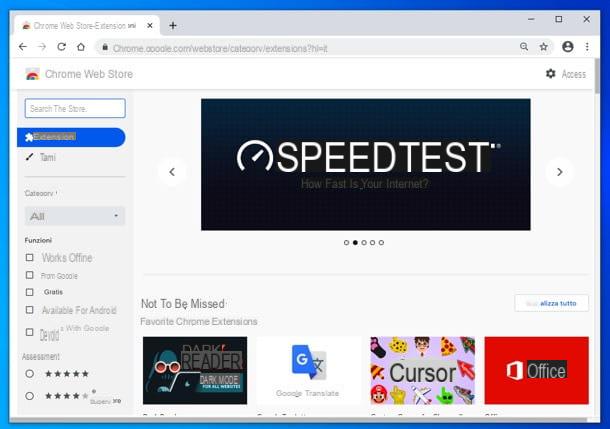
What I have suggested to you are just some of the many extensions available for Chrome. As already mentioned, I advise you not to abuse them and not to install many but, if you want to take a deeper look at the store that hosts them, visit this link.
From here you can then access the various sections of the Chrome Web Store, such as those that contain the best extensions selected by Google, extensions for accessibility, productivity, news, customization of the new tab page and so on.
Finally, if you need some more information on how to add extensions to Chrome or how to delete extensions from Chrome, please consult the tutorials I have dedicated to these topics.
The best extensions for Google Chrome

























