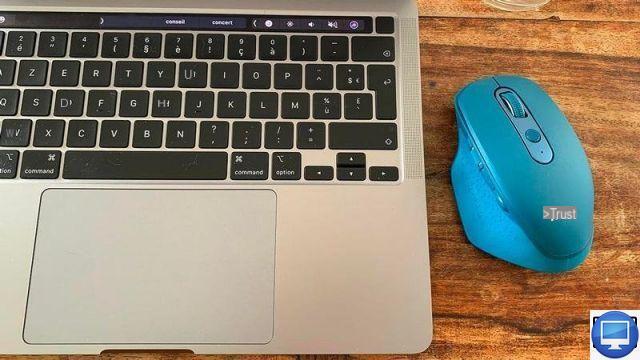
On the market, you will find mice of all kinds, all colors, with sensors and features designed for all kinds of uses.
On the other hand, before making your choice, it is important that you ask yourself certain questions:
- Is it used with the left hand or the right?
- Is it better to use a wired or wireless mouse?
- Is it compatible with online games?
- Would I need to transport it?
- What is my budget?
- Will it work with my operating system?
These six questions will help you quickly determine what you want from your future mouse.
Logitech MX Master 3 - The best in all areas

- Most
- Ergonomic
- Seamless multi-device switching
- Built-in gestures and shortcuts
- The lessers
- His price
- Indicated price:
The Logitech MX Master 3 is the successor to one of our favorite mice (discussed later), the MX Master 2S. This 3rd generation model brings a handful of key changes compared to the 2S.
The MX Master 3 has a very beautiful design, it is comfortable to use, its curves adapt perfectly to the hand. Like its predecessor, it has a Darkfield sensor that offers superb tracking capabilities, without the need for a mouse pad.
The main improvement over the MX 2 is the machined steel scroll wheel. It now features an electromagnetic mechanism that virtually eliminates resistance.
It's fast enough to scroll through 1 lines of code in a second, making it ideal for analysts and web developers.
The MX Master 3 can be used either by a 2,4 GHz wireless connection (via a USB dongle), by Bluetooth or by a wired connection via USB‑C. It is ideal for all types of computers (laptops, desktops, PCs, Macs).
The MX Master 3 comes with Logitech Flow, so you can move your mouse between your screens, even if they're on different operating systems.
The software is also used to configure commands specific to the application used (Photoshop, Excel, Chrome, Safari, etc.), by pressing the "gesture" button where your thumb rests and dragging the mouse in a particular direction.
You also have 2 customizable buttons next to the thumb wheel, which allows right/left scrolling and vice versa.
Battery life is an important feature to consider when buying a wireless mouse, and Logitech understands this very well.
The Master 3 requires only one minute of charging (via USB Type-C) for three hours of use, and once fully charged, it lasts approximately 70 days.
Razer Pro Click - The Most Powerful

- Most
- 16 DPI
- Connection to multiple devices
- Sleek wireless design
- The lessers
- Limited Mac functionality
- Indicated price:
Razer is renowned for its line of gaming peripherals and laptops, but the company also offers less gamer-specific gadgets aimed at creatives and power users.
The Razer Pro Click Mouse is one of them, it can speed up your video editing workflow or quickly access a tool in Photoshop. It includes 8 reprogrammable buttons in total, more than any other mouse in this review.
Razer being Razer, it doesn't skimp on DPI either; With an impressive 16 DPI optical sensor, you'll get a fast and smooth experience that's ideal for those working on large screens, or having a multi-monitor setup. Like Logitech's MX Master 000, the Pro Click offers multi-host connectivity with up to 3 devices, allowing you to quickly switch from desktop to laptop PC without the hassle of reconnecting.
The wireless mouse connects primarily via Bluetooth, making it compatible with Windows and Mac, but without dedicated Razer software available for macOS, it will be limited to basic mouse functionality on Mac.
Razer Pro Click Mini - The Most Portable

- Most
- Portable design
- Bluetooth and Wi-Fi compatibility
- Near-silent click
- The lessers
- Limited Mac compatibility
- His price
- Indicated price:
In many ways, the Razer Pro Click Mini is identical to the simple Click model, with the same combination of Razer Hyperspeed wireless and Bluetooth connectivity for cross-platform use, reprogrammable buttons, and sleek aesthetics.
Most important is, of course, its form factor. With its dimensions of 100,2 mm x 62,7 mm x 34,2 mm and a weight of 111 g, it is the most portable of all the mice in our ranking.
It also outperforms the built-in trackpad of most laptops! And, despite its small size, it fits snugly in the palm of your hand for a comfortable typing experience.
Mouse clicks are tactile, with satisfying and quiet feedback. Together with a maximum value of 12 dpi, this versatile mouse offers an exceptional user experience. It boasts 000 hours of battery life on two AA batteries, and 725 hours with Razer Hyperspeed enabled.
Razer's exclusive wireless connectivity is provided by a tiny USB-A dongle.
Logitech Signature M650 - Quietest

- Most
- Left-handed and right-handed models
- Lightweight and portable
- The lessers
- Design with sometimes low-end appearances
- Indicated price:
If you're looking for an inexpensive wireless mouse that doesn't make a lot of noise, look no further than Logitech's Signature M650.
It offers a similar experience to the Logitech MX 3, with the same SmartWheel scrolling technology that intelligently switches between precise jagged scrolling and smooth, fast mode. There are also two side buttons located near the thumb, both customizable for performing actions or opening apps on Windows and Mac.
It also features SilentTouch technology, which reduces mouse click noise by up to 90%. Although difficult to quantify, the clicks are noticeably more attenuated than those of the MX Master 3, without sacrificing feedback.
Its ergonomic shape fits comfortably in the palm of your hand and, unlike other competing devices, several models are offered.
It connects mainly via Bluetooth, a very practical USB key is even sold with it to offer you use on old desktop computers without integrated Bluetooth. It is compatible with PC and Mac, and it is also compatible with iPad.
Microsoft Surface Precision - Best for Windows Users

- Most
- Exceptional build quality
- Lightweight
- Three month battery life
- The lessers
- Windows-exclusive features
- Indicated price:
Microsoft's Surface Precision Mouse has an understated gray design that might look a bit boring, but it's a serious contender.
It is heavier than many of its competitors (135 g), but its weight is not at all problematic, quite the contrary. The build quality is exceptionally solid. Its top surface is smooth and the sides are grippy.
The wheel is adjustable in notches or continuously, you can also customize the vertical or horizontal scrolling.
The Surface Precision works with Bluetooth 4.2 Low Energy, and it's capable of connecting to three devices simultaneously, with the option of using a wired USB connection if needed.
A total of six buttons give you more control and four of them are adjustable to optimize your use. However, note that these functions (including Smart Switching) are not available under macOS.
Rechargeable batteries are provided and note that the autonomy of the Surface Precision can reach three months.
Anker Vertical Ergonomic Mouse - For Alternative Design

- Most
- Unique ergonomic design
- 2.4Ghz wireless connectivity
- Easy access buttons
- The lessers
- 1600 DPI maximum
- Requires batteries
- Indicated price:
The Anker Ergonomic Wireless Mouse is for those who want a different grip, whether it's due to a health condition or simple preference.
It adopts a vertical shape, the grip is therefore totally at odds with conventional mice.
The Anker connects wirelessly through a 2,4G connection via USB dongle. It also has two buttons on the left side, for a return to the previous or next page.
Its single button on the top is used to quickly adjust its dpi. Finally, its LED indicates its battery level.
This mouse is recommended for office tasks and not for online gaming.
Recommended articles:
- How to change the DPI of a mouse?
- The best gaming mice
- How do I use a keyboard and mouse on an Xbox One?


























