
In this selection, we invite you to review 10 email applications, which today are among the most popular and effective for managing your emails.
With online messaging services that have steadily improved over the past ten years or so, software dedicated to managing e-mail must constantly go out of their way to justify their existence, especially on desktop. In addition to a central experience that must be flawless, it is often necessary to compete in features and new elements to attract users. And of course, give pride of place to an interface that is understandable and pleasant to use, without ever losing sight of productivity.
Most of the applications in this selection are available for free, but some see their capabilities increased tenfold after a license purchase or subscription. If we have chosen software intended for all users, a handful of them also have more advanced features for professional use or for certain operating systems.
Also check out:
- Email: the best online messaging services
- The best encrypted email services
Thunderbird
 Download Thunderbird
Download Thunderbird
- Open and free!
- Integrated calendar and tasks
- Complete, modular and secure
Very complete and modular, the venerable Thunderbird still has many arguments today to welcome your emails and even more, especially since this free software is also one of the most secure.
Thunderbird
Very complete and modular, the venerable Thunderbird still has many arguments today to welcome your emails and even more, especially since this free software is also one of the most secure.
Let's start this selection with the obvious, since it is one of the most famous and old email management software: Mozilla Thunderbird.
Thunderbird is definitely a classic. If the Foundation almost threw in the towel on this free and open source project, the developers mobilized to continue its development. In 2017, things then changed in depth towards a new major version. The software has a whole new interface and new foundations in security. In fact, Thunderbird is still a piece of software today that does it with honors.
A complete and modular software
Since its creation, one of Thunderbird's main strengths has been to have modeled its model on that of the Firefox browser. Thus, it is possible to open multiple messages and other items in the form of tabs. Likewise, with the possibility of adding extensions to enrich its experience, Thunderbird can be truly personalized, whether it is additional features or themes.
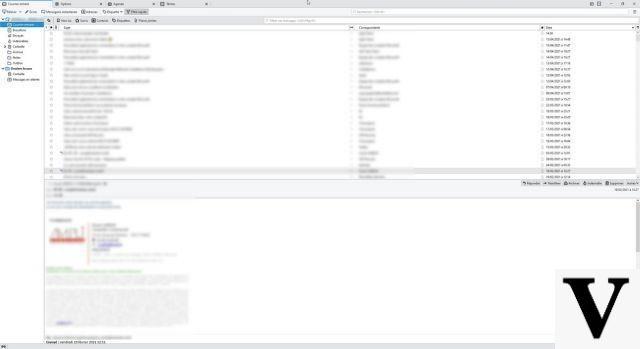
But without going as far as the modules box, Thunderbird offers many built-in features. We thus find a calendar tool (with the possibility of importing existing ones via extensions), a task manager or even an instant messaging service. The latter does not allow you to import many accounts (Google Talk and IRC in particular), but still has the merit of being there.
You are free to use Thunderbird for emails only, or more.
Searching in Thunderbird
Of particular interest is the research within Thunderbird. More specifically, there are two types of options. The first is actually an on-the-fly filter function. Just type the first few letters of a word to see results instantly. The principle is particularly useful for carrying out queries to search for an email received recently. The Quick Filters toolbar also lets you immediately highlight unread, tracked, email attached, or filed with a specific tag.
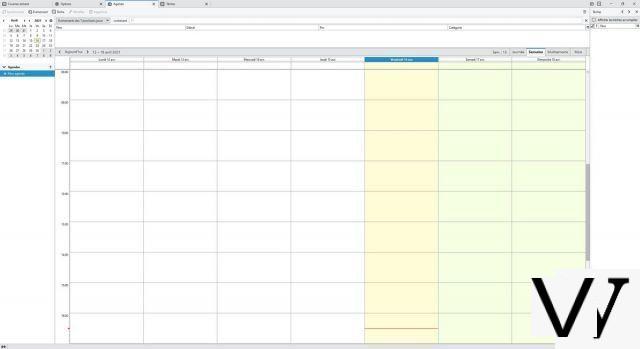
Thunderbird also has a more advanced search engine, this time able to scan not only the entire email database, but also the chat database. The results are displayed in a new tab, which allows them to be kept.
An emphasis on privacy
Since it is open source software, Thunderbird regularly sees its code scrutinized by its responsive developers. The application is thus continuously secure and the slightest vulnerability is quickly corrected before it is massively exploited.
In addition, Thunderbird incorporates several security features. For example, in order to avoid an attack via a corrupted JPG file, the images present in the messages are blocked by default.
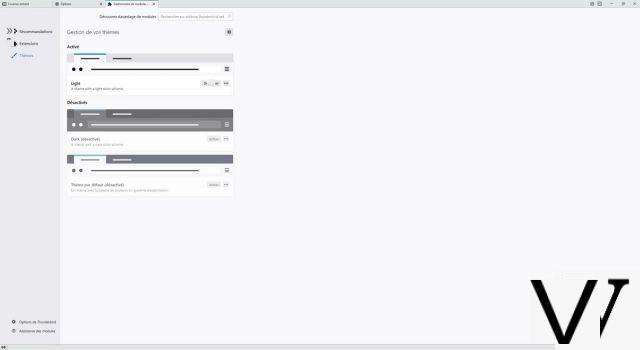
In addition, in addition to an antispam filter which improves as the user sorts his messages, the software includes a protection device against phishing by identifying suspicious messages, or options to avoid tracking.
Finally, for the more careful and to come back to the modules, several extensions allow you to add an additional layer of security. This is for example the case of Enigmail which makes it possible to integrate OpenPGP encryption into exchanges.
Free, flexible and secure, Thunderbird still has a lot of arguments to make. Only its interface, despite the presence of various options and themes, remains a little too austere for our taste and not always easy to tame at the beginning.
Spark
 Download Spark
Download Spark
- Interesting features for businesses
- Rich and efficient interface
- Not too many options blocked behind the Premium
Perfectly suited for personal use, Spark shines above all for businesses, thanks in particular to its features designed for productivity and collaborative work. However, we are impatiently awaiting the web and Windows versions.
Perfectly suited for personal use, Spark shines above all for businesses, thanks in particular to its features designed for productivity and collaborative work. However, we are impatiently awaiting the web and Windows versions.
Launched in 2015 by the company Readdle (PDF Expert, Scanner Pro…), Spark is a resolutely modern email client available on macOS, iOS (and Apple Watch) and Android. It will also soon be available on Windows and on the Web, and of course cross-platform.
Spark is available for free, but also offers a Premium offer ($ 7,99 per month) and an Enterprise offer primarily targeting SMEs.
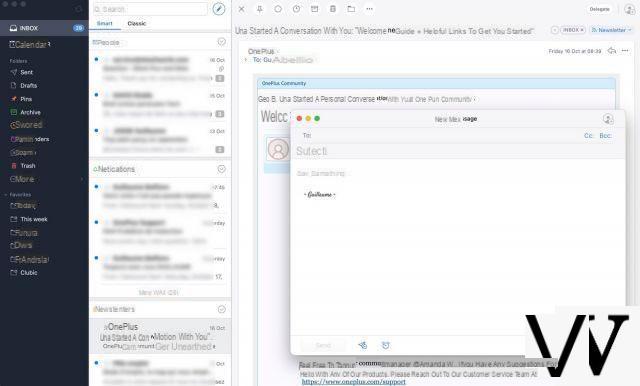
As soon as an account is created, Spark is fairly complete and offers to configure a messaging system based on Gmail, Outlook, Yahoo! Mail, iCloud or even Microsoft Exchange or Microsoft 365. It is also possible to enter the IMAP / SMTP configurations manually, but the POP3 protocol seems however absent. Note in passing that if the email account has an associated calendar, it will also be synchronized (except for tasks).
Spark's interface relies on a unified display mode when multiple accounts are configured. An automatic sorting option, called Smart Inbox, is also present and optional. This allows you to highlight unread emails or those that are pinned for further processing, but also and above all to spot newsletters-type emails to minimize them and give more visibility to classic emails.
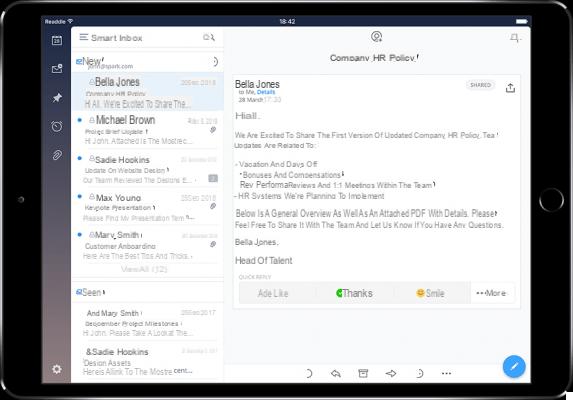
Spark also prides itself on having a particularly powerful search engine, capable of understanding natural language queries. In fact, the results are quite good, and it is also possible to save specific searches to reuse them quickly.
In all its versions, Spark also has some features that we can expect from this type of software in 2021. We are talking here in particular of a signature feature, email deferral (snooze), or a predefined time, either by choosing a date and time, or by scheduling a sending or getting a reminder when a message sent has not been answered after a certain time.
The specificities of Spark
But Spark stands out above all for its particularly well thought-out features, which will be of particular interest to companies. One of them allows you to generate a sharing link to a web page from an email conversation. In its free version, any user in possession of this link can then find this conversation, including any attachments hosted on the app.spark.com domain. In premium mode, this link is protected.
Spark also offers to create email drafts shared between users. Editing is done in real time, just like an online Docs or Word document. The software also has a chat module to discuss the content of a message simultaneously.
In the free version, these two features are limited to two users, while the paid version can accommodate as many people as desired. The processing of an email can also be delegated to a member of his "team" (10 maximum per team in free version).
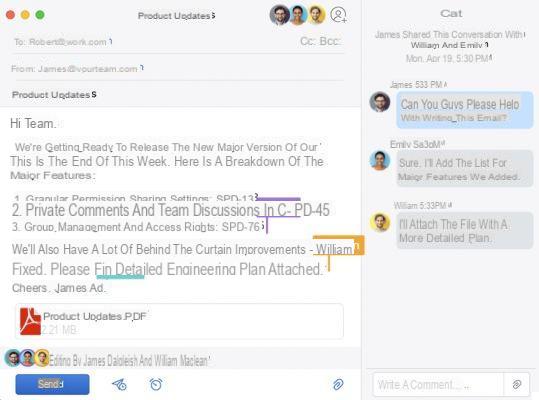
Spark finally includes the possibility of creating email templates (5 per team in free version) with autofill or alternative texts, as well as several signatures. Something to seduce companies therefore, especially as in Premium mode it is possible to define roles.
Finally, it should be noted that Spark makes use of the programming interfaces of several third-party services in order to enrich its client. For example, we find the main Cloud services, but also the Apple Reminders application, Omnifocus, OneNote, Evernote, Trello, Pocket, or even ZOOM and Asana.
mailbird
 Download Mailbird
Download Mailbird
- A clean interface designed for productivity
- Lots of third-party service integrations
- Quite a few customization options
Mailbird is certainly paid and only available on Windows, but the software is one of the most competitive when it comes to offering an interface that is both simple and very rich thanks to the easy integration of a large number of third-party services for everything. do from one place.
mailbirdMailbird is certainly paid and only available on Windows, but the software is one of the most competitive when it comes to offering an interface that is both simple and very rich thanks to the easy integration of a large number of third-party services for everything. do from one place.
Mailbird is an email client that has two black spots from the outset that may scare away many users: it is only available on Windows (a version for macOS will be available "soon", but no mention of mobile versions ) and, above all, the software is paid with a 14-day trial period. Mailbird offers three rates:
- Mailbird Personal at 2,42 euros per month, but billed annually at 29 euros
- Mailbird Personal at 65 euros: lifetime license, billed in one go
- Mailbird Business at 3,75 euros per month, but billed annually at 45 euros
With its positioning and especially its interface, reminiscent of the late Metro UI for Windows, Mailbird's credo is clear and assumed: “You don't like Outlook? Go for Mailbird! ". The differences between the Personal and Business versions are not very numerous, but if you want to use Microsoft Exchange you will have to go through the more expensive version.
Mailbird is therefore distinguished first of all by its very refined interface which will appeal to fans of Windows 8. However, the look can be personalized with color themes to better integrate into the Microsoft system. Two dark interfaces are also part of the game, as well as the possibility of using a background image.

On the functional side, we once again find a unified inbox when several accounts are configured. In addition to a local calendar, the application also makes it easy to find all of its contacts from its various departments. In addition to offering keyboard shortcuts and personalized notification sounds, Mailbird also has a search engine capable of scanning attachments.
The specificities of Mailbird
But where Mailbird especially stands out from the competition is in its integrations and side panel. By supporting a large number of third-party services, ranging from messaging (WhatsApp, Teams, Messenger, etc.), to social networks (Facebook, Twitter, etc.) to productivity support services (To Do, Chrome, Google Calendar, Dropbox, etc. .), Mailbird allows you to display a large number of applications within its interface, in a panel on the right or in full screen. A dream for users who love all-in-one software.
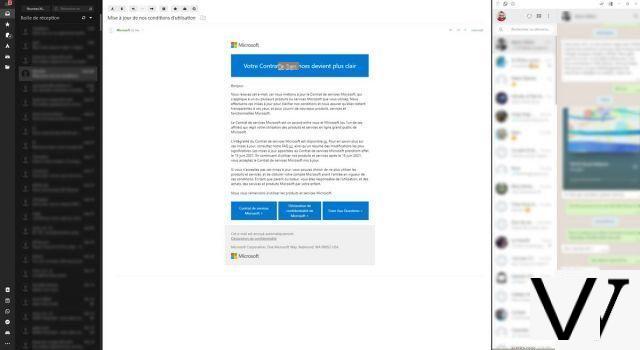
It is thus possible to browse on different sites or services, to interact with notes or files in the Cloud, or to chat with contacts, without losing sight of your emails. What reminds the operation of some web browsers that offer this, such as Opera and Vivaldi.
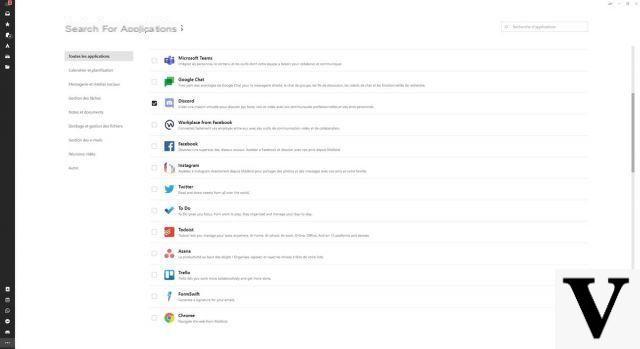
Finally, the software highlights the speed of its email client, which goes hand in hand with its very simple interface. The company even takes the concept a step further with the Speed Reading option.
The Mailbird team explains that, on average, an adult reads around 250 words per minute. To speed up the process, Speed Reading mode presents each of the words in the email in bulk on the screen very quickly to force the brain to speed up the reading process and “digest” the message content faster. A productivity-oriented customer, of course.
Mailspring
 Download Mailspring
Download Mailspring
- Integrated translation and spell checking
- Advance search
- Free!
Even if some of its features are blocked behind its paid format, Mailspring has in its free version various powerful arguments (in addition to being open source), such as translation and spell checking.
MailspringEven if some of its features are blocked behind its paid format, Mailspring has in its free version various powerful arguments (in addition to being open source), such as translation and spell checking.
We continue with a software that is a little more open and available: Mailspring. Indeed, this open source application, which clearly wants to compete with Newton, is available on Windows, macOS and Linux. From the remnants of the late Nylas Mail, the objective here was to modernize and optimize the user experience. A large part of the code has thus been rewritten and the client wants to be much lighter.
As you would expect, Mailspring offers automatic configurations for Gmail, iCloud, Outlook / Hotmail and Yahoo! services at launch. Note also the support for Office 365 and the more general support of the IMAP / SMTP protocol for more specific uses.
In addition to a classic unified inbox if you configure several email addresses, Mailspring has the particularity of being compatible with touch screens. A dark theme is also part of the game, while you can select or even create your own theme. Note that the application has been translated into 9 languages and Spanish is obviously available.
The specificities of Mailspring
Among the features highlighted by Mailspring, we find its search engine, capable of performing complex queries very quickly. No natural language here, but rather Boolean operators like Gmail. Moreover, the editor used the same prefixes (in: [name of the folder], is: unread, has: attachment ...).

We appreciate the possibility of adapting its keyboard shortcuts according to the connected accounts, as well as an advanced signature editor in WYSIWYG mode. The user can thus choose a predefined template or opt directly for the HTML format. It is possible to load an image, edit the colors and configure the default signature.
In terms of languages, it is also impossible to ignore the presence of a translation module with 60 languages supported. When the user writes their message in Spanish, the software can translate it into English, Spanish, Russian, Simplified Chinese or German. Of course, a message received in one of these languages can also be translated. Finally, a spell checker is also integrated. Appreciable.
The advantages of Mailspring Pro
In its Pro version, billed at $ 8 per month, MailSpring adds many features and improves some already present in its free version. First of all, the software returns detailed information about the contacts. The application retrieves links from community profiles (Twitter, LinkedIn, etc.), public information and the list of exchanges with this person. The device is also applied to the company for which this contact works.
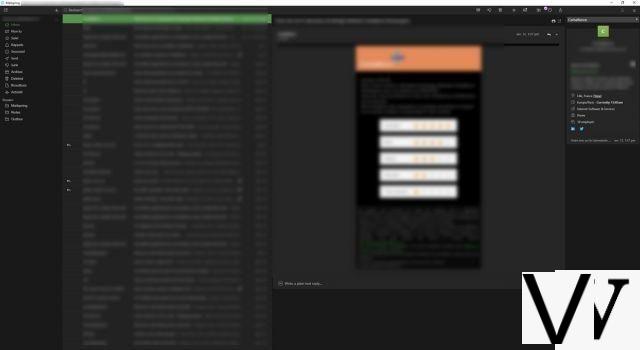
Then, some features available free of charge from certain competitors are only activated here with this subscription. This is for example the case of the deferred sending of a message, of the possibility of snooze a received email, or the forwarding of a sent mail which has not obtained a response after a certain time.
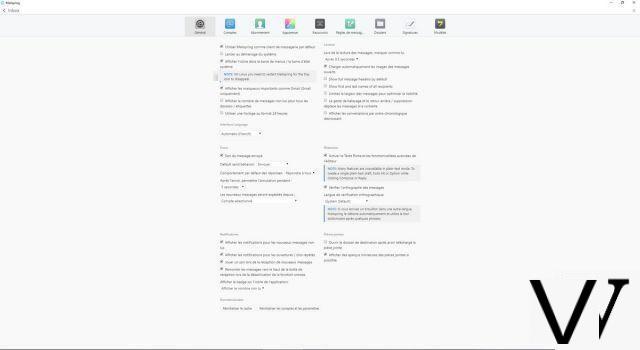
Mailspring Pro also offers an acknowledgment system and a tracking tool to determine if a link added to a sent email has been clicked. This feature should particularly appeal to businesses. Finally, the pro version allows you to create and use email templates.
Postbox
 Download Postbox
Download Postbox
- Options everywhere for hackers
- Many tools for productivity
- A customer who does not forget about privacy
It might take a little time and money to get the most out of Postbox, but the software is one that offers a lot of options to create an experience that is both secure and truly tailor-made.
PostboxIt might take a little time and money to get the most out of Postbox, but the software is one that offers a lot of options to create an experience that is both secure and truly tailor-made.
Available on macOS and Windows, Postbox is, let's say from the outset, paid software (with a 30-day trial period). Two forms of subscription are available for this email client which is intended primarily for professionals: $ 29 for one year or $ 59 to unlock a lifetime license. But it must be said that the software has (very) many options to justify this economic model.
Founded by former Thunderbird engineers and resulting from the work of Mozilla, the software therefore embeds the Gecko engine, while offering a sober interface and resolutely modern features.
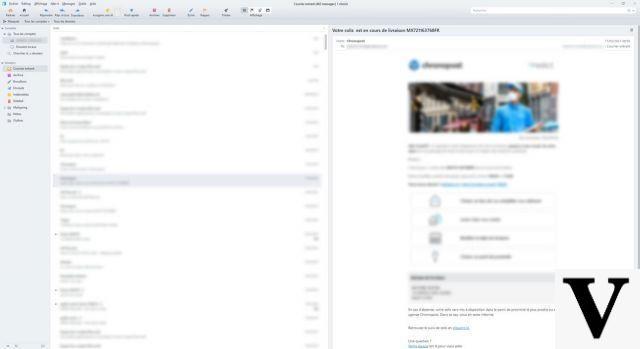
Impossible to review all the options of Postbox as there are so many. The application promises in any case a whole panoply of shortcuts and actions in particular thanks to the Quick Bar which accelerates the management and the composition of emails. The developer compares it to Spotlight on macOS, while the device also looks a bit like the Vivaldi browser action bar.
And since we are talking about a browser, note that it is possible to consult your emails in dedicated tabs that take up the entire screen to allow the user to focus specifically on them.
The search options (emails or even images and files) and sorting are also interesting. Postbox notably has a Focus Pane. This allows you to display only certain types of messages (those sent by a newsletter, by a contact, by social networks, etc.).
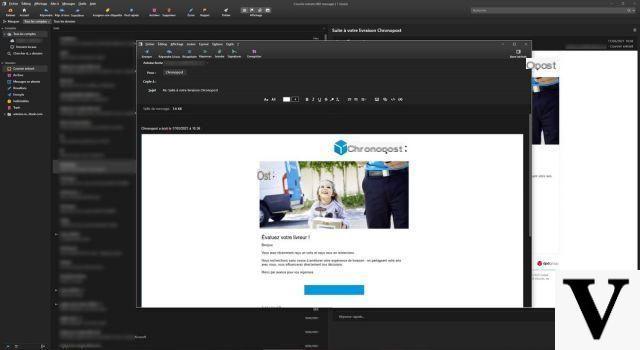
The specificities of Postbox
Compatible with classic mail protocols (IMAP and POP3 and those from Microsoft, Google, Apple, Yahoo, etc.), the software can also connect with the Protonmail Bridge application (available for paid Protonmail accounts).
Regarding the issue of security, Postbox is one of the few mail clients to support the OPenPGP protocol for mail encryption. The technology is based on Enigmail and the developer also promises an absence of tracking and the detection of emails containing trackers.
If the earlier versions of the application (before Postbox 6.0) had a selection of extensions, these have in fact been withdrawn. The publisher explains wanting to integrate these features natively. The result is software crammed with options and features, but long to (possibly) configure to create a personalized experience.
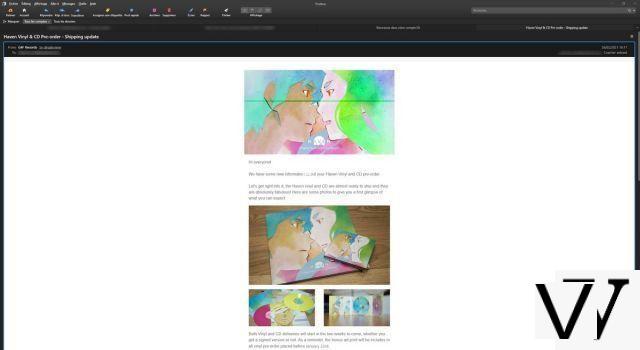
Among the other little extras of Postbox, in addition to the possibility of seeing the HTML code of emails (via CodeMirror), note the possibility of resizing on the fly heavy images that could potentially be rejected by the server, but also to apply certain effects to them. (cropping, shading ...).
Finally, on the appearance side, it is possible to download themes or even create your own by hand by modifying absolutely all the elements through an integrated editor.
Airmail
 Download Airmail
Download Airmail
- Full integration with the Apple ecosystem
- Mostly free
- Rich and customizable
Of course, Airmail is only intended for Apple users. But by focusing only on iOS, macOS, iPadOS and watchOS, the software offers a rich and complete integration that few other software can boast.
AirmailOf course, Airmail is only intended for Apple users. But by focusing only on iOS, macOS, iPadOS and watchOS, the software offers a rich and complete integration that few other software can boast.
With Airmail, the Bloop company focused solely on Apple systems. But this mail manager does at least get it right, since it's available on macOS, iOS, iPadOS, and watchOS at the same time. By putting aside the other operating systems, the company was able to concentrate on Apple and thus implement most of the available functionalities using all the programming interfaces made available by the Californian firm.
Let us first discuss the issue of pricing. The majority of Airmail's features are available for free, but some in a limited way (one account, in particular). To have all of its features, you will need to pay a subscription at $ 2,99 per month or $ 9,99 per year. A plan called Airmail for Business is $ 49,99 and the lifetime license is also available.
This alternative to Apple's Mail client (Airmail is one of the first email apps that can be configured by default on iOS 14) offers classic settings for Gmail, Yahoo !, iCloud or Outlook.com, and also supports Microsoft Exchange and Office 365. IMAP or POP3 protocols are not forgotten either.
When several accounts have been configured, the application allows you to unify them or to manage more finely the accounts that must be separated. Note also the presence of Snooze features, to remind us to manage an email later or the possibility of postponing the sending of a message.
Airmail is also one of the first apps to feature one of the next generation widgets introduced with the latest version of iOS. There is also talk of using rich notifications to perform an action on a message without having to open the app. In addition, the message filter rules will be synced through iCloud on different machines.
However, AirMail does not forget developers other than Apple, and thus works with several third-party applications such as Dropbox, Evernote, OneDrive or even Fantastical, Omnifocus and Todoist.
Airmail on iPhone and iPad
The software can be integrated into the Today view on iOS, but also via the sharing module. Unsurprisingly, the user will be able to customize actions related to gestures, but also to secure access via Touch ID or Face ID. Note also the integration of the Files application to improve the sending of attachments as well as an option to pre-write models.

On the iPad side, Bloop has not forgotten to optimize Airmail, including support for keyboards - and therefore shortcuts. Split-Screen mode, allowing AirMail to be arranged alongside another application, is also part of the game. This is also the case with the Apple Pencil stylus which allows the addition of a sketch within the composition window.
Airmail on Mac
On macOS, Airmail has a few plugins to extend its functionality. For example, it is possible to add acknowledgments of receipt or collect the email addresses of incoming mail. If the security offered by the application is not enough for you, note also the presence of the GPG-PGP plug-in to send and receive encrypted messages with public and private key management.
On Mac, Airmail also supports Applescript, for example to automate sending. Finally, the Touch Bar, present on some MacBooks, can also receive personalized action shortcuts.
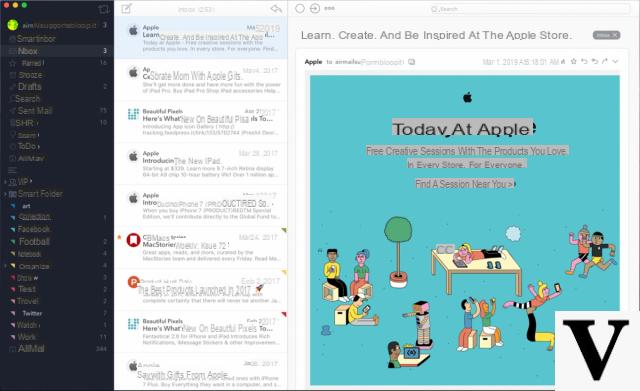
Finally, the Apple Watch is no exception. It is possible to customize the nature of the notifications displayed there, as well as the time slot during which they will be distributed. On this device, AirMail also returns interactive alerts to which the user can respond by voice.
eM Client
 Download eM Client
Download eM Client
- All-in-one software (emails, chat, calendar, tasks, notes ...)
- Secure with PGP
- Quite a few options and customization
Rather generous in its free version, with its many features designed for productivity and security, eM Client is not cheap in its full version. That said the price seems quite justified as the software is complete.
eM ClientRather generous in its free version, with its many features designed for productivity and security, eM Client is not cheap in its full version. That said the price seems quite justified as the software is complete.
Let's continue this selection with eM Client, an application for Windows and macOS systems. It is of course presented as a complete e-mail manager, but the software also offers many other things. It is thus a question of integrated calendar, contact and note systems (with the possibility of importing them from other services. EM Client is therefore positioned more truly in relation to Outlook, especially since each of these sections benefits from several Dedicated buttons and tabs like Microsoft's software (to open calendar / contact optionally in a side panel or full screen).
The interface of eM Client is very simple and offers different themes. At the first launch and thereafter, the user can configure Google, iCloud, Exchange, Office 365 accounts there, and of course make use of the POP3 and IMAP protocols. For the management of calendars, eM Client is also complete since it can accommodate a CalDAV stream, as well as the iCal format (including Facebook calendars). Google and Exchange are also present and automatically synchronized, as are the contacts associated with the account. CardDav will otherwise allow you to retrieve a remote address book.
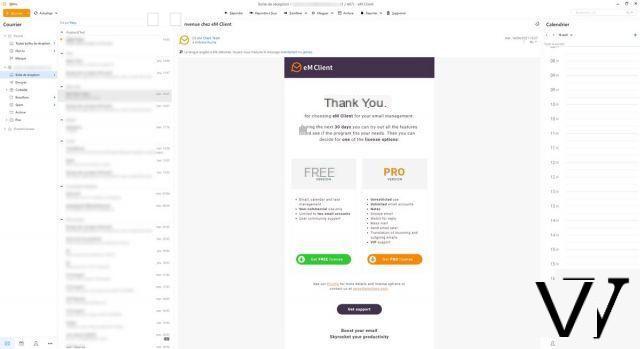
A complete and well thought out software
eM Client is therefore presented as an all-in-one software, but let's come back more specifically to emails. There too he ticks a lot of boxes. The software can defer sending a message, manage mail templates, create signatures, obtain an acknowledgment of receipt, read or even search for all attachments.
In addition, eM Client natively supports PGP encryption with the eM Keybook, its public and private key manager. What to secure a little more his mail. We also appreciate the presence of a translation module for received emails, also active before they are sent.
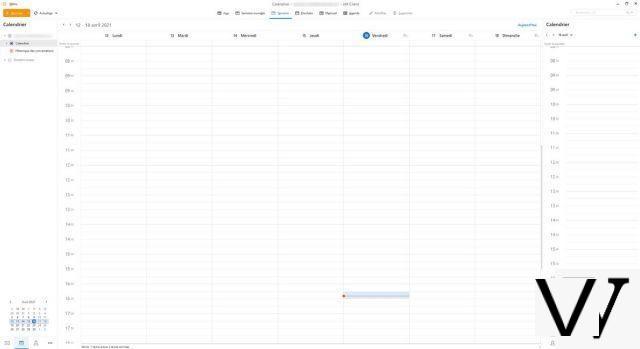
Regarding the calendar tab, it offers the main functions expected in 2021, namely a view of the day, week or month for one or more calendars. But it is also possible to completely personalize this display by selecting the days of your choice.
All the options for creating events are present (choice of calendar, recurrence, notes) with the possibility of sending invitations. Note also the integration of weather forecasts. The task system (which can be integrated into the calendar) is also very complete and takes advantage of many parameters for optimal productivity.
Note also that eM Client (like Thunderbird) offers a chat service compatible with Google Talk and the open protocol XMPP / Jabber. When a Google account is configured on eM Client, it is immediately possible to receive messages from your contacts. These conversations, which unsurprisingly only support text and not audio / video calls, are organized by tab in a new small window.
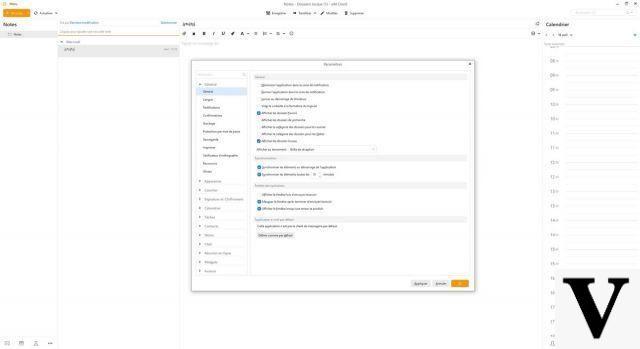
eM Client also allows you to enter notes, but only in its paid version. These are accompanied by a relatively rich editor similar to that of emails, with the possibility of adding one or more attachments, or even tags. These notes can be local, or synchronized with Exchange, Office365 or IceWarp. However, no synchronization with Google is currently offered.
Finally, the contact manager has two views: by list or by card, with many fields to fill in and the possibility of customizing some. For a Google account, eM Client also synchronizes contact groups and avatars. Capable of associating contacts with the messages that go with them, eM Client makes it possible in particular to find a history of conversations and attachments.
A single pricing policy
To conclude, let us evoke the question of the tariff. In its free version (which can be chosen after the 30-day trial of the Pro version), eM Client only allows the configuration of two email accounts. In addition, several features are missing: no Snooze, automatic translation, delayed sending of email or even a note system.
The full Pro version works with a simple license purchase. Offered at 49,95 euros for a machine (purchasable by batch at a reduced price for companies), it only covers the current version of the software. To be able to take advantage of the future version of the application you will have to afford an additional license at 29,95 euros, or even a lifetime license at 70 euros, allowing you to receive all subsequent updates. Enough to quickly climb the bill, but the investment seems to be worth the candle.
 Download Mail
Download Mail
- Full integration into the Windows 10 ecosystem
- Totally free
- Easy to configure and use
Basic but functional. This is how Courrier could be summarized. While advanced users may find software lacks, fans of more traditional services, and especially those using other Microsoft applications on Windows 10, will benefit from a simple experience so as not to have to worry.
MailBasic but functional. This is how Courrier could be summarized. While advanced users may find software lacks, fans of more traditional services, and especially those using other Microsoft applications on Windows 10, will benefit from a simple experience so as not to have to worry.
Over the years, Microsoft has offered several software to manage its emails. This is particularly the case of the essential Outlook of course (which therefore did not need to be mentioned in this selection), available in the form of an application and a Web service. But we decided instead to focus on the soberly named Courrier.
Indeed, the software directly integrated into Windows 10 has made a lot of progress since its initial launch, and today presents real arguments and advantages for users of the operating system, in addition to being completely free.
Direct integration with Windows 10
Mail might not be the most feature-rich email client in this selection, but it's logically the best integrated into Microsoft's operating system. It is in particular a question of a display of new emails in the notification bar, automatic updates via the Windows Store, but also direct links with the Calendar, Contacts and To Do applications of the firm. Whether you use all or some of these Microsoft applications, being able to manage everything quickly and easily from one place is definitely a plus.
Conversely, we can blame Microsoft for the presence of a (small) banner at the bottom left, encouraging to download the Outlook application on Android and iOS or to subscribe to Microsoft 365. This is not the case. more graceful, but let's move on.
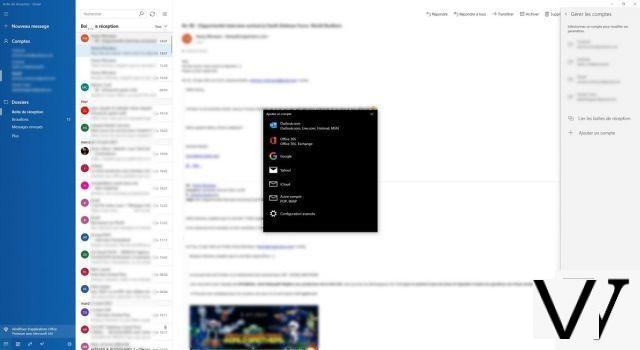
Unsurprisingly compatible with the vast majority of email protocols (POP, IMAP, Google, Apple, Microsoft ... and with the possibility of linking or not the accounts), Courrier offers all the basic options that we are entitled to expect such software in 2021: signatures, automatic responses, separation of emails between "Priority" and "Other" for Outlook / Hotmail accounts or even dark mode. We also appreciate the presence of a spell checker, but less the absence of snooze or other options to manage incoming or outgoing mail.
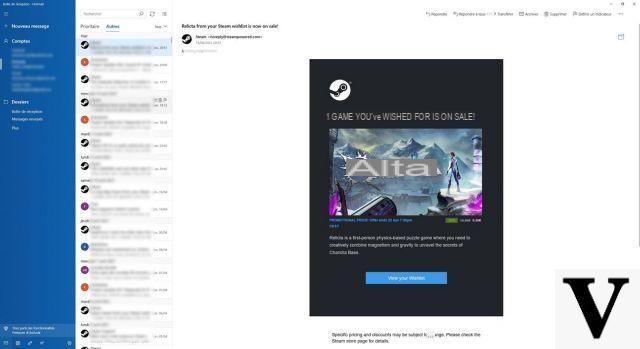
A little customization
Besides its dark theme, Courrier offers a few options to change the accent color, the font or the background image. The settings to display emails in a different way are not very numerous, but the application being quite readable at the base, this is not really a problem.
Finally, a few tools are offered to manage the behavior of emails by accounts (automatic opening or not of images, notifications, automatic responses, etc.).
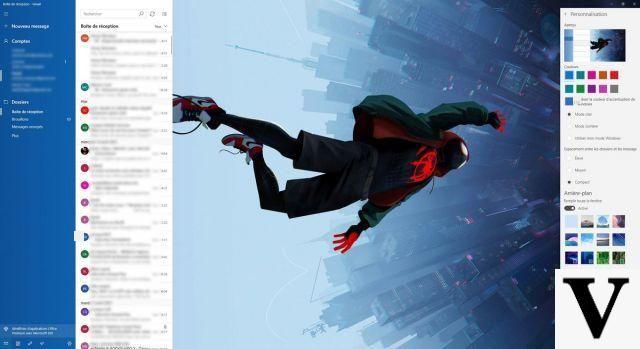
Primarily intended for personal (or light professional) use, Courrier is therefore not the most flexible, modular or complete solution for this dossier. But it is undoubtedly one of the easiest to use on a daily basis, especially since the performances are there; provided, of course, to be under Windows 10.
Newton
 Download Newton
Download Newton
- Many features
- 2-step account verification
- Available on many OS
Full of promises and interesting features on paper, Newton is also loaded with bugs and interface choices making it borderline usable. In any case in its Windows version, impossible to recommend today, especially as the software is not free.
NewtonFull of promises and interesting features on paper, Newton is also loaded with bugs and interface choices making it borderline usable. In any case in its Windows version, impossible to recommend today, especially as the software is not free.
Available on macOS, Linux, Windows (directly via the Windows Store and not a classic installer, for once) and iOS and Android mobiles, Newton is a customer requiring a subscription. After its 14-day trial, it will cost $ 49,99 annually. To justify this investment, the software advances a “supercharged” email service. In fact, what does this client offer, especially for professional use?
The first element that jumps out at you is that unlike all the other software in this selection, Newton does not adopt a display split into several columns. There is no question of seeing the list of received emails and reading / writing one at the same time, since here everything happens in a single window. What potentially gain in concentration, but also lose in productivity. Note however that it is possible to open an email in a new movable window ... without the possibility of interacting with it on the other hand ...
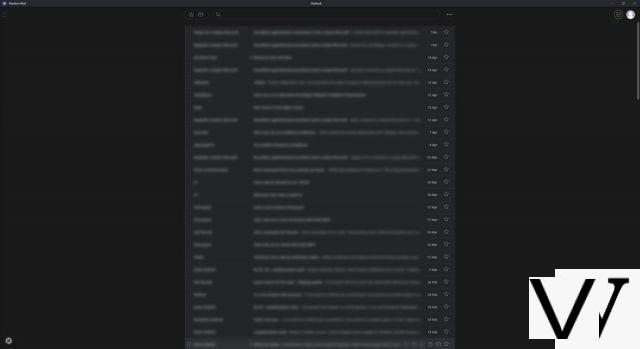
Only available in English (at least on Windows), Newton's interface fortunately offers many shortcuts for quick actions, with the possibility of reorganizing the commands. It must be said that with the absence of contextual menus during a right click, at least that was necessary.
The other place where the shoe pinches: performance and bugs. Refreshing or opening emails is not always the fastest (when they display something ...), and we were unable to add another email account after the first ...
Newton's features
To compensate for these undoubtedly negative elements, Newton is playing the functionality card. For example, there is a 2-step account verification via a telephone and a Newton account system. On the email side, it is possible to accurately snooze a received mail, sort newsletters and emails from social networks or receive an acknowledgment of receipt of emails sent (these can also be scheduled or canceled).
Newton is also able to connect to third-party applications such as Todoist, Evernote, OneNote, Trello or even Asana. Finally, we will note the possibility of sharing an email (with or without an attachment) via a link, to create email templates or to take advantage of a planner to manage his calendars via an AI system provided by x.ai .
Still, if all this is fine on paper, in practice on Windows, the software is at the limit of usable and therefore impossible to really recommend as it is ...
Spike
 Download Spike
Download Spike
- Several options to display your emails
- Lots of features for pros
- Available everywhere, even on the web
Email clients offering web versions are quite rare. This is however the case with Spike, which also stands out for its many features that are often accessible (although limited) in a free version. The display of emails like a chat is also a plus.
SpikeEmail clients offering web versions are quite rare. This is however the case with Spike, which also stands out for its many features that are often accessible (although limited) in a free version. The display of emails like a chat is also a plus.
We couldn't end this selection with mediocre software, so let's talk about Spike. Available on Windows, macOS, Android, iOS and even as a web app, this software offers several payment plans. We should also note, before even talking about money, that the free version of the software allows the vast majority of its features to be used, even after the end of the 14-day trial period, but often in a limited way ( only 5 GB of storage, a history of 15 messages, audio / video calls limited to two people, a limited signature, etc.). What to hold for a reasonable personal use.
Plans called Solo, Team and Business are therefore part of the game to multiply the possibilities of the software. They are billed respectively 12, 8 and 16 dollars per month and allow professionals to find the appropriate options for their uses.
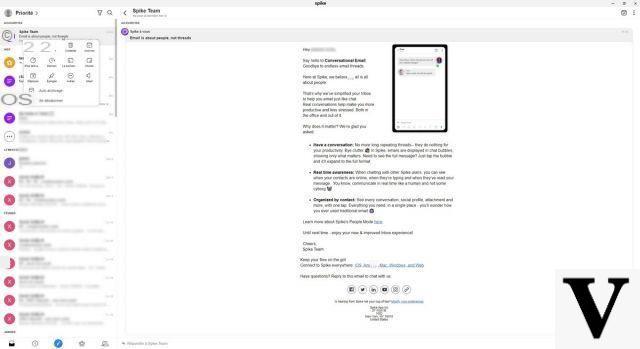
Compatible with classic email protocols (Microsoft, Google, Apple, Yahoo or even IMAP), Spike is intended especially for companies that want a solution that is both complete and visually accessible and pleasant to use.
The specificities of Spike
In addition to the many features listed below, Spike offers some really cool email viewing options. In addition to a classic inbox view, the software allows you to display your emails by subject or by contact. These two choices thus make it possible to display the various exchanges between people in the form of bubbles, as in a chat software.
This possibility makes the whole thing a little more pleasant to use (and it is always possible to open these bubbles to see the entire emails), even if we regret a little the lack of options to really personalize the appearance of the software beyond a dark mode.

In addition to an inbox capable of detecting priority mail, Spike offers many integrated tools geared towards team productivity. A sidebar allows you to take advantage of a calendar tool (with the possibility of importing from elsewhere, including CalDAV), a system of dynamic and shareable notes and tasks or, and above all, a system chat and groups. The latter can be used with anyone, as long as they have an email address.
In addition to supporting cloud services like OneDrive, Drive and DropBox, Spike offers to make audio and video calls directly within its interface. Depending on the paid formula chosen, these calls can go up to 10, 50 or even 250 participants. Finally, only personalized email templates are fully blocked in the free version.


























