Is the address of the web page you want to share or post long and convoluted? Use a specialized online service to shorten it! This will give you a shorter URL that is much more presentable.
You've probably already noticed that the addresses - the URLs - of the web pages you visit are sometimes long and complex. Particularly on merchant sites, which use databases and filters to display what you are looking for and which extend to infinity by integrating cabalistic signs. This is not a problem as long as you are surfing in your browser. But it is sometimes more annoying when you want to share an address in a message, on social networks, on a blog or in a forum, for example. Not only is a long URL not very "pretty", but in addition, you risk forgetting or erasing a piece when you copy it. Not to mention that some sites and social networks such as Facebook, Twitter or Instagram reject any address with a sensitive character, such as a hash, an ampersand or a question mark ...
How do I get a short URL?
Fortunately, there are ways to keep addresses short and simple, which are much easier to post and share. It suffices to go through specialized sites that shorten URLs, which are referred to interchangeably as URL shorteners, link reducers, URL minimizers or URL shorteners for English speakers. There are dozens of them, most free for basic use, some offering paid plans for more professional use: TinyURL (the ancestor, still active), Bitly (the most popular now), Goo.gl (the service of reduction from Google), Rebradly (recent and original), lc.cx (business oriented), Tinycc (very powerful), iurl.io (marketing oriented), Grizzlink (in French), YOURLS (for developers), adf.ly (paid links), etc. A simple web search yields a myriad of results, proof that this service is very popular!
They all work on the same principle: you copy a long and complex URL - or not! - and you immediately get a short and simple address, without problematic character, which you can use as you wish. Some services offer registration, often free, which allows you to use various, often interesting functions. You can in particular memorize shortened links, follow their use in a more or less detailed way - handy to check that a friend has clicked on the sent link! - or even customize the URL by including a domain name - useful for bloggers who want to give a more professional look to their links, for example.
What are the advantages and disadvantages of a shortened URL?
As you will have understood, the main advantage of shortening an Internet address is to be able to publish a short and simple URL to share by avoiding the filters of certain social networks. For the user of the link thus generated, everything is transparent since the shortened URL simply redirects to the target address. In addition, if you use the advanced functions of certain services, you benefit from many additional advantages (statistics, link tracking, traffic analysis, personalization, etc.).
The major downside to shortened URLs is that they completely obscure the actual destination of the original links, with nothing indicating the true address of the target sites. As a result, it is easy to use them for dishonest purposes, by creating short links to dangerous sites - for example, to fake sites that mimic official sites. So be careful when using a shortened URL - check the real address in the bar of your browser - especially if you need to enter sensitive information ...
How to shorten a URL for free with an online service?
It is very easy to generate a short url from a long address with an online service like bitly, even if the interface is in English. Basic use is completely free, as is registration. Only advanced functions are chargeable.
- Using your usual web browser, go to the web page whose address you want to shorten. If necessary, do all the sorting and adjustments necessary to obtain the desired presentation, then click with the right mouse button in the address bar of your browser and select Copier ou Copy link from the context menu. You can also select the entire address and then type Ctrl + C ou Command + C keyboard. But make sure the address is fully selected! Note that you can also start from a long address you found elsewhere. Once again, it suffices to copy it completely.
- Once the URL has been copied to the clipboard, go to the site bitly.
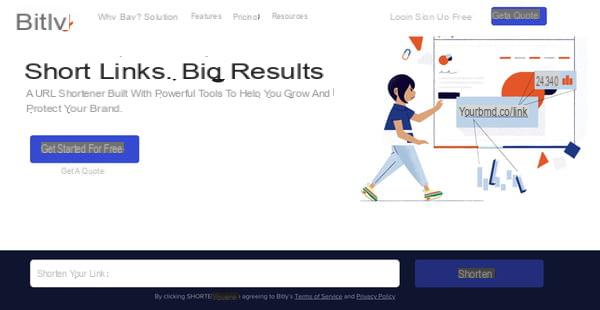
- Paste the address you copied into the Shorten your link field, either by right clicking and choosing Coller in the contextual menu, either by typing Ctrl + V ou Command + V keyboard. Then click on the button Shorten.

- Immediately, the original address is replaced by its shortened URL, in the form https://bit.ly/XYZ1234. Click on the button Copy to copy it to the clipboard. All you have to do then is paste it in the desired location, in a text file, in an email, in an SMS, on a web page, on a social network, etc.

If you want to take advantage of other functions, including remembering your shortened URLs, create a free account.


























