 La mind map and concept map is the graphic representation of ideas, to rework information and data in a visual way. In practical terms it is schemes which can be drawn on a paper with the pencil where you try to divide an idea, project or problem into different phases linking them to each other through hierarchy or through associations. It is therefore a way to subdivide a problem or a project to try to address it point by point. Being able to deal with intricate situations therefore becomes easier if, from the beginning, the main critical points are identified and addressed one by one.
La mind map and concept map is the graphic representation of ideas, to rework information and data in a visual way. In practical terms it is schemes which can be drawn on a paper with the pencil where you try to divide an idea, project or problem into different phases linking them to each other through hierarchy or through associations. It is therefore a way to subdivide a problem or a project to try to address it point by point. Being able to deal with intricate situations therefore becomes easier if, from the beginning, the main critical points are identified and addressed one by one. A concept map has a hierarchical structure that involves all the elements of the object of communication: the supporting concepts, the links between these concepts and therefore also the path of all reasoning. Concept maps are therefore also an excellent tool to use for school (see here the guide to concept maps for students).
In this article we see a list of best free programs and best web applications available to create "Mind Maps" or concept maps in a simple and fast way.
Best Concept Mapping Programs
The graphical representation of the concept maps might look like a flowchart or flowcharts, the same ones that are taught in elementary schools (just to say that you don't need a masters in economics to understand what a brainstorming is). Below we have collected the best free programs to create mind maps for free.XMind
Xmind is a free multi-platform open source software that can also connect to the Internet, thus becoming an excellent IT tool for creating personal concept maps or for group collaboration. XMind">
XMind">The program is widely used in the world, given its open source nature it can be used without problems even in a business environment without having to pay any type of license. The interface will allow you to quickly create any type of concept map.
FreeMind
Another free and open source program that we can use on PC, Mac and Linux is FreeMind.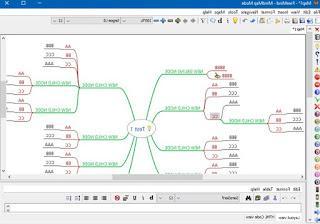 FreeMind">
FreeMind">FreeMind is a multi-platform software for creating mind or concept maps in order to gather ideas on a digital interface. FreeMind is simpler and can be used to organize information, break down content, summarize documents or articles, structure projects, create flowcharts, and so on. You work by designing nodes which can then be collapsed and expanded and which may also contain links to web pages. The interface is very simple to use, it works with the mouse dragging of the elements and there are many different graphic elements to differentiate the nodes even with the colors.
VIEW
VUE (Visual Understanding Environment) is another open source program dedicated to mind mapping and available for Windows, Mac and Linux.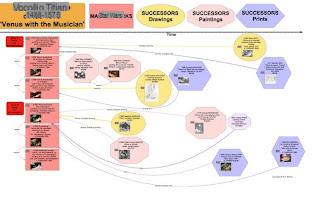 VIEW app">
VIEW app">It is a software suitable for all users who want to create graphics or concept maps to teach, learn, organize and solve. The main feature of this product is the ability to create interactive presentations and information paths, which are really very useful in training or to offer an extra gear to the presentations of concept maps in the office, school or university.
MindMaple
MindMaple is a very easy and simple program to create fast concept maps, without losing too many steps in the actual creation. MindMaple">
MindMaple">With an interface similar to that of Office we will be able to immediately create our concept maps or mind maps by choosing from the ready-to-fill templates, to which we only have to add our ideas or our links.
The app is also available for Android and iOS, which is a big plus for those who find themselves having to create a concept map when they are away from home, at work or in the office.
CMapTools
CMapTools is another program that works well and can be downloaded for free to create mind and concept maps. CMapTools">
CMapTools">With this program we will be able to customize every aspect of the concept map, choosing background, type of connection, type of vignette and colors, so as to be able to create an accurate project in every detail.
Particularly suitable for school presentations, as it allows you to insert images and links for each node of the map, so you can expand the discussion as the lesson or exam progresses.
Other programs to those seen so far we can view them in the following list:
- Scapple: excellent program for Windows and Mac with which to make diagrams and mind maps.
- AYOA: another valid multi-platform program for creating concept maps.
Sites to create concept maps
In addition to using the programs we can rely on to web applications, which in this field present themselves as very advanced alternatives and powerful enough to be able to stand up to the comparison with the programs seen so far. THE best sites that offer mind mapping and shared and collaborative work online are listed below.Bubbl.us
Bubbl.us allows you to quickly create customized bubble or balloon concept maps and share them with work colleagues to refine and modify them always online. Bubbl.us website">
Bubbl.us website">In this case we go back to talking about guided graphic maps in which each phase is enclosed by a square or a circle and where each element is linked to the other hierarchically or associatively.
Mind42
Mind42 is an online tool for creating custom charts with herringbone, knot and color diagrams.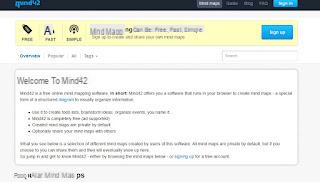 Mind42 website">
Mind42 website">The nodes are expandable and collapsible and the interface is perfect for creating conceptual paths or for drawing ideas and projects. In addition to our own projects, we can take part in other people's projects or download ready-to-use concept maps, to be customized according to our needs.
Mindmeister
Mindmeister is similar to the previous one but much more flexible and full of features. Mindmeister">
Mindmeister">Thanks to the interface in your language and the possibility of bringing one's work also to PC, smartphone and tablet (as well as from the site), it is considered by many to be the best platform where we can create our concept map or diagram, choosing from the numerous ready-made templates and enabling the modification also to our colleagues or other people we work with.
Creately
Creately is one of the best online tools for creating diagrams, mind maps, graphs, process flows and the like. Creately site">
Creately site">For the amount of tools offered we can compare it to Microsoft Visio, since it is possible to collaborate with people on multiple flowcharts, models, network diagrams, presentations and sitemaps. You can easily create charts using drag and drop, and resize the shapes. Reviews can be made by other people or colleagues who can leave comments. At the end of the work we can export the diagrams as an image, a PDF file, an XML data file, or send them by e-mail to all colleagues.
Mapul
If we are looking for a site to be able to quickly create a concept map without too many steps, we recommend that you try Mapul immediately. Mapul">
Mapul">Using the tools made available online and simply moving the mouse we can create beautiful concept maps or very elaborate diagrams, which we can also share online or associate with one or more collaborators, so as to be able to work even more hands on the same concept or do brainstorm before deciding what to do.
Other websites similar to those seen so far we can view them in the following list:
- Wisemapping is a completely free web application to use (open source).
- Mindomo, on the other hand, is the most complete web application for creating mind maps.
- Gliffy is especially indicated for the creation of diagrams as a collaborative tool between several people; it looks like an online Visio.
- Comapping suitable for work projects or for education.
- Coggle is a completely free site that you can work on online (no need to download anything). Mind maps can be exported and saved in PDF or PNG.
- Stormboard has a shared whiteboard where multiple people can stick notes.
- Simplemind is one of the most popular applications to create mind maps, usable for free only via app for Android or iPhone.
- Draw.io: excellent online program to create our free concept maps in your language.
Conclusions
Creating mind maps can be very useful at work or during studies to outline the work done or to set the objectives of a study path (thesis or term paper) or to set a work goal. Although little used in the city the sites and programs to create mind maps and diagrams are not lacking, it will be enough to choose the one that best suits our needs.If instead of the concept map we need to create a graphic, we advise you to read our guides on Sites to create pie, line and bar charts, free and online e How to create charts in Word.
Do we need a very detailed infographic to express a very broad concept in terms of time? In that case we can read our article on web applications to create an infographic.


























