
Summary
- > macOS Monterey release date
- > How to install the Monterey update?
- > New features
- > New applications and improvements
- > Confidentiality
- > macOS Monterey features that we would have liked to discover
WWDC on June 7 was an opportunity for Apple to present iOS 15, iPadOS 15, watchOS 8 and macOS Monterey.
After four months of waiting, it was time for Apple to release its new operating system software update to Macs.
Here we gather all the information regarding the latest iteration of Apple's desktop operating system, the details of which were revealed during its developer conference.
MacOS Monterey release date
On October 18, it was confirmed that macOS Monterey would be available starting this Monday, October 25. Find it in detail on the official Apple page.
As iOS 15 was released on Monday, September 20, which is the week after Keynote California streaming, so that's what we expected.

How do I install the Monterey Update?
Before updating your Mac, check if it is compatible with this operating system using the following list:
- MacBook (12 inch): 2016 or later
- MacBook Air: 2015 or later
- MacBook Pro: 2015 or later
- iMac: 2015 or later
- Mac mini: 2014 or later
- Mac Pro: 2013 or later
- iMac Pro
However, just because your Mac can run Monterey doesn't mean you'll get all of its features. Some require a device equipped with at least an M1 processor.
Then, to install it this evening after 19 p.m., you will have to go directly through the settings of your Mac. To do this :
- Go to the Apple in the menu bar.
- Click on System Preferences.
- Go to Software update.
- To the right of macOS Monterey, click Update profile.
New features
Apple promises that macOS Monterey is full of new features created to help focus on the different tasks at hand, share experiences with loved ones, use iPads and Macs simultaneously, among other things.
We detail below the most interesting of them.
universal control
Many years ago, Apple introduced various features to its devices that made it possible to connect iPhones, Macs and iPads in order to seamlessly switch between them.
This year, macOS Monterey introduces a new feature of universal control which makes it easy to connect your iPad to your (or more) Macs. Already offered on Catalina, this time it goes further, since it is possible to use the same mouse or the same trackpad to switch from your Mac screen to that of your iPad.
You'll be able to drag and drop from one interface to another, and visually, you'll feel like you're enjoying a second screen. Another good point, it is not necessary to configure this function, Apple specifies that it is activated when your devices are nearby.
Also, you will take advantage of AirPlay, with its Screen Mirroring function, to share the screen of your iPhone on that of your Mac. This is a long overdue feature.
Besides screen casting, AirPlay also works with your Mac's speakers to stream music from another device to your computer.
However, it will be missing from the first full release of macOS Monterey on October 25.

Live Text
Using machine learning, you can cut and paste text from photos, click an address to open Maps, or select a phone number from an image to make a call through your Mac.
Likewise, your Mac will be able to recognize landmarks, artwork, dog breeds, and more. It will be possible to click on Visual Look Up to see information about the image.
Focus
Apple has recognized it, whether on iPhone, iPad or Mac, notifications abound to the point of becoming distracting.
To remedy this, it introduced a new feature called Focus. It has the advantage of silencing certain notifications and managing the most important ones as well as possible.
It is possible to configure a certain number of Focus, both for work, leisure or events not to be missed. They will thus depend on your location or the time of day and will, of course, be synchronized on all your Apple devices.
In case someone tries to contact you via Messages, while you have activated the Do Not Disturb function, they will be able to see that you are not reachable.
New apps and improvements
macOS updates tend to introduce a series of iOS apps for the first time, as well as new features to existing apps. This year is no different. Here are some of the new features:
FaceTime et SharePlay
We've all gotten used to talking to our loved ones via video conferencing software but, unfortunately, this has exposed a number of missing features in FaceTime. Perfectionist, Apple then intends to fill some of these gaps with macOS Monterey.
Changes to FaceTime apply to iOS 15 and other operating systems.
Thanks to its grid presentation, you will have access to all the people participating in the call in squares of the same size. The brand says this process will improve group conversations. Now speakers will be highlighted, but they won't fill the screen to the detriment of other participants.

If you have a Mac M1, your Visio calls will sound more natural, including spatial audio and Wide Spectrum that make voices sound as if they're coming from where the person appears on screen. To avoid background noise, this update offers voice isolation.
To give another look to your videos and blur your background, Portrait mode has been added.
You can also create FaceTime links, insert web pages and schedule calls, plus you can invite anyone to join a call, even Windows and Android users. Finally, you can share your music listening.
With shareplay, you will share views of movies, series, music or other content, in real time during FaceTime calls.
Messages
The Messages has also benefited from a redesign across the entire range of its Apple products.
Now, photos sent to you will automatically be saved to your Photos app and a “Shared with You” folder, without having to add them one by one.
It has been reported that when a correspondent sends you images, they appear as a grid, collage or stack that you can easily flick through.
Finally, conversations provide easy access to shared content, which can then be pinned.
Safari
About its search engine Safari, the brand presents a redesign of its interface. The tabs are different, compact, modern and tidy, to better keep track of the websites you visit the most.
For a slightly more playful look, they take on the color of the site you are on.
Finally, you will be able to classify them by groups, then find them, send them and share them by email. Plus, they'll automatically sync across all your devices.
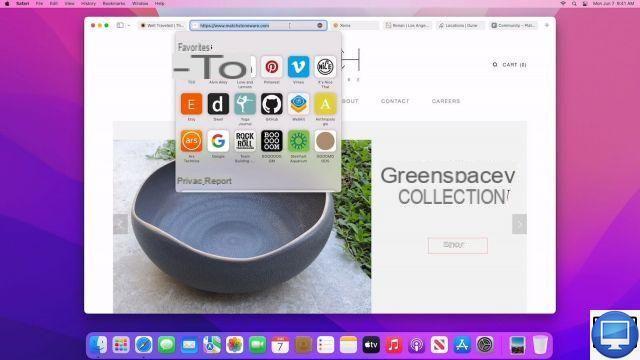
Quick Note et Notes
With QuickNote, you'll be able to jot down ideas without even opening the Notes app or saving a Safari link. They'll appear in Notes, but will also be tagged on the app you created them in.
With the Activity option, different users previously invited using a tag will have the possibility of adding a comment or inserting searches.
You can organize your notes using tags, for that you just have to type a hashtag.
shortcuts
The shortcuts came to iOS a few years ago and can be used to automate actions and streamline workflows. Macs had the Automator app, which did the same kind of thing, but was much harder to use.
Apple announced Shortcuts on Mac at WWDC. You can turn several steps into one by creating a shortcut to, for example, delete the contents of your Downloads folder.
They will run from the Dock, Menu Bar, Finder, Spotlight, or Siri. Some are even preset in the shortcuts gallery. And, like on iOS, nothing will prevent you from creating your own shortcuts to share with your friends.
Privacy Policy
Apple is introducing privacy features, like knowing which apps are using or have had access to your microphone. Mail and iCloud also get updates.
Among Apple's new privacy features, you'll be able to prevent senders from getting information about you through your emails. For example they will not know if you have opened your email.
Your IP address will be masked so as not to reveal the location of your online activity.
iCloud +
Apple has changed the name of its paid iCloud plans to iCloud+, and that comes with a few perks at no additional cost.
They include more secure encrypted browsing online, such as the Hide My Email Address option, which offers unlimited temporary email addresses automatically forwarded to your real address. If desired, they can be undone/deleted independently.
iCloud+ supports HomeKit Secure Video, adding unlimited cameras.
Other featured features
Other new features include:
- Spacial audio and dynamic tracking when using your AirPods with the Mac M1.
- A low-power mode to extend the battery life of your Mac.
- A system-wide Translate update. With a simple click on the right button of your mouse, your texts and photos will be translated.
- Account recovery contacts make it easier to reset your password and retain access to your iCloud account.
- A new digital inheritance program to designate people who can access your account in the event of your death.
macOS Monterey features that we would have liked to discover
Apple hadn't commented further on what macOS 12 might give us, but here's a roundup of some of the other features we would have liked.
Time Machine cloud backups
One thing we've wanted for a long time is the ability to create Time Machine backups directly to iCloud. This is ideal so that your data is not lost permanently.
Being able to restore a Mac from the Cloud the same way we can with our iPhone, iPad, and Apple Watch would be reassuring.
Changes to font sizes and settings
Big Sur is a very pretty version of macOS, but in some cases the choice of font size can sometimes make it difficult to read.
Short of going to accessibility settings, there is no easy way to adjust their scale. A correction of this kind would therefore have been welcome in macOS 12.
Unlock Mac with iPhone
You can already use your Apple Watch to automatically unlock your Mac, so why not use your iPhone to do the same?
Android phones can unlock Chromebooks, so we think it's high time Apple introduced this feature, especially considering that far more people own iPhones than Apple Watches.
Added options in Control Center
The introduction of the new Control Center in Big Sur was a great surprise, however it would have been nice to be able to remove the things we don't use.
Crab
Apple launched its voice assistant with the release of the iPhone 4S in 2011. It's been a while and yet Siri doesn't seem to have improved much...
It's time for Apple to fix Siri's core issues. For example, we would like to be able to use Siri even when the computer is offline, or be able to set a timer.
Added an alarm clock
There is a clock on the Mac, but compared to the iOS and iPadOS application, it lacks many features, such as multiple alarms, timers, or stopwatches.
In macOS 12, we would have liked to see an optimized Clock application integrated into the system.
Apple Health
The Apple Health app is a great way to monitor your fitness and activity levels. Additionally, if you have the latest Apple Watch, you can benefit from having your oxygen and blood saturation levels displayed.
It is therefore frustrating that Apple keeps the Health app on iPhone and does not allow you to enjoy it on Mac. We hope this will pave the way for transition in the future.
Recommended articles:
- FaceTime is coming to Android and Windows (via web link)
- How do I install older versions of macOS and Mac OS X?
- How to install macOS on a PC?
- 14 2021-inch MacBook Pro: Everything you need to know


























