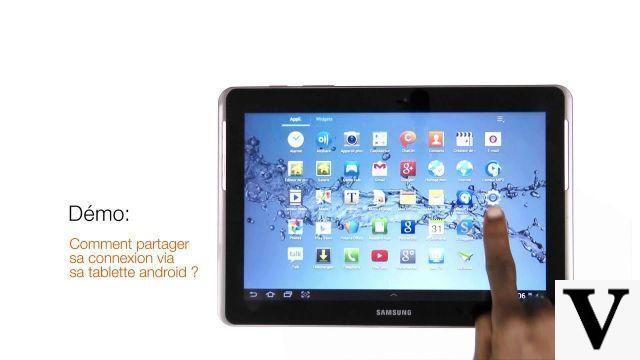
As every year now, Google offers its preview of Android to the general public to collect feedback before the final version. This year, the search giant has made manipulation even easier.
Precautions for use
This year, in addition to releasing its Developer Preview of the next Android earlier than usual, Google has also changed the way to test it. No need to feel the Windows command or even know how to put your phone in "Recovery" mode: everything is done in a few clicks and without any connection required.
Be careful, if the method is very (too) simple, that does not mean that it is for everyone. First of all, the N preview is far from stable (logical for a beta); in addition, reverting to a stable version may cost you all your data, as we will see. We therefore advise you to back up all your important data before embarking on the adventure and, above all, not to deploy this new system on your main device. The update does not erase any data, but the system is at the experimental stage, it is best to take precautions.
Our tutorial shows the installation steps on a Nexus 5X, but the steps are exactly the same on each of the 5 beta-eligible "pure Google" devices, including the Nexus 6, 6P and the Nexus 9 and Pixel C tablets.
Sign up for Android Beta
Once you have an eligible device, go to google.com/android/beta. On this page, you will see all devices linked to your Google account that may receive Android N. The page is in English, but relatively self-explanatory. By the way, a little warning: expect to find some parts of the system untranslated after installation.
On the web page, therefore, choose the device on which you want to deploy the beta version then click on the "Enroll Device" button located nearby, then, in the window that opens, check the box "I agree to the terms "then" Join Beta ".
Installation and Configuration
Once done, within seconds you should receive a notification letting you know that an "Android Beta Program" update is available. If not, go to your device in Settings, then select "About phone" at the bottom of the list then "System update". From there, search for an update.
Before launching the update, make sure you are well connected to Wi-Fi: the system image weighs a little over 1 GB, which your mobile plan may feel pass if you launch the operation in 4G. Once ready, click on "Download" and wait. Once the package has downloaded, click on "Restart and install" then wait again (quite a while) and let your phone restart and apply the update.
After a few long minutes, your device will have restarted to Android N, congratulations! Go explore your new system.
Manual flash
If the wireless method is the most suitable, manual flash via adb and Recovery mode remain available, but Google has placed some constraints on it. When the system was released, Google had clarified that in case of manual flash (rather than wireless mechanism), the user would not receive the monthly automatic updates of the beta phase. In truth, that is not exactly how it is.
If the user flashes the system image by hand (available on the Google site), he will still need to register on the google.com/android/betap site in order to take advantage of the automatic updates. . No need to redownload the update of course: the user will simply be enrolled in the OTA updates loop.
In other words, unless you have very specific needs, manual flash is quite useless, since it is redundant in the process. If, despite everything, some people want to flash with the good old method, the procedure is very similar to the one we detailed last year for Android M. Please note that the tutorial will have to be adapted to the new name of the files: reserve for advanced users, therefore. We cannot be held responsible for any improper handling.
Uninstall N
If for some reason you are not happy with your experience with the Android N preview, it is quite possible to simply revert to the last known stable version of your phone. Be careful, this manipulation will erase everything on your phone and make it undergo a return to factory settings. So remember to take the necessary precautions.
To revert to a stable version, go to google.com/android/beta again and click the "Unenroll device" button next to your device, then click "Leave Beta" in the window that appears.
Once out of beta, your device should instantly receive an update notification again. If not, go to "About phone" as indicated above. Let the update download (always preferably over Wi-Fi) then click on "Install and restart".
Once the phone has restarted, you will be back on Android 6.0.1 and you will need to completely reset your device. Be patient, our test terminal must have restarted 4 to 5 times before launching properly (in German strangely ...)
Very soon, you will find a complete handling of Developer Preview 1.


























