
Kodi has a new update available! Its latest version, Krypton V17.3 was released on May 25, 2017 and in this article, we explain how to update your software, whether you use it on PC, Mac, Android or Raspberry Pi.
To learn more about this free media player, check out our other tutorials: How to Use Kodi and Which Addons to Download.
How to Update Kodi
Updating Kodi depends on your computer or tablet, but either way the process is quick and easy.
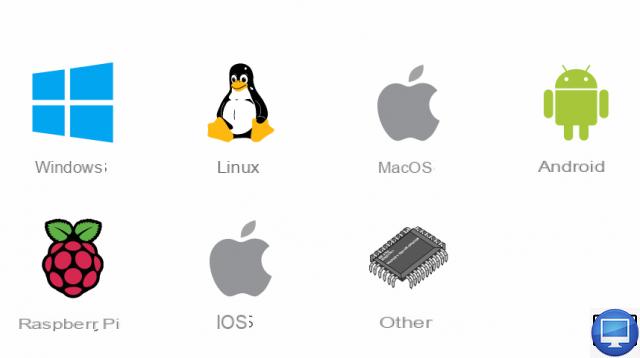
Windows
If you haven't installed Kodi on your computer yet, just go to the official website of the software, click on the Windows logo, and then follow the installation instructions.
If you already have an older version of Kodi installed on your PC, the process is the same. Go to the developer's official website and download Krypton v17.3. This new version will automatically replace the old one without impacting your settings, files or extensions.
Android
Many users are enjoying the features of Kodi on their Android tablet. If this is your case, and you've set your device to automatically update your apps, chances are you're already using Krypton v17.3.
If you prefer to update your apps manually, or want to check that you have the latest version of Kodi, go to your Play store and type Kodi in the search bar.
Click on icon of the application and, once on its page, if the button Update profile appears, tap it.
In any case, do not delete the Kodi app to reinstall it as this will remove all your settings and add-ons.
macOS & Mac OS X
Updating Kodi on Mac is done the same way as on PC. Replace your old version with Krypton v17.3 by visiting the software official website. There, click on the MacOS or iOS logo depending on your device, and follow the installation instructions.
Raspberry Pi
Installing Krypton v17.3 on Raspberry Pi depends on the operating system you are using. To find out how to install this software on your computer, follow the guide developed by Kodi.


























