
Summary
- > Unlock Mac Remotely with iPhone
- > Paid applications to unlock a Mac
To keep your Mac and data safe, it is strongly advised to enable an auto-lock option. Thanks to this, when you stop using your computer for a set time, it turns off and becomes inaccessible to anyone.
However, despite the security and protection it offers, having to type in your password each time quickly becomes an inconvenience.
Fortunately, to remedy this, there are apps that allow you to access your device remotely and through your iPhone.
In this tutorial, we show you how to unlock your Mac without having to enter your password.
Unlock a Mac remotely with an iPhone
Until Apple includes a remote unlock feature in one of its iOS/macOS updates, you'll find plenty of apps in the App Store that can do just that.
Among them, there is Near Lock, a free and effective app. To take advantage of additional options, you can also subscribe to its Pro version, at €3,99/month.
It lets you use Touch ID or FaceID on your iPhone to unlock your Mac, setting the proximity of your choice.
- Download the iOS app and its macOS version.
- Install them and open them.
- On your Mac, click Accept to connect it to your iPhone.

Now change your Mac's security settings so that Near Lock connects to it remotely:
- In System Preferences, head to Security and confidentiality.
- Go to the tab Privacy Policy.
- Click on the padlock and enter your password.
- In the left column, choose Reduced mobility
- Select near Lock.
Then, still on your Mac, go back to Near Lock.
- In the left column, click Setup
- Check the configuration options that interest you.
Le Proximity Lock (Proximity Lock) is set to 1m by default, but you can change it. If you want to activate the screen saver, then you will have to choose Sleep.
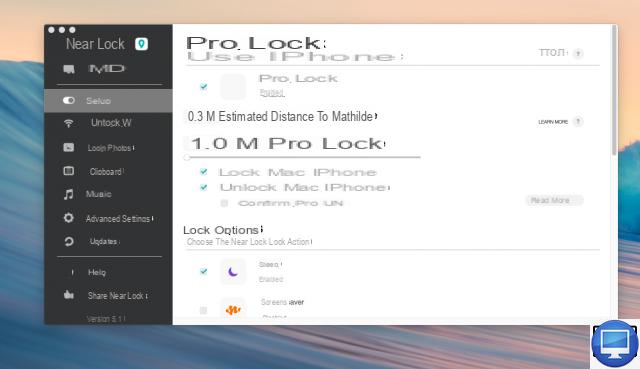
When you move your iPhone more than a meter away from your Mac, the latter will automatically lock.
You will also find other unlock options such as Double Knock (tap the screen twice), Touch ID, FaceID or receiving a confirmation notification.
Paid apps to unlock a Mac
Here are two paid applications with which it is possible to (un)block a Mac remotely.
MacID
MacID (€4,49) allows you to (un)lock a macOS via Touch ID. It is notably equipped with features such as "Tap to Unlock" to activate your macOS by tapping on the screen of your iPhone. In addition, it is compatible with iPad and Apple Watch.
Unlox
Unlox (€3,99) was created by the developer of MacID, with it access your Mac via Face ID, but also control your computer's audio on Spotify and iTunes.


























