
Despite their differences, Mac and PC know how to work as a duo thanks to files compatible with both operating systems and able to communicate on the same local network.
Apple has also introduced NTFS support to its OS X Leopard version, so that your Mac can natively decode the Windows file format.
However, when it comes to reading a removable device (usb, ssd...) formatted macOS on a Windows, then the story gets slightly complicated. Indeed, most Apple readers use HFS+ and APFS file systems, which makes decryption on Windows sometimes impossible...
Fortunately, to solve this detail there is a variety of software available such as Paragon, MacDrive or HFSExplorer.
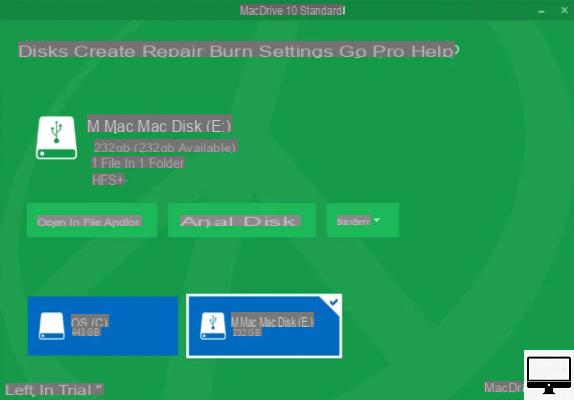
No program allows you to connect an APFS-formatted drive to Windows and decode its contents for free.
On the other hand, if your disk is formatted with an HFS version, then you will be able to read it under Windows without even spending a penny.
In this tutorial, learn how to read and copy your Mac documents on Windows for free.
How to Play Files from HFS+ Hard Drive on Windows for Free
To be able to read HFS+ partitions on your PC, you must download the free HFSExplorer reader software and be sure that you have Java SE installed on your Windows.
To see appear HFSExplorer in the menu Start, install it using the default settings.
Then to access the data connect your hard drive and run HFSExplorer.
Select the drive by clicking Fillet then Load file system from device. If your removable device has more than one partition, then define the one in which you want to store your files.
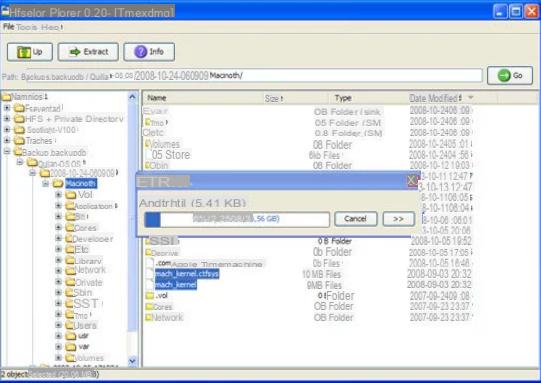
Once selected and the HFSExplorer file system open, browse the tree in the left column, and choose the document to run.
Finally, to copy folders to your computer, click Extract Data.
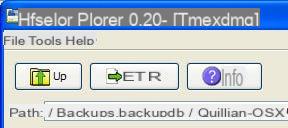
Be aware that you cannot create a new folder, so you will have to choose an existing one.
The copying process will then begin, you will finally be able to open your Mac files in Windows.
Recommended articles:
- The best virtual machines for Mac
- How to install Windows on a Mac?
- How to access a Mac remotely?
- How to install macOS on a PC?
- The best SSDs and external hard drives


























