
Summary
The ping is a tool which makes it possible to define the time of transfer of a message or data between two computers, that is to say between Mac and an Internet server. It is also a good way to solve file sharing problems for example.
It should be noted that ping is distinct from raw speed. It is therefore possible that your access provider offers a very fast service, but that the quality of its ping is low. This is why, sometimes it happens that the internet speed is fast but that there are latencies on certain sites.
If you feel like your internet connection is slow or malfunctioning, then check its status using your ping. In this article, we give you three tips.
Ping with Network Utility
To test the ping on your Mac, use the Network Utility application. To do this :
- Click on the magnifying glass at the top right.
- type Network utility and open it.
- Go to the option Ping.
- Fill in the field Enter the network address to test with the IP address or URL of the website.
- Click on Ping.
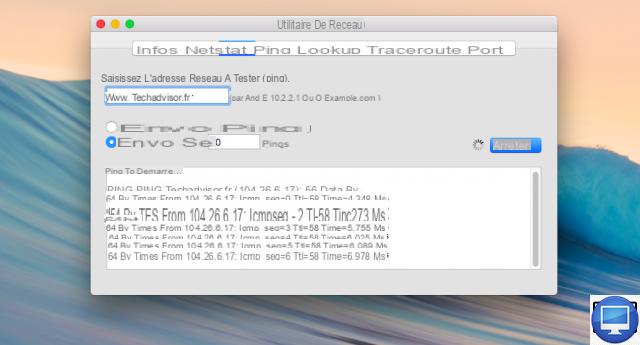
When Network Utility analyzes the ping, it returns the results to you as it happens. Each test indicates the size of the packet (eg "64 bytes") as well as the list of Internet service providers and, at the end, the ping speed measured in milliseconds.
Ping with Terminal
You can also test ping on Mac using the app Port.
- Go to the folder Application and Utilities.
- Select the app Port.
- Type "ping" followed by the IP address or website URL.
- Press the Enter key on your Mac.
- Let the ping program run, Terminal tests the ping repeatedly.
- To stop the process press Ctrl + C.
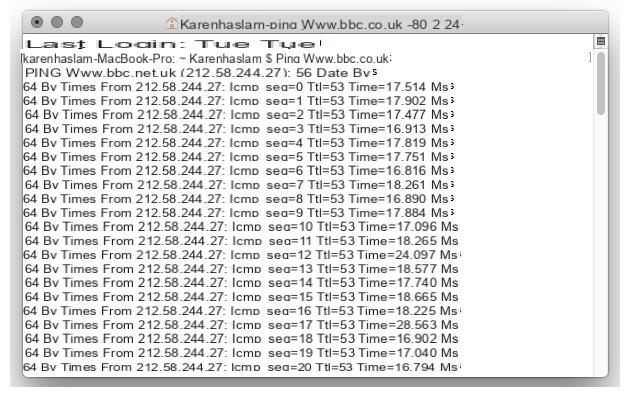
Ping with the Speedtest by Ookla app
Finally, the third and final solution to ping on Mac is to use a third-party application such as Ookla's Speedtest.
- Get Speedtest by Ookla in the App Store.
- Open the app.
- The alert Speedtest would like to use your current location appears, click To allow.
- Start the operation with Go.

Once launched, Speedtest tells you the download speed and measures packet loss, ping and jitter.
Packet loss: data units are called packets. When sending and receiving them, some may not reach the destination address. This is called packet loss.
Jitter: this is the latency variation, it shows your ping stability. It is measured in ms and the lower the value the better.


























