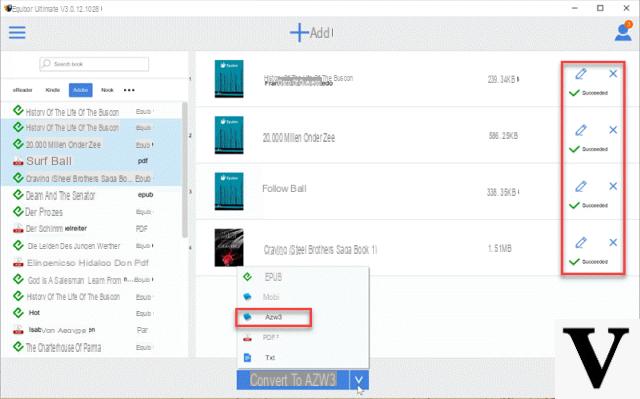An .acsm format file refers to an Adobe Content Server file that it is not a real file but a link that allows you to download a purchased or rented eBook. This file takes data from the “Adobe Content Server” to activate and download the original content of the eBooks, usually in ePub or PDF format.
The ACSM file works as a connection between the Adobe Content server and the book-authorized Adobe Digital Editions ID, which means that if you use the same Adobe ID on different computers, you will be able to download and open the same DRM protected .acsm file with Adobe Digital Editions. This is one of the many reasons why so many eBook sellers use this eBook distribution method because they think it can provide perfect distribution of books on all devices.
The main reason eBook vendors use Adobe Content server to distribute their eBook content to their customers is that it can add DRM protection to eBooks. So if you have a ACSM you may be wondering how to open and view it. Below we will see all the possible solutions!
How to Open ACSM
How to Convert ACSM to PDF
How to Remove DRM from ACSM Files
How to Open ACSM on Kindle
How do I open an ACSM file?
Is there a quick and easy way to open an .ascm file? Actually, there is no way to open the .acsm file, but we can download the .acsm file in pdf or epub with the assistance of Adobe Digital Edtions. Note that this is the only way to open an .acsm file. Let's see the precise steps to follow.
Step 1. Install Adobe Digital Edition (ADE)
Adobe Digital Editions is available for both Windows and Mac. You can download it from the ADE official website
Step 2. Authorize your ADE by entering your Adobe ID
If this is your first time using ADE software, you will receive a message to create an ADE account. Start Adobe Digital Editions and access the "Help". Then select the option Authorize Computer ... as shown in the following figure.
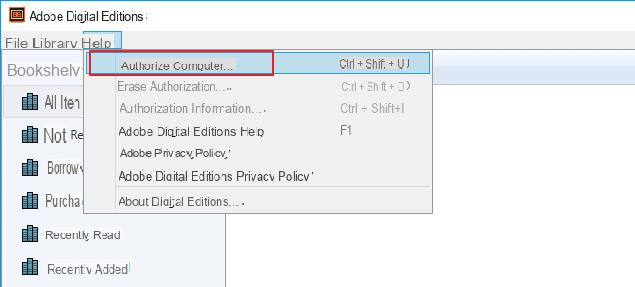
The authorization window will open as shown in the screenshot below. Enter your Adobe ID and passwords, then click the "Authorize”To complete the authorization process.
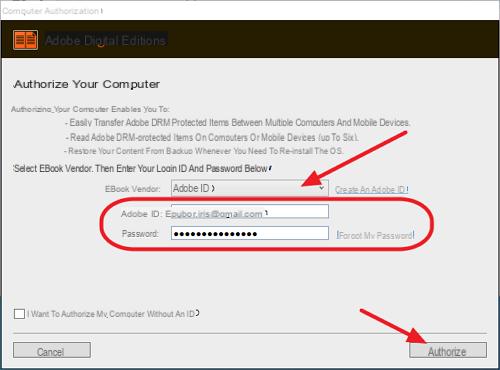
When the authorization is finished, you will see a message informing you that your computer has been authorized. Just click the "ok”To close this window and go to step 3.
Step 3 Open the acsm file with Adobe Digital Editions
After authorizing your ADE with Adobe ID, drag and drop the .acsm file into the main ADE interface. Then you will see that Adobe Digital Editions will start downloading the content of the relevant book.
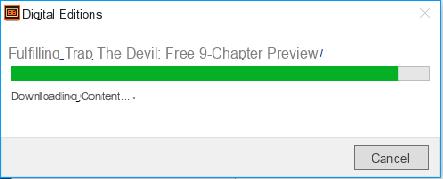
Once the download is complete, Adobe Digital Editions will open the acsm file and show the preview of the e-book as in the image below.
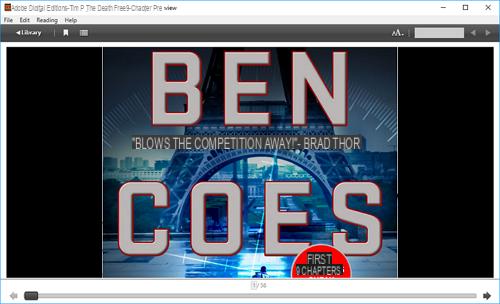
Now you can browse and read the ebook via ADE or open it via any PDF reader (if there is no DRM protection). If there is DRM protection you will need to remove it by following the instructions further down this article.
How to Convert ACSM to PDF or ePub?
After authorizing your Adobe Digital Editons with Adobe ID, simply open the .acsm file with adobe digital editions and you will get your acsm downloaded in PDF / EPUB. Now you have already converted the acsm file to PDF or ePub.
How to set up ADE to automatically download acsm file?
You can set ADE to automatically download your acsm file to epub or PDF. Go to ADE main interface, go to library in the menu bar and select your preferences from the drop-down list. Then the library sync options window will open, select “Automatically download your synced books to this device“. Next time, if you downloaded the acsm file, by running ADE, it will automatically download the ACSM file in epub or PDF.
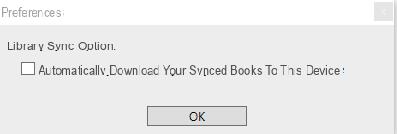
Where are Adobe Digital Editions files saved on Windows and Mac?
Windows: C:UsersUsernameDocumentsMy Digital Editions
Mac: /Users/Username/Documents/Digital Editions/
How to Remove DRM from ACSM Files
After converting the .acsm to pdf or epub, you can open and read them with ADE. But you can't open your downloaded PDF or EPUB with your favorite reader. This is because the pdf / epub files are protected by drm to prevent the free circulation of the book. To read DRM protected ACSM PDF or ACSM EPUB, you must first remove this protection.
To remove DRM from ACSM files, you will need the best DRM removal software. In my opinion, Epubor Ultimate, represents one of the best tools capable of doing this. In fact, this program manages to remove drm from ACSM files, from kindle and kobo files, leaving the original quality unaltered and at a speed 60 times higher than other such software.
Step 1 - Download and install Epubor Ultimate
Download Epubor Ultimate for free from the links below:


Once the app is installed and started on your PC you will see the following main interface.
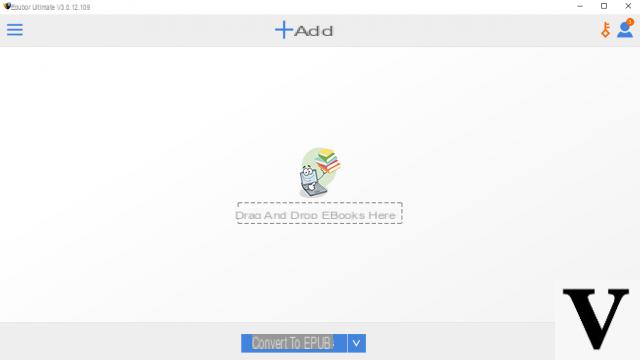
Step 2 - Remove DRM from PDF or EPUB with 1 click
Launch Epubor Ultimate, click on the "Adobe”In the left column, and the program will automatically detect the books stored in the“ My digital editions ”folder and which contains the downloaded ACSM contents (both in epub and pdf format). Drag the book from the left to the right column and the DRM will be removed automatically in a few seconds.
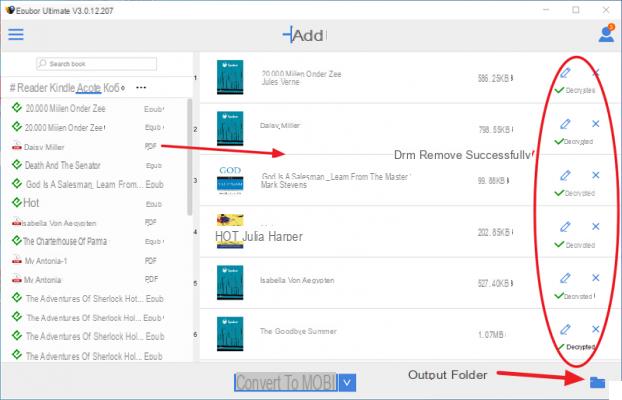
Click the "Output Folder" icon in the lower right corner and you will access all PDF or EPUB acsm files without drm. You can now open and read these books on any PDF and EPUB compatible reader or ereader app. If you want you can also convert PDF to Flipbook, if you want to create a browsable PDF.
How to Open and Read ACSM on Kindle?
Not all eReaders support epub or PDF format ACSM files. For example the Kindle. You may already know that the Kindle device only supports Kindle compatible formats such as mobi, azw3, format kfx o pdf without drm. As for the epub files, it is essential to first convert them to the Kindle format and then transfer them to the Kindle itself.
In the previous paragraph we saw how to remove DRM protection from ACSM EPUB or PDF files, right? Well, there is another step to take: just choose the format "azw3"By clicking the download arrow next to the convert button, and finally click"Convert to azw3”To proceed with the conversion. This way the AZW3 file will also be compatible with your Kindle. Once you have this file, just connect the Kindle to the PC and transfer the ebooks obtained to it.