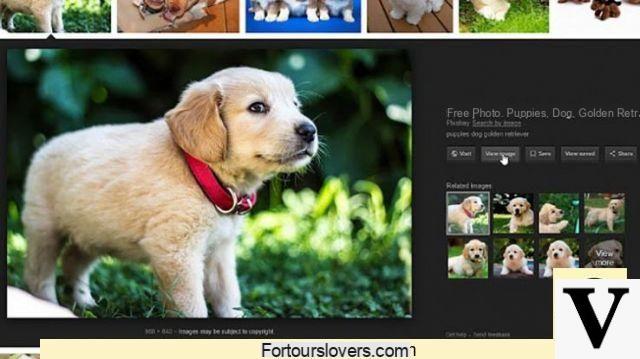
To protect the copyrights of companies but also of ordinary users, Google has removed the "See image"It was a feature widely used by users who were looking for photos to use for their website or to share on social networks or within instant messaging applications.
By removing the "View image" button, Google tries to restrict the use of copyrighted images without the owner's permission. If a user wants to see the image and save it, he is forced to enter the website and search for the photo. It's about taking a few more steps. Some users, however, have already run for cover and have developed some extensions for Chrome and Firefox what are they doing the "View image" button reappears. Here's what they are and how to do it.
How to get the "View image" button back
- View Image. One of the extensions made in the days following Google's announcement to eliminate the "View Image" button is View Image. As you can guess from the name, installing the plugin on Google Chrome or Firefox will reappear both the "View image" button and the "Search by Image" function. The extension is free and can be downloaded without any problems.
- Google Search “View Image" Button. Another plugin that can be installed on Chrome and Firefox is Google Search “View Image" Button. By installing it on the browser you use most, the "View Image" button will reappear in the Images search engine.
- Bring Google View Image Back. If you are not satisfied with the previous extensions you can opt for Bring Google View Image Back. This plugin performs the same functions as the previous ones and makes it reappear within Google Images the "View image" button. The extension is only available for Google Chrome and is free.


























