
Since their launch in 2016, the 100% wireless AirPods headphones have been so popular with iOS users that they have become essential.
However, if their wireless design is their sales force, it is also their weakness since they are very easy to lose.
It is therefore good to know that if you misplace your AirPods, a few solutions are available to you, in particular thanks to the Locate application. In case you still can't get your hands on them, then you can request their replacement (minimum €55) or buy new ones (from €179).
To learn how to use the location function and get your hands on your AirPods or their charging case, then follow this tutorial.
Find your lost AirPods with Find My iPhone
Since the iOS 10.3 update, Apple has integrated AirPods into its native Find My app, which will help you find your lost iOS devices if lost or stolen.
Activate Network Locate
To configure this feature, which seems essential, then:
- On iOS, go to Settings.
- Select your name, then touch Locate.
- Visit Find my AirPods, then activate Find my AirPods.
- Finally, enable the option Network Locate.
Use Locate
To find your AirPods from an iPhone or iPad:
- Update your devices.
- On your iOS or iPadOS, open the app Locate.
- Go to Devices.
- Select your AirPods to discover their location.
If you're on a Mac, go to iCloud.com, enter your Apple IDs and open Locate. Once there, click All devices, then AirPods.
The position of the headphones will be shown in real time on a map, provided they are not too far from your iOS or macOS.
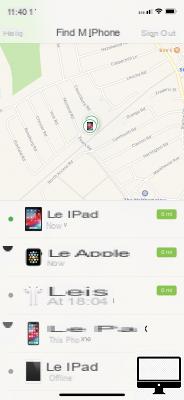
If your AirPods are separated from each other, then you will only have access to one location on the map at a time.
So, locate the AirPod you still have in your possession and put it back in its case before refreshing the map to find the other one.
Ring your AirPods
Once you have spotted their location, still in Find My iPhone, Press on Actions, And then To ring.
Your AirPods will then beep so that you can find them more easily.

On the other hand, if they are out of range of your iPhone or discharged, you will only have access to their last position and time of connection recorded.
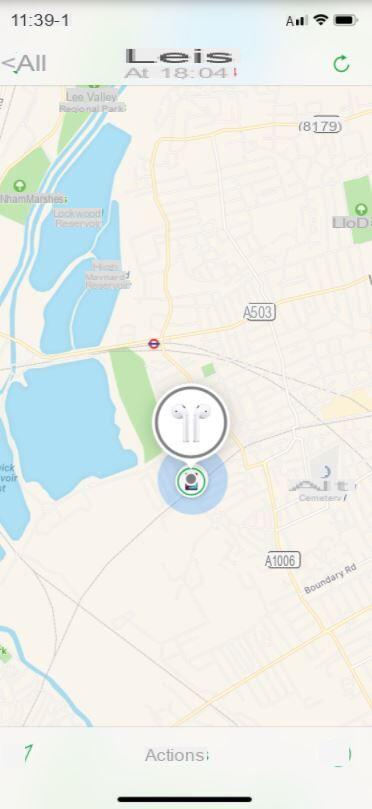
If you are unable to locate them, then contact Apple and request a replacement for your headphones.
Enable Lost Mode for your AirPods
Prevention is better than cure ! Thanks to the lost mode, it is possible to broadcast a message with your phone number, or your email address, on the iPhone of the person who will get their hands on your headphones.
To activate it:
- Dance Locate, go to Devices.
- Select your AirPods.
- find the option Report as lost and select Activate.
- To finish, follow the on-screen steps.
Receive an alert when you forget your AirPods
Are you the airhead type? Apple has thought of everything, including an alert feature in case you forget your AirPods in the last place visited.
To enjoy :
- Always on Locate, go to the tab Devices.
- Select your AirPods.
- Sous notices, activate the option Notify if forgotten.
How to find the case of your AirPods?
The charging case is essential for recharging your AirPods but also for pairing them. If you are no longer in possession of it, then your earphones will be unusable once their battery runs out.
If you lose your case, there is only one solution, the same as that for AirPods, the app Localiser mon iPhone.
However, this feature will not help you if your AirPods are not inside. You will have no choice but to contact Apple or go to your Apple Store to request a replacement case.
Recommended articles:
- AirPods Pro 2: Everything you need to know
- AirPods: how to solve a connection problem?
- How to connect AirPods to Mac?
- How to connect your AirPods to your PS4?


























