
Summary
In this period of confinement, our habits are turned upside down. We are far from our loved ones and have had to postpone or cancel events and parties organized weeks or even months in advance.
However, if you had planned to have a good time watching a movie with friends, know that despite the quarantine, it is still possible.
Indeed, the Netflix Party extension is THE solution to avoid loneliness and schedule a virtual evening with your loved ones.
To find out more about Netflix Party and learn how to install it on your computer, read the rest of this tutorial.
Netflix party, what is it?
Netflix Party is a Chrome extension that lets you watch movies and series together, remotely and simultaneously. It allows synchronization of video playback and offers you a chat option to chat with your friends.
Download Netflix Party
To have access to Netflix Party, each of the participants must be subscribed to the platform and connect to it via the Chrome desktop version. Therefore, note that you will not be able to enjoy it on your iPadOS, iOS or on Android.
To download Netflix Party, follow these steps:
- Go to Netflixparty.com.
- At the top right of the screen, click Install Netflix Party.
- On the Web Store page that opens, select Add to Chrome.
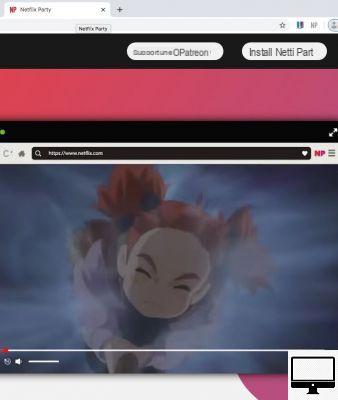
An NP icon will then appear at the top right of your browser window.
Use Netflix Party
Once its installation is complete, you are now able to launch Netflix Party, for this:
- Open Netflix.
- Start a movie, or a series.
- Click on the icon NP.
By default, anyone invited can control the Netflix party, but you can also change this by checking the box Only I have control. - Click on Start the party.

A link will then be sent to your friends. Make sure they click the NP icon to join Netflix Party after accepting the invite.
You and your friends can then chat with each other by typing in the field to the right of the movie.
To end the Netflix part, click on the icon again NP and choose Log Out.


























