PDF / A is a variant of the PDF format used especially in the commercial / professional field for long-term archiving of electronic documents. Put simply, documents saved in PDF / A format are guaranteed to be reproduced in the same way for years to come. In order for a file to be in PDF / A format it must obviously respect some basic rules and the most important are the following:
- Video and audio files should not be included in the document
- JavaScript files are prohibited
- Fonts and characters must be incorporated without copyright restrictions.
- Encryption prohibited
- The use of standard meta-data is mandatory
However, below we want to see how to edit a PDF / A file, such as save and create a PDF / A document and how to convert a standard PDF to PDF / A.
How to edit a PDF / A document
If you have a PDF / A file in your hands and are looking for a program that can edit it, the best solution you could adopt is definitely PDFelement. This is a program that offers all the low-cost pdf-editing solutions compared to the very expensive Adobe PDF Editor programs.
You can download and try PDFelement for free on your PC or Mac. Here are the links of the demo version:


Initial program screen:
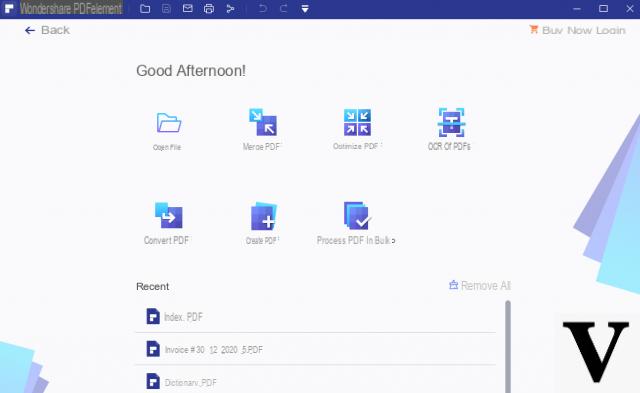
By clicking on the icon YOU OPEN you will be able to upload your PDF / A within PDFelement and start making all the changes you wish: editing the text, adding / removing images, inserting links, changing font or color of the text, adding digital signature, etc. ...
At the end of the changes you can click on the Convert menu and select the PDF / A format to save it again in that format.
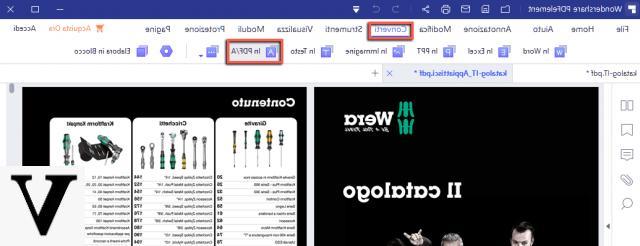
How to save document in PDF / A
To create a PDF / A document starting from a Word or Excel document, you can safely use the program PDFElement seen above. All you have to do is click on CREATE PDF from the main screen of the program, import the document (Word, excel, powerpoint or other) and once opened in the program go to the top of the File menu -> Convert -> Other PDFs and select the format PDF / A as a conversion format.
Alternatively, you can obtain a PDF / A file via Microsoft Word or Microsoft Excel, the important thing is that they are from the 2007 Office suite or later. In this case, all you have to do is click on the Save as menu and change the default format by selecting the PDF format (* .pdf).
To be sure that the selected format is PDF / A, click on the Options button, and make sure that the “Compliant with ISO 19005-1 (PDF / A)” is checked.
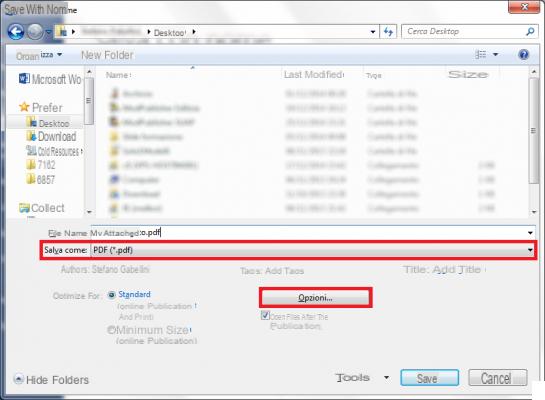
How to Convert PDF to PDF / A
If you already have a ready PDF file in your hands and you want to make it "Compliant with ISO 19005-1 (PDF / A)", you can follow this guide:
> How to Convert PDF to PDF / A
Or you can use an online service like the one offered by Docupub
Once you have accessed this service, on the right you will have to select the PDF / A output format, select the PDF from your PC and finally click on the button at the bottom to start the conversion.
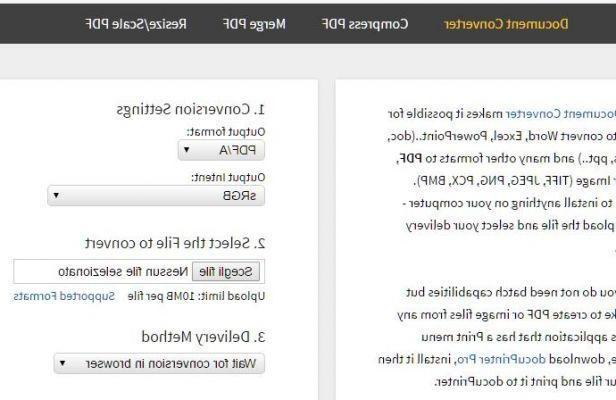
Once the PDF is converted to PDF / A you can open the PDF with Acrobat Reader and if the format is PDF / A you will notice a warning at the top like the one shown below:
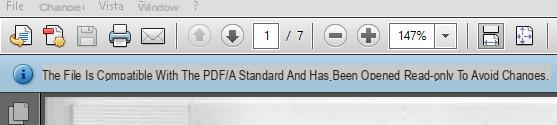
That's it!
Is the function for creating and saving the file in PDF / A also present in the Standard version of PDFelement or only in the Professional version?
How to Convert, Save and Edit PDF / A -

























