
Changing the wallpaper of your smartphone is among the first actions to take while configuring your iPhone when you want to personalize it. Let's see how we do it.
Change the wallpaper of your iPhone via the settings
On an iPhone, it is possible to choose a different wallpaper for its lock screen and for the home page of its smartphone.- Open the app Settings.

- Enter the menu titled Wallpaper.
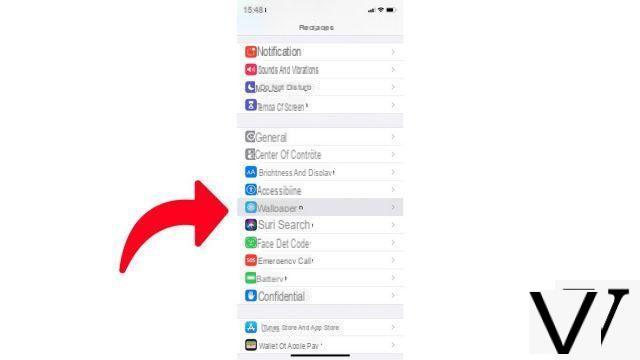
- touch Choose a new wallpaper.

- On this page, you can choose between preset iPhone wallpapers, or browse your own image gallery.
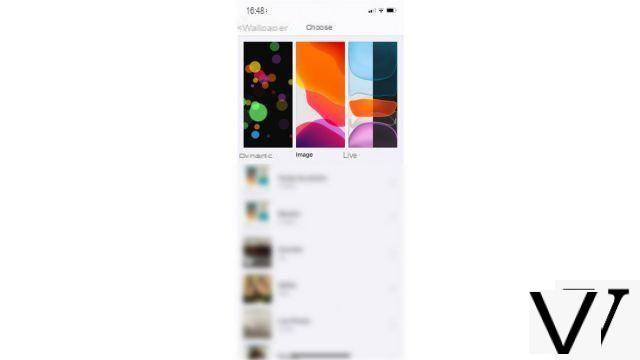
- Once the image of your choice is selected, you can reposition it and activate or not the perspective effect. Then press To define to select where you want to apply the wallpaper.

Change the wallpaper of your iPhone via the gallery
Another way to change your iPhone wallpaper is through the iPhone Photos application.- Open the app Photos.

- Find the photo you want, then click the share button.
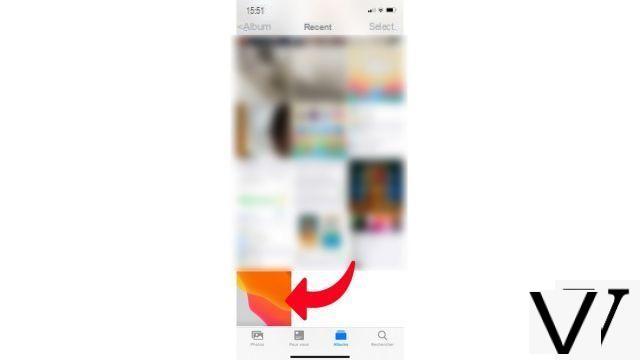
- Scroll down the list until you find the button Use as wallpaper.

Find other tutorials to help you configure and keep your iPhone up to date:
- How to change the unlock code on my iPhone?
- How to deactivate the unlock code on my iPhone?
- How to activate the unlock code on my iPhone?
- How to activate Touch ID on my iPhone?
- How to deactivate Touch ID on your iPhone?
- How to register new fingers with Touch ID on your iPhone?
- How to deactivate Face ID on your iPhone?
- How to activate Face ID on my iPhone?
- How to register a second face with Face ID on my iPhone?
- How to customize the control center on my iPhone?
- How to activate the flash when you receive a notification on your iPhone?
- How to change the ringtone of your iPhone?
- How to configure Apple Pay?
- How to block a phone number on iPhone?
- How to block anonymous calls on iPhone?
- How to block unknown numbers on iPhone?
- How to update your iPhone?


























