
Gif stands for Graphics Interchange Format. It is a digital image format halfway between a still image and a short video. The advantage of this type of image is that it is very easy to insert animations into your PowerPoint slides.
Add a GIF to a Powerpoint slide
- Have a image in gif format, And click Image in the tab "Insertion'tape.
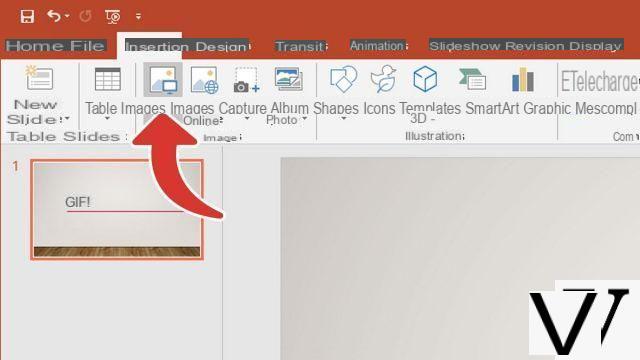
- In the dialog box that opens, select your GIF file and press Insert.
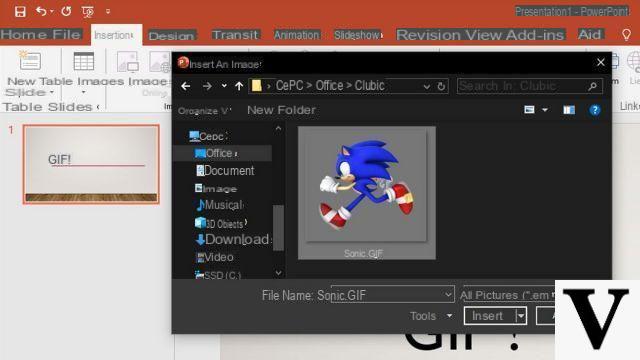
- Position the image as you wish by placing your mouse over the image, left button pressed .

Inserting a animated GIF-type image into PowerPoint is done in the same way as for traditional images. All you have to do is press the key F5 to enjoy your presentation.
40 ">This tutorial is brought to you by the trainer Jean-Philippe Parein
Find his course Learn and Master PowerPoint Complete Guide
in full on Udemy.


























