
To secure access to your smartphone's data, it is essential to protect it with an unlock code. Here's how to activate such a feature.
After setting up your Android smartphone, have you deactivated the unlock code and want to reinstall one? We show you step by step how to activate a new one. A manipulation that is imperative to know when you want to know how to configure and keep your Android smartphone up to date.
How to activate the unlock code for an Android smartphone?
First of all, let's remember a principle of Android: the overlays and interfaces vary according to the model, the manufacturer and the version of the build installed on the smartphone. You will probably notice slight changes on your mobile compared to our explanations. But don't panic, that doesn't mean you should be lost.- See you in the Parameters.

- Select the Security menu.
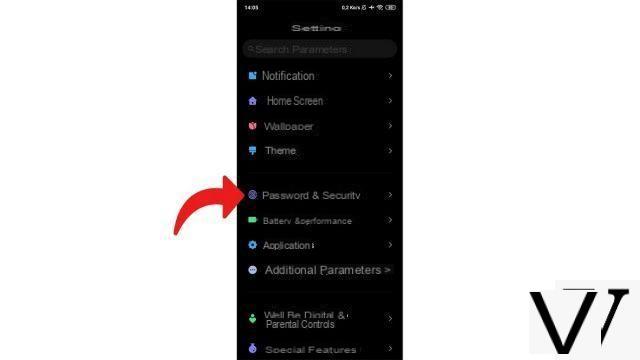
- In the section "Lock Screen", select"Password"or another screen lock option you want to use. Depending on the security method previously selected, instructions will appear, just follow them: choose a code, password or pattern, set the facial or fingerprint recognition ...
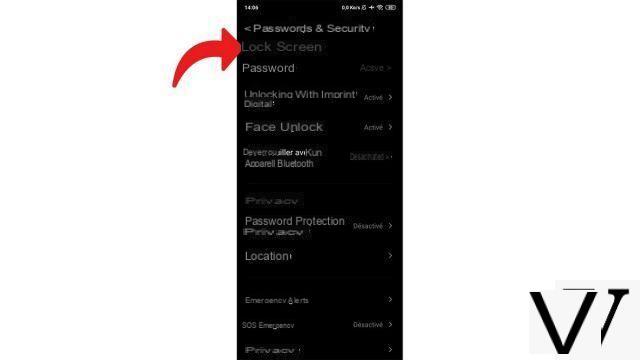
There you go, it's already over. You have added an extra layer of protection to your smartphone and you can congratulate yourself on it. This will prevent the first comer from gaining access to your valuable personal information and accessing your accounts.
The code is requested each time the device is turned on, and sometimes regularly if the phone remains on without ever being turned off to prevent you from forgetting it (overlay option). To unlock the screen required each time the mobile is handled, you can use this same code or another authentication method configured beforehand.
Find other tutorials to help you configure and keep your Android smartphone up to date:
- How to change the wallpaper on my Android smartphone?
- How to change the unlock code on your Android smartphone?
- How to deactivate the unlock code on your Android smartphone?
- How to change the ringtone of your Android smartphone?
- How to activate the flash when you receive a notification on your Android smartphone?
- How to update your Android smartphone?
- How to migrate data from iPhone to Android smartphone?
- How to increase text size on Android?
- How to know your version of Android?


























