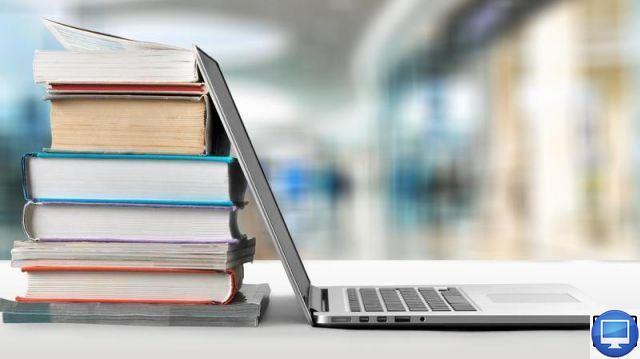
Summary
- > Who can benefit from education rates?
- > Take advantage of a discount in the Apple Education Store
- > How do I benefit from the student subscription to Apple Music and Apple TV+?
Do you work in higher education? Whether you're a student or a teacher, you can get discounts on Macs and iPads, but not on iPhones, Apple TV, Apple Watch, or accessories. thanks to the Education Store.
If you're not sure which device to choose yet, then check out our guides to the best MacBooks, Macs for students and iPads.
Don't forget that the Back To School offer and its advantages is also dedicated to you, it was launched on July 16, you can take advantage of it until October 11. It allows you to get a pair of AirPods for free.
Who can benefit from education rates?
Anyone working in a school (public or private) can take advantage of a discount on Apple computers. This includes teachers, lecturers, but also administrative employees and other educational staff.
Students enrolled in higher education can of course access the Apple Education Store, as well as their parents (provided that the products purchased are for their children).
Note that Apple specifies that "Purchases made from the Apple Education Store are neither institutional purchases nor purchases for resale".
Apple Store Education purchases are limited to one computer and two copies of software per school year.
Discounts are currently only available for Mac computers (iMac, MacBook Air, MacBook Pro, and Mac mini) and iPads. They do not concern iPhones, Watch series, accessories or software.
Take advantage of a discount in the Apple Education Store
In Spain and Belgium, to access the Apple Education Store, you must validate your status with UNiDAYS.
Registration is easy, just register your e-mail address, choose your password, then give some details about your establishment and/or your educational background. You will also be asked for your student number.
After that, shopping in the Apple Education Store is much like shopping in a regular Apple Store, but with different prices.
If you want to buy a computer for your university or school then go to the Apple Store Education Institution.
How do I benefit from the student subscription to Apple Music and Apple TV+?
Not only do you have the opportunity to save money on a Mac, but also to take advantage of a 50% discount on the music streaming service, Apple Music. You will therefore pay €4,99 per month, instead of €9,99.
The principle is the same as with the Apple Education Store, since you must go through the UNiDAYS platform to validate your student status before you can obtain this discount.
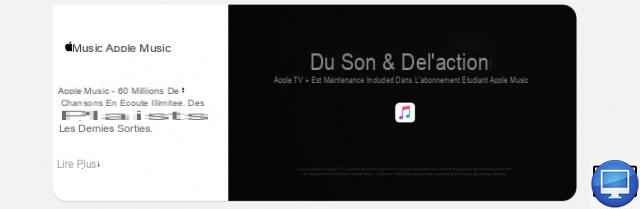
Your Apple Music student subscription gives you access to Apple TV+ at no additional cost, but for a limited time. Note that it is not possible to share it with the family service.
Recommended articles:
- Apple : Back to School 2021
- Student: which Mac to choose?
- What is UNiDays and how to benefit from it?
- What is Microsoft Education?
- App Store: how to get a refund?


























