
We've all had this error message telling us that our attachment size exceeded the allowed limit. Well, here are 8 services to send your large files, without paying a penny!
WeTransfer

- Indicated price:
WeTransfer is a very easy to use transfer and storage service. It is free and does not require you to create a user account.
With WeTransfer you can send up to 2 GB at once, to up to 20 recipients. These will receive a download link that expires after 7 days.
For faster loading of your files, it is advisable to send your files in the morning or at the end of the day. Outside, the service may be congested.
- WeTransfer on PC/Mac.
- WeTransfer on Android.
- WeTransfer on iOS.
Send Anywhere
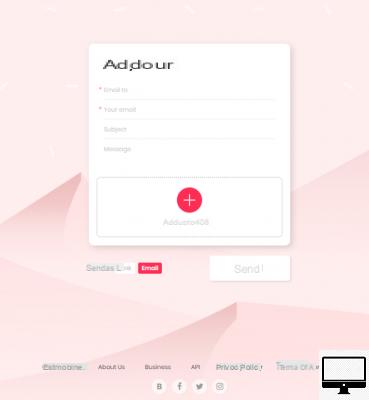
- Indicated price:
Send Anywhere allows you to send a 4 GB file, without registration. This service is available from the website, as an application to install on your smartphone, tablet, computer, or as a plugin to add to your web browser.
To send from the website, there is nothing simpler, enter the recipient's email address, a subject, your message, and finally click on Send. Note that Send Anywhere is only available in English, Chinese, and Japanese.
Also depending on the chosen sending platform, the maximum size of your file varies.
If you prefer the Chrome or Outlook extension, your file can reach 10 GB.
From your smartphone you can send up to 20 GB, perfect for holiday photos.
And, if you use it with Windows (7, 8 or 10), the size of your files will be unlimited.
- Send Anywhere from its website and on your computer.
- Send Anywhere pour Android.
- Send Anywhere pour iOS.
SendBox

- Indicated price:
SendBox is up to 3 GB of free sending, without registration.
Drag and drop your document, enter one or more recipients, and finally send! Your correspondent will receive a download link, valid for 7 days, beyond which it will be automatically deleted.
Synchronize your devices to access, share and send your large files faster and wherever you are. For this, you must install the software on your computer (Windows, Mac, Linux), then download the application on your smartphone.
SendBox from its website and to install on your computer.
high tail

- Indicated price:
Hightail, unlike previous services, requires registration, which makes it a little less interesting for one-time use.
This service allows you to send files up to 250 MB, to take advantage of 2 GB of storage space, and to have 5 electronic signatures.
The most of Hightail? It is the encryption of your data, ideal for the sending of confidential documents, and the notification of automatic reception.
Hightail on Android and iOS.
dropbox
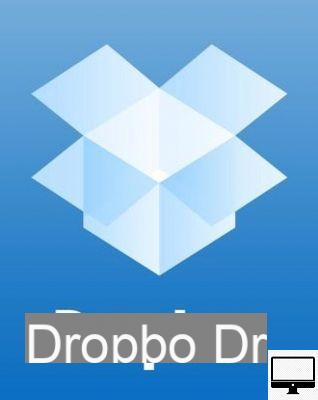
- Indicated price:
Dropbox is probably the best known and most used online storage service.
With Dropbox, you can share your large files with friends or collaborators, whether they have a user account or not.
The platform gives you the opportunity to save up to 2 GB of data for free, and get 16 GB of space with referrals.
The advantage of Dropbox is its offline mode, so account holders can access their files anywhere and anytime.
Note that Dropbox is compatible with Windows, Mac OS X, Android, iOS, Linux and Blackberry operating systems.
Download it here.
Google Drive

- Indicated price:
Google Drive was designed for Gmail account holders and other Google users. This service is not intended for sending large files but rather for sharing.
It is one of the best cloud services on the market. Google Drive is 15 GB of free storage space. In short, an ideal tool for collaboration between colleagues and which saves you from sending your documents (images, graphics, word processing, etc.) by email.
Google Drive is available on PC or Mac, Android or iOS (but not yet available on Windows Phone).
OneDrive

- Indicated price:
OneDrive is another Cloud, very similar to Dropbox and Google Drive. You can store 15 GB of files there and share them for free
To get more space, you need to go through referrals and allow access to photos saved on your smartphone.
Every file saved on OneDrive can be sent to a friend just by clicking the button Follow us!.
Download OneDrive.
Mail Drop

- Indicated price:
Do you have a Mac? In this case, you already have a free tool available allowing you to send large files (max. 5 GB). It's Mail Drop and it's built into the Mail app!
If you want to use Mail Drop, you will first need to upload your documents to iCloud, then you can generate a link and send it to your recipient. The latter will click on it to have access to the files to download them, and this during the 30 days following receipt.
If your correspondent has Mail Drop, then the file will be downloaded automatically as an email attachment.


























