The holiday season has been over for about a month but another big event is approaching: the party of lovers, the party of Valentine's day. It is a romantic moment in which many buy gifts for their "sweetheart", send postcards or flowers, book restaurants, etc ... in short, they try to plan the best Valentine's day.
If you are looking for a way new and original to express your love, using your PC, smartphone or tablet, below we explain in detail how create a romantic video to dedicate to your partner (perhaps on Valentine's Day) full of transitions effects and with a personalized soundtrack with all your favorite songs. It might seem like a very daunting task for someone and you may think you need the help of a professional to do this job. In reality this is not the case: you can do all this independently using one of the services described below.
1. Create Valentine's Day Videos with Photos and Music with Filmora
We have already seen how to use this extraordinary program to create, for example, a birthday video, or a greeting video, using all the video files and photos at your disposal. In the exact same way below we will see how create romantic video with photos and music.
The first thing to do is obviously to get all the multimedia files (photos and videos) that represent the best moments spent with your partner. These moments / memories can include videos and photos of your travels, holidays spent together, celebrations, etc… Combining all these “memories” with Filmora you will finally get a real movie of your love story.
Step 1. Download and install Filmora on your PC or Mac
Here are the buttons to download the Windows or MacOS version of this video editor program:


After installing and starting the software you will see this window:
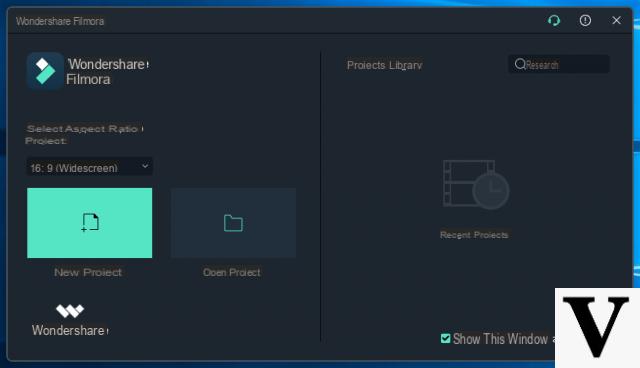
Step 2. Upload photos, videos and music
From the initial screen select the resolution 16: 9 (recommended) and then click on "Full Mode”To open the Fimora work window. Here you will need to import all the photos and video files you want to create the romantic video.
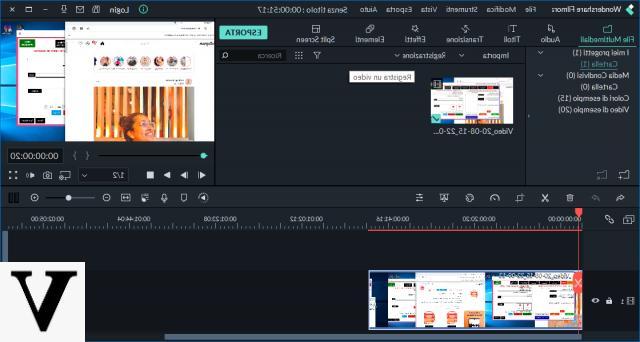
In addition to photos and videos, you can also import songs (in mp3 or other audio format) that you will use as the soundtrack of the movie.
Drag all of these files down to their tracks to start merging photos and videos together and associating background music. Between one photo and another you can also insert transition effects (click on “Transitions” and choose the ones you prefer) that will allow you to obtain a smooth and linear video output.
You can also add writings on the photos (click on "Text”And choose the font and color of the writing) in order to personalize everything and communicate with words as well as images. Or you can insert decorative elements, from the "Elements" section, such as writing LOVE or the drawing of the HEART, as shown in FIG. under
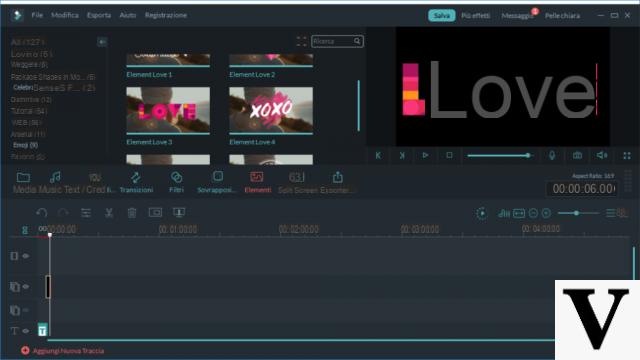
From the right of the program you can at any time see the preview of the final video and make all the necessary changes to optimize the final video.

In order to make the movie even more professional we also recommend adding an intro and credits (from the Text / Credit section), and applying filters (i.e. special effects) from the relative section. In the following figure an example of INTRO that you can use and that shows rose petals and in the background the words of the two lovers (and the only protagonists of the movie):
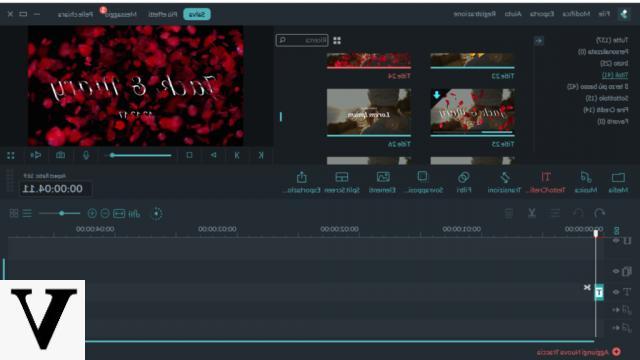
Step 3. Export final video
When the video is complete all you have to do is click on "Video export”And choose whether to save the video on your computer (and in what format) or upload it directly to Facebook or Youtube. You will also be able to burn it to DVD if you intend to give it to your partner in a "physical" and not digital way.
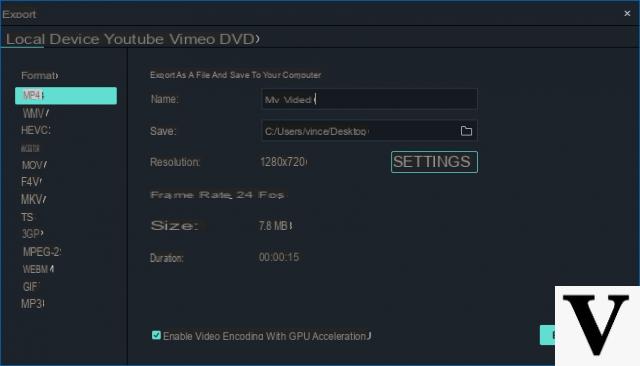
2. Slideshow Maker by FreeVideoTool.net
It is a service online and free which allows you to convert your photos into videos into very nice movies, complete with background music. You will not have to register or even download programs on your computer. Here are the steps to follow to create your Valentine's video "on the fly" from the photos you want:
Step 1. Go to the FreeVideoTool.net site. Click on the top right on "English”To view the version of the site in English.
Step 2. Import the photos to use for creating the video
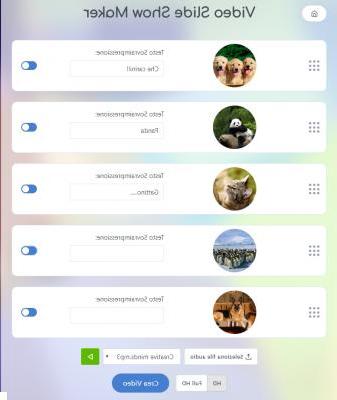
For each photo (by clicking on the image) you will be able to access a screen where you can change the display duration, add text, choose the transition effect and also decide the movement of the photo within the video.
Step 3. Create the video
Add background music and finally click on CREATE VIDEO.
After a few minutes the video will be ready and you can preview it and download it to your computer.
Here is a short video tutorial of this extraordinary service.
Create Romantic Video (Valentine's Day) with Photos and Music -


























