I spreadsheets they are a cornerstone of any administrative or marketing activity. Microsoft Excel is software used by millions of people every day to create and edit spreadsheets. These sheets are typically saved in XLS or XLSX format, which, despite the advantages, can be difficult to view on other hardware and software platforms. They are also not the ideal format for sharing tables of data with other people without the risk of altering the data. The solution? Convert Excel sheets to PDF.
If the Excel file to save and convert to PDF is only one then the problem does not exist because just click at the top on File -> Save as and choose PDF output. However, this save to PDF feature is present in more recent versions of Microsoft Excel. If you have an older version you should install a "virtual printer" on your computer and use that virtual printer to save Excel to PDF.
However, if there are many excel files or excel sheets to convert to PDF, you will necessarily have to rely on a program "Excel to PDF Converter". Below we point out 3 software able to carry out this conversion in a precise and fast way.
#1. PDFElement
PDFElement is one of the best PDF editing and conversion programs on the market. In addition to processing and supporting PDF, this software also allows you to convert documents to PDF (excel documents, word, powerpoint, etc…). If you have one or more excel files to convert to PDF here's how to use PDFelement.
Step 1. Download and install the program on your PC or Mac


Home screen:
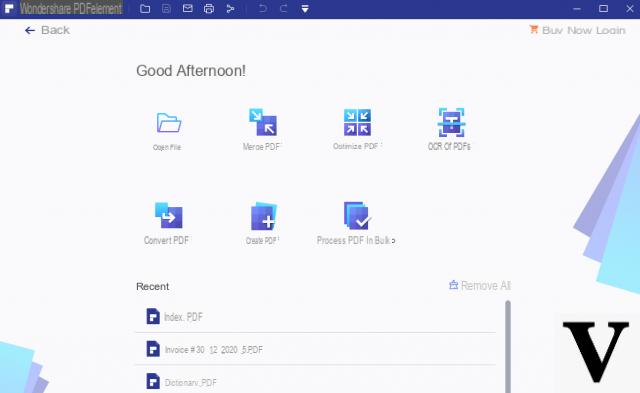
Step 2. Launch PDFelement and upload the excel files to convert
From the initial screen of the program click on the button COMBINE PDF and upload all excel files and excel sheets you want to convert to PDF
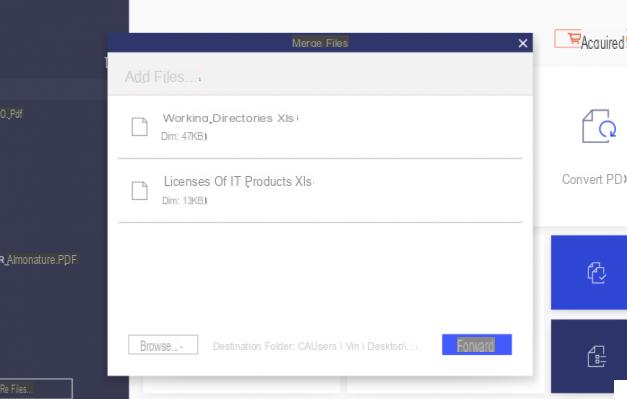
Step 3. Start conversion
Click on NEXT and you can preview the PDF that will be created. Before saving this PDF you can make adjustments and modifications (delete text, add images, insert annotations, etc ...)
#2. PDF Converter PRO
PDF Converter is a tool that allows you to achieve high quality PDF conversions from files created with MS Office, web pages and other formats. Unlike PDFElement which also has PDF editing functions, PDF Converter Pro limits its functionality on two aspects: PDF conversion and creation. This helps users focus solely on the PDF conversion and creation task. Here's how to use PDF Converter to convert multiple Excel sheets to PDF:
Step 1. Download and install PDF Converter on your Windows PC

Home screen:
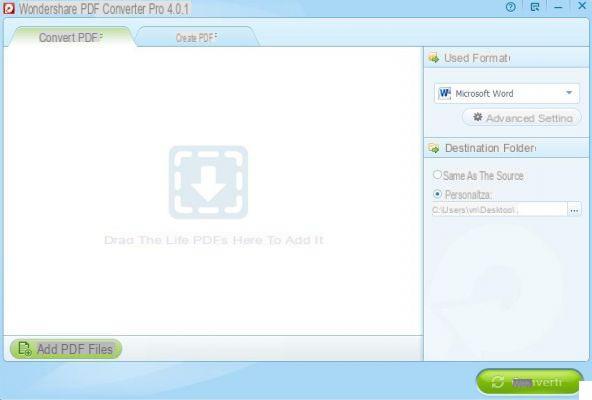
Step 2. Import Excel
Access the card CREATE PDF and import the Excel files you want to turn into PDF
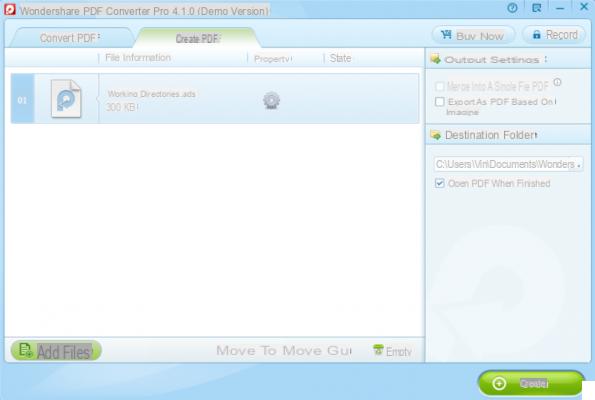
Step 3. Click on CREATE to convert excel sheets to PDF
#3. Excel to PDF Converter
Excel to PDF Converter is a great program for anyone who wants convert multiple Excel sheets to PDF. It supports both XLS and XLSX format files and also allows you to select the worksheets of each excel to convert. The conversion accuracy is very high and the speed is also not bad.
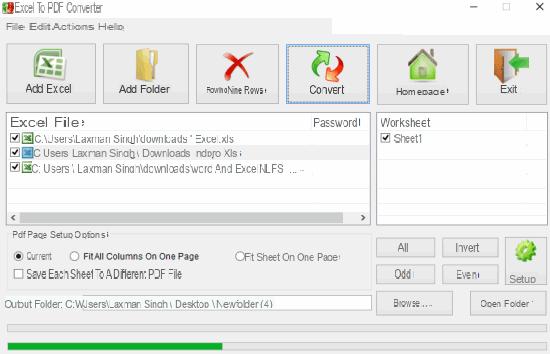 This program is ideal if you have an excel file with many spreadsheets inside, but you only want to convert some of those spreadsheets to PDF. It is also a free and unlimited program.
This program is ideal if you have an excel file with many spreadsheets inside, but you only want to convert some of those spreadsheets to PDF. It is also a free and unlimited program.
Convert multiple Excel sheets to PDF -


























