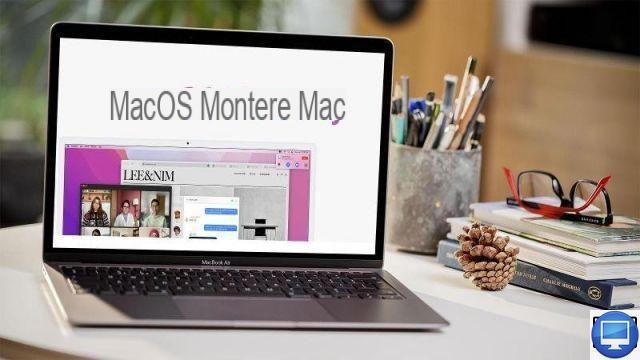
Summary
- > macOS Monterey release date
- > Macs compatible with macOS Monterey
- > New features
- > New features and updates to Mac apps
- > Is the macOS Monterey update worth it?
On June 7, on the occasion of WWDC, Apple announced its new version of macOS, which responds to the sweet name of Monterey. It will be officially launched in the fall and will therefore replace macOS Big Sur.
But, will these proposed improvements convince you to switch to the new macOS update? To help you weigh the pros and cons, we've compared the two systems.
MacOS Monterey release date
The new version of macOS was unveiled during the developer conference on Monday, June 7, 2021. You won't be able to get your hands on its full version until the fall, at the same time as the release of the new flagships of the Mark. That means releasing either in September or October, it should be accompanied by new MacBook Pros.
If you're impatient, then you can always sign up for the Apple Beta Software program, which gives you early access to betas of macOS, as well as iOS and iPadOS. Be aware, however, that the software is still under development, it is very likely that you will encounter some bugs or latencies.
Macs compatible with macOS Monterey
macOS Monterey will be compatible with several Mac models. To find out if your device is eligible for this update, take a look at the list below:
- iMac - Late 2015 and later
- iMac Pro - 2017 and later
- MacBook Air - Early 2015 and later
- MacBook Pro - Early 2015 and later
- Mac Pro - Late 2013 and later
- Mac Mini - Late 2014 and later
- MacBook - Early 2016 and newer
Even if your model is there, some of the more advanced features of macOS Monterey have hardware requirements that only newer machines will qualify for. We are thinking in particular of FaceTime's Portrait mode, which is limited to Macs equipped with Apple's M1 chip.
New features
Last year, macOS Big Sur brought big changes to the look and feel of macOS. Since then, we have enjoyed a transformation of the Dock icons, new color choices, a simplified layout, not to mention the introduction of a new Control Center for quick access to various settings.
On the macOS Monterey side, none of this is changed, instead the update focuses on new technical features, significant changes to Apple apps, as well as privacy tweaks. Here is the summary:
universal control
In macOS Monterey, thanks to “universal control”, you will find that it is easier than ever to use your iPad, iPhone or other Mac, alongside your main machine. It's sort of an improved version of the Sidecar feature, available in macOS Big Sur.
However, unlike the latter, universal control detects nearby compatible devices and lets you move your mouse cursor between them to control them simultaneously.
That's not all, since its real strength lies in the fact that you can even drag and drop files. As you will have understood, this feature offers you unparalleled ergonomics, proof of which is with the following video:
Unfortunately, like Sidecar, not all Macs will be able to take advantage. It will be an option if you have one of the following devices:
- MacBook Pro 2016 (or later)
- MacBook 2016 (or later)
- MacBook Air 2018 (or later)
- iMac 21,15 inch 2017 (or later)
- iMac 27 inch 2015 (or later)
- iMac Pro
- Mac mini 2018 (or later)
- Mac Pro 2019
In particular, you will need an iPad Pro, iPad Air (3rd generation and later), iPad (6th generation and later) or iPad mini (5th generation and later).
shortcuts
If macOS Big Sur offers the Automator utility, macOS Monterey goes further by submitting the function shortcuts of iOS on Mac.
Remember, this one supports you to accomplish repetitive tasks that you do every day and automatically. By clicking on the shortcut, your computer sorts your download folders, launches any application, modifies the volume settings or even activates the Do Not Disturb function during your meetings.
It's easy to create new ones through the editor, just drag and drop commands.
AirPlay on Mac
Another new feature of macOS Monterey: the introduction d'AirPlay on Mac. When the update arrives, you'll be able to read and share content from your iPhone, iPad or other Mac directly on the screen of an iMac or MacBook. In addition, the Mac will be able to act as an AirPlay speaker, which means that you can stream songs to it from your other devices.
This feature is compatible with models:
- MacBook Pro 2018 (later)
- MacBook Air 2018 (later)
- iMac 2019 (later)
- iMac Pro (2017)
- Mac mini 2020 (later)
- Mac Pro (2019)
- iPhone 7 (later)
- iPad Pro 2nd generation (later)
- iPad Air 3rd generation (later)
- iPad 6th generation (later)
- iPad mini 5th generation (later).
Focus
One of the key features of macOS Monterey is Focus. It has the advantage of silencing certain notifications and managing the most important ones as well as possible.
You will be able to configure a certain number of Focus, both for work, leisure or events not to be missed. They will thus depend on your location or the time of day and will, of course, be synchronized on all your Apple devices.
In case someone tries to contact you via Messages, while you have activated the Do Not Disturb function, they will be able to see that you are not reachable.
Plus, Focus works on all your Apple devices. Therefore, once activated on Mac, it will also be activated on your iPad and iPhone.
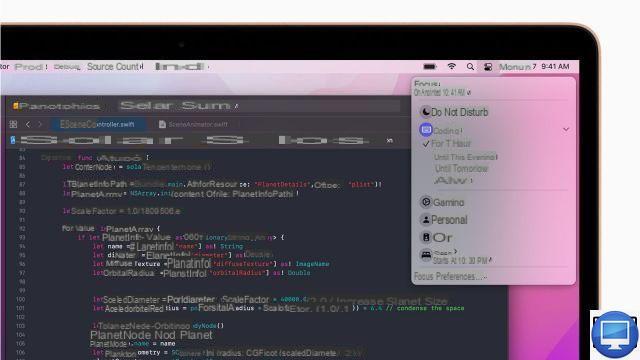
Live Text and Look Up
The most attractive and useful features of macOS Monterey are Live Text and Look Up. They make it possible to analyze text, figures and objects appearing on images.
For example, you have taken a photo of a restaurant storefront and the address appears in the image, just click on it to open the corresponding details in Maps or the Phone app.
On macOS Big Sur, three-finger tap words to bring up the Lookup window, which contains definitions and Wikipedia entries. With macOS Monterey, Look Up offers the same thing but from images this time.
Note that Live Text and Look Up are only available on MacBook M1s.
Privacy and iCloud+
iCloud + is a new feature announced at WWDC 2021, but we don't know if it will be exclusive to macOS Monterey or will also be available on macOS Big Sur.
If it appears on both, then you will have access to the feature Private relay which acts as a kind of VPN during your navigation. You will also find Hide My Email to create disposable email addresses to be used when registering for online services, which are then forwarded to your official address.
New features and updates to Mac apps
Apple has announced fixes for several of its apps, introducing new features and designs.
Although this is initially for macOS Monterey, some of these features may end up on machines running macOS Big Sur.
FaceTime
FaceTime lagging behind Zoom and Microsoft Teams, Apple finally upgraded the app.
From now on, it will be possible to involve Android or Windows users in your calls. To do this, a web portal is now available and can be consulted via a link sent from the application. It's even possible to schedule meetings and send invitations in advance, which makes it more useful for getting organized.
The limit of this functionality is that it is essential to have a Mac M1 (or more recent).

With shareplay as support, you will be able to share music and video content with your correspondents, which everyone can watch at the same time. You can also share your screen.
Sound quality is taken into account, with the addition of Spatial Audio. It gives the impression that voices are coming from where the person is speaking on the screen. You also get a noise reduction feature for your microphone, along with grid layouts for call participants and a Portrait mode for Mac M1s.
Messages
The Messages app includes Shared With You, this function automatically takes into account the links, music, images and other elements that users send to you and adds them to the Shared section of your dedicated applications.
Take advantage of the content you have received, without having to go back through the thread of your conversations to find it. You will also see who sent it to you, and then reply to them.

Safari
Safari features a more ergonomic and streamlined interface with tabs that float above the page, rather than in the traditional bar. Plus, they take on the color of the background of the page you're viewing, making them even less intrusive.
In our opinion, the best addition is probably the tab groups. Now, all you have to do is create a group, place the tabs in it, and find them later. So your main browser screen won't be cluttered.
Apple plans to keep these Safari updates exclusively for Monterey.
Quick Notes
The Notes app is one of Apple's best utilities, yet it often goes unnoticed. This year, he is taking advantage of a novelty called Quick Notes.
It allows you to create new notes in small pop-up windows, and while using other applications.
Quick Notes is great for marking up details on a web page, while editing a document, or saving a mouth-watering recipe. You can even pin it to any compatible app.
Is the macOS Monterey update worth it?
While macOS Big Sur presented itself as a great evolution over its predecessor, macOS Monterey builds on this very good base and adds new features to it that are sure to perfect your Mac user experience.
The Focus feature, for example, helps you stay focused by disabling receiving notifications. As for FaceTime, it is becoming a serious alternative to Zoom and Microsoft Teams, with the addition of Android and Windows users being a huge step forward.
Add to that Universal Control, Shortcut, AirPlay to Mac, along with the various app enhancements, macOS Monterey becomes an incredible update that overshadows all others.
Recommended articles:
- macOS Monterey: Everything you need to know
- How to update your macOS?
- Mac M1: do they work with older macOS versions?
- How to download older macOS versions?
- iOS 15: 11 new hidden features


























