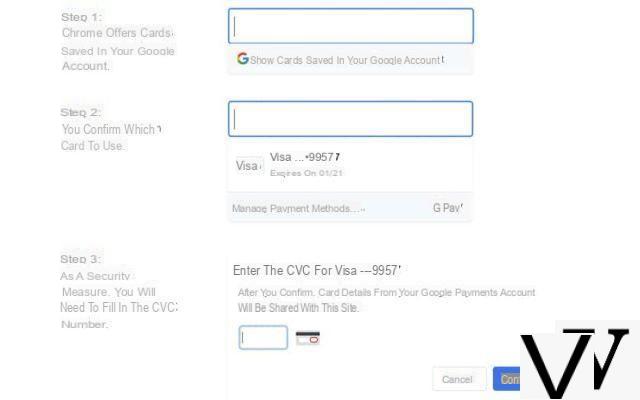Chrome now automatically fills in the payment card numbers on all your devices, as long as the user is signed in with their Google account. Until now, the user had to manually activate synchronization to allow bank details entered on one device to be available on another.

You know, Chrome can automatically fill in your credit card details when you're about to make a purchase. A very practical feature, which saves the user from having to enter the 12 characters of their card number each time, as well as the rest of the information that must generally be filled in. So what if you want to make a purchase on another device with Chrome? Until now, a solution existed: you had to both connect your Google account to your Chrome browsers, and manually activate synchronization, for the card numbers, but also the history, passwords and your favorites. available on other browsers where you are logged in.
Chrome pre-fills your payment card numbers on all your devices: activating synchronization is no longer necessary
Google has chosen to simplify this system: now, in effect, “when you are connected to Chrome on your laptop PC, you will be able to use the payment methods previously saved in your Google Account so that they are pre-filled. in payment forms. And it is possible to use this feature without having to activate Chrome sync. You will also be able to use the payment info that you have saved to your Google Account on all your devices in Chrome when you are logged in, and anywhere Google Pay is accepted ”.
Also read: Chrome - how to activate dark mode on Android
Concretely, it is now enough, on another Chrome browser, to visit Gmail, Google Docs, or any other Google site and to connect (since this automatically connects your account in the browser) or directly connect your account in Chrome . It is possible to add or remove a card in two ways: either via the browser in Profile > Payment method ou Address. Either through your Google account. For security, pre-filling is not absolute: the user must in all cases enter the CCV number to validate the payment. A priori the change, during deployment, takes place on the server side - no update is necessary.